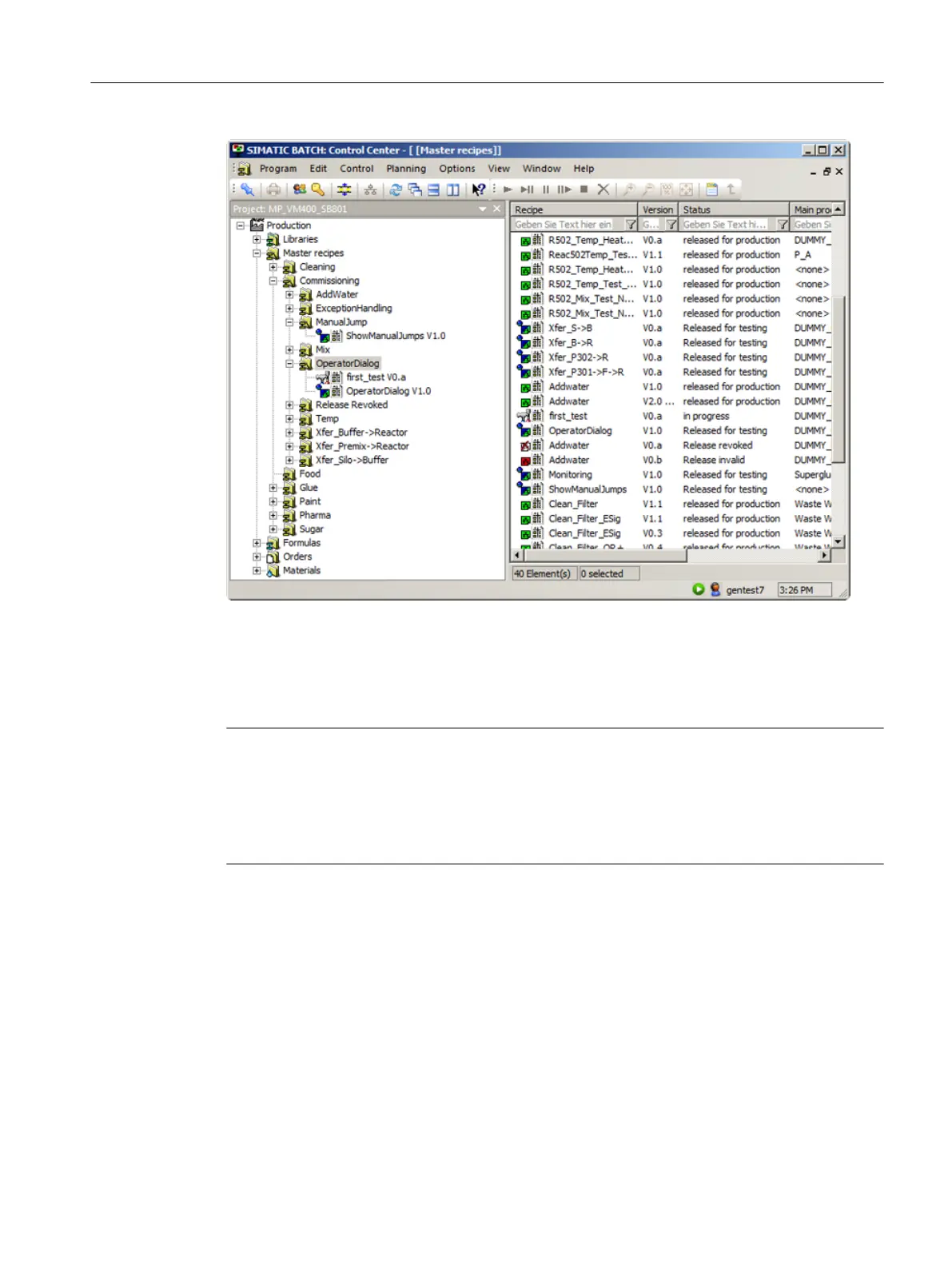User-defined structure of objects and folders
You can create self-defined folder structures below the libraries, master recipes, formulas,
production orders and materials folders.
Note
User-defined hierarchy structure
To allow you to better structure your process cell, you can also create a different, user-defined
hierarchy structure made up of BATCH objects and folders. The highest folder level cannot be
changed or freely defined. This applies to the folders "process cell", "libraries", "master
recipes", "formulas", "orders", "materials" and "permission management".
Showing dependent elements, references between BATCH objects
The "Dependencies" tab of the "Properties" dialog displays the assigned references to other
BATCH objects for the objects selected in the BatchCC (library operations and master recipes)
and the configured unit allocations.
Additional information
● Libraries with library operations (Page 272)
● Master recipes (Page 273)
BATCH Control Center
9.1 Starting and operating
SIMATIC BATCH V8.2
Operating Manual, 02/2016, A5E35958174-AA 271
