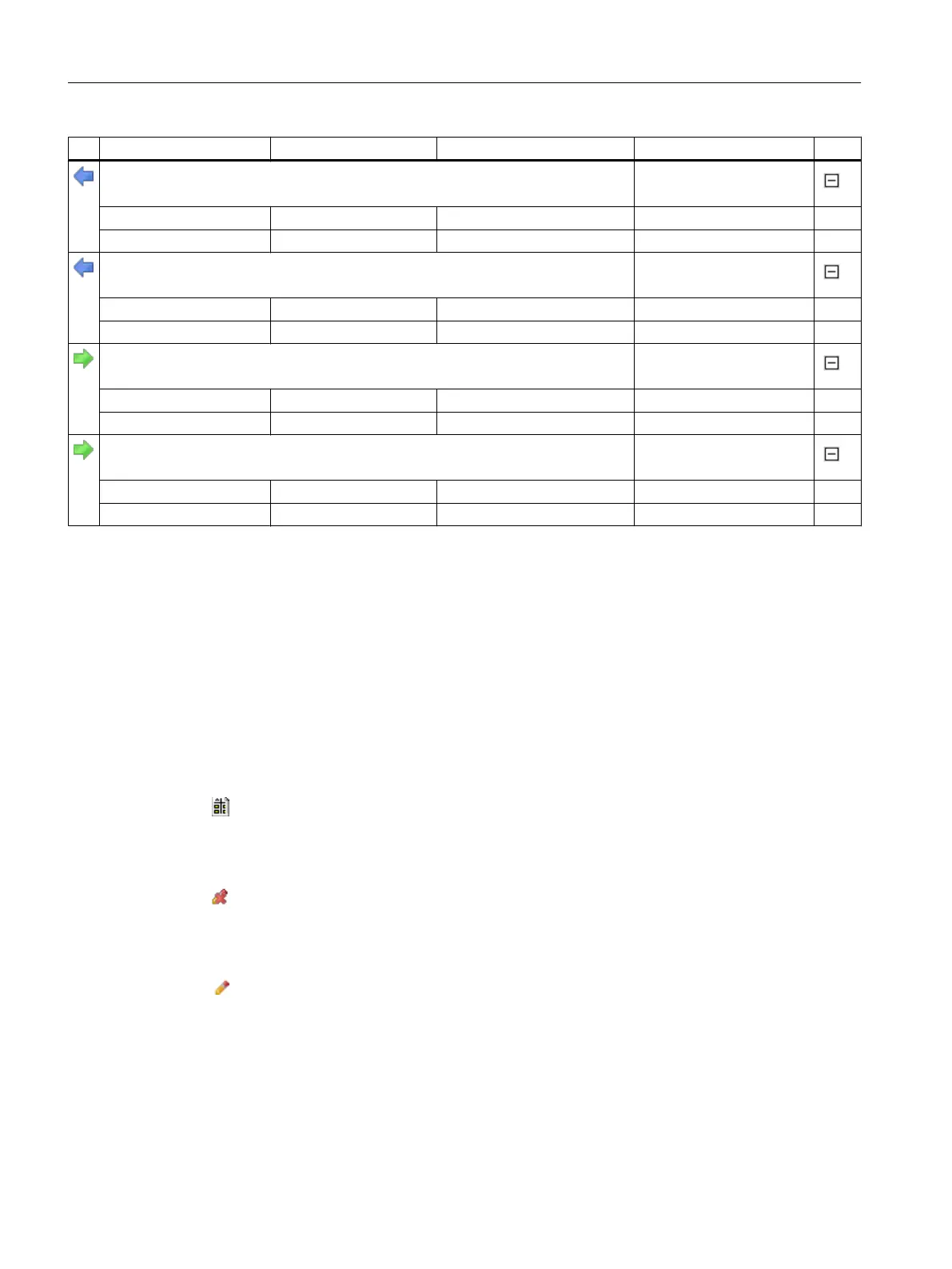Property Value (left side) Value (right side)
Heat_1
<Absolute path>
Step
Name Heat
<Additional attributes> …
Trans_2
<Absolute path>
Transition
Name Trans
<Additional attributes> …
Agitate_4
<Absolute path>
Step
Name Agitate
<Additional attributes> …
Trans_5
<Absolute path>
Transition
Name Trans
<Additional attributes> …
Each row in the table represents one result line. The first result block always shows the header
data of the two master recipes. This comprises the name, version and last change date of the
comparison objects. Each result line is preceded by an informative filter symbol. This is
followed by the name of the elements and the absolute path. The element type is given on the
right side, followed by a plus sign. Each result line can be expanded or collapsed to show or
hide additional comparison data for the selected element using the plus sign on the right side.
The expanded table rows for the comparison element are displayed with a gray background
to improve readability. The expanded display is referred to as the result block.
Individual examination of the comparison result
Result block 1: "Recipe header" element
The "Recipe example - V1.0" recipe has been compared with the "Recipe example - V2.0"
recipe.
Result block 2: Element "RUP_1"
The displayed symbol indicates that nothing has changed in this element. The values are
identical in the left and right columns.
Result block 3: "Recipe_operation_2" element
The displayed symbol indicates that something has changed in this element. Only the
values that have changed are displayed. The value before the change is located in the
left column, and the value after the change is located in the right column (here, left column:
"ROP"; right column: "Recipe operation").
BATCH Control Center
9.5 Recipes
SIMATIC BATCH V8.2
332 Operating Manual, 02/2016, A5E35958174-AA
