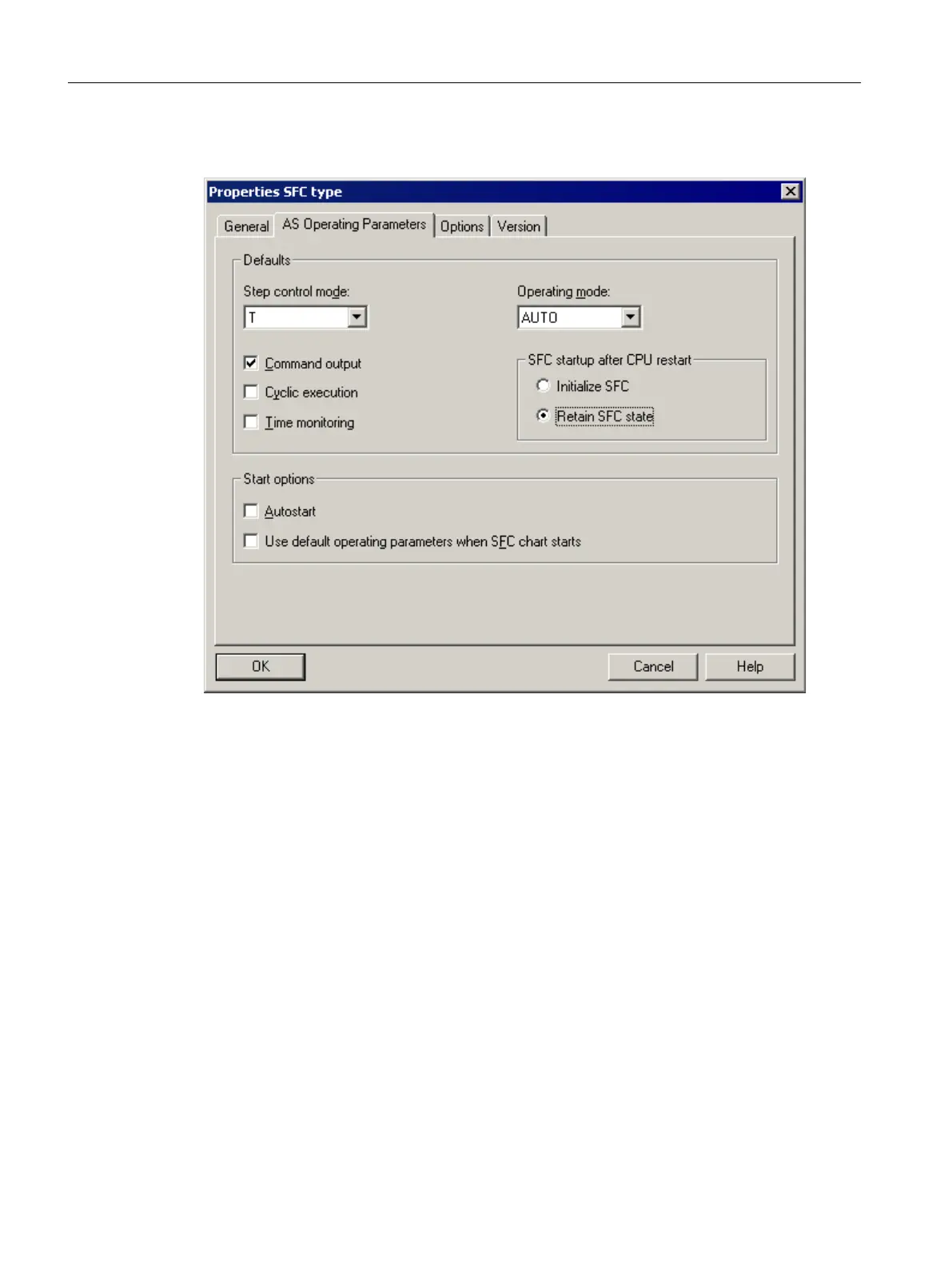Properties of the SFC startup after a CPU restart: "Maintain SFC state"
Scenario: There has been a CPU stop and the start-up behavior of the SFC is set to "Maintain
SFC state". The SFC stops at the currently active step
Operation of SFC visualization in the OS: After a CPU restart, the SFC is visualized in its actual
state. The step that was active before the CPU stop is marked. The SFC waits for manual
operation by the user. You do not have to switch over from AUTO to MANUAL. The step to be
continued can be selected. The functions Continue, Cancel or Stop are possible; refer to the
figure. You decide as the user on how to continue, depending on the process.
BATCH Control Center
9.8 Batch control
SIMATIC BATCH V8.2
446 Operating Manual, 02/2016, A5E35958174-AA
