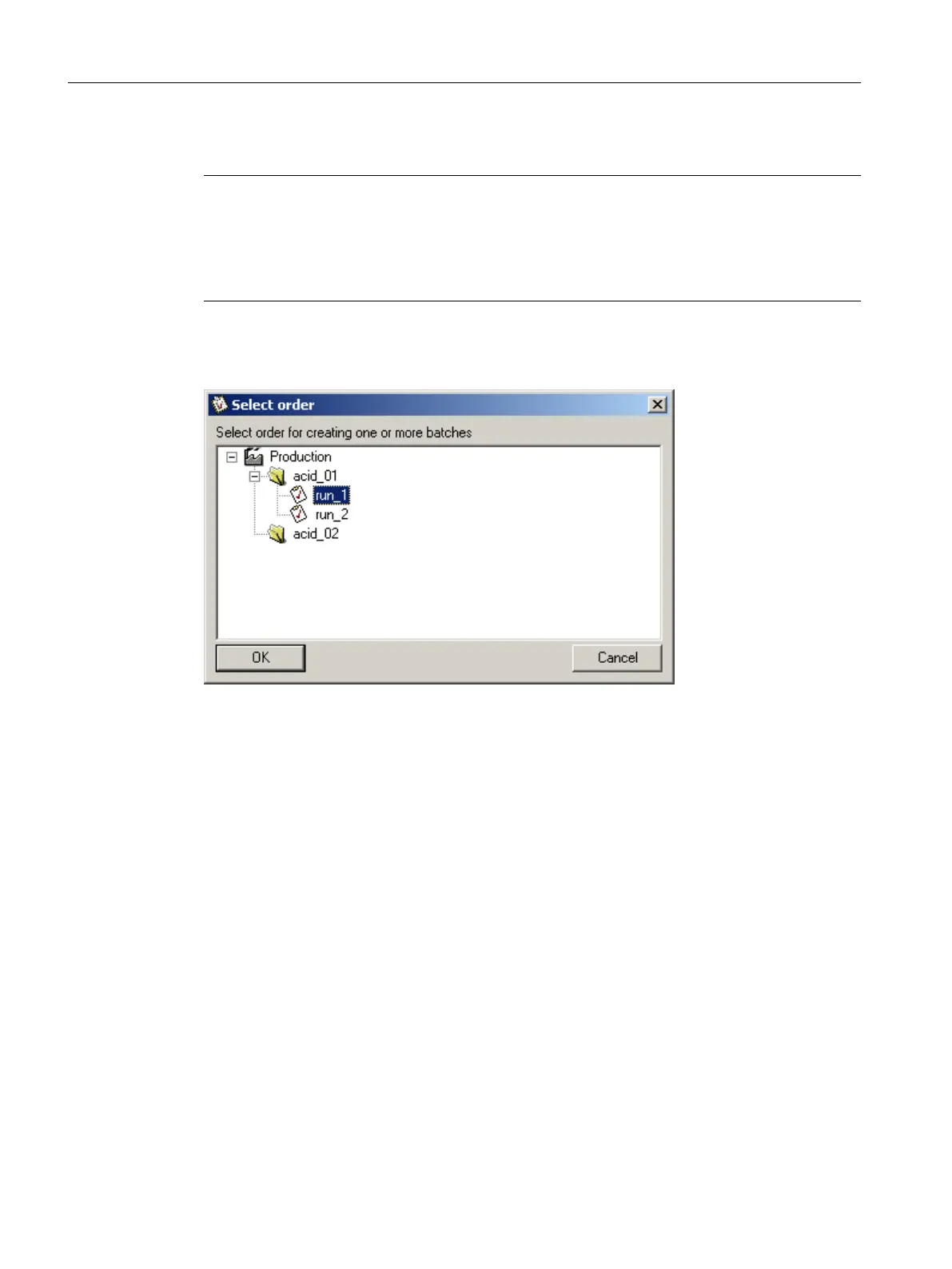Here you select the required master recipe or formula and click on the button "OK".
Note
Update in the control
Moving recipes/formulas to new folders within the BatchCC is only visible in this control after
reactivating the corresponding BATCH project in the OS Master control.
These limitations do not apply to newly created recipes/formulas, including in new folders.
To assign an order to a batch, click the button to the right of the "Order category" box. The
following dialog opens:
Select the required order and click "OK".
Toolbar
The toolbar lists the commands "Dock/Undock", "Undock automatically" and "Change". Use
the command "Change" to represent one of the listed OS Controls in the work area as
undocked OS Control if the command "Undock automatically" has been activated there.
Creating new batches
You create new batches as follows:
1. Click on the "..." button in the control to the right of the "Formula" display field.
2. In the dialog that opens, select a recipe or formula.
3. Click the "..." button to the right of the "Order category" display field.
4. In the dialog that opens, select the desired "Order".
5. Enter a batch name in the "Name" input box.
6. Enter the desired batch quantity in the "Quantity" text box.
7. Enter the desired start time.
BATCH OS controls
11.3 Operations in process mode
SIMATIC BATCH V8.2
620 Operating Manual, 02/2016, A5E35958174-AA
