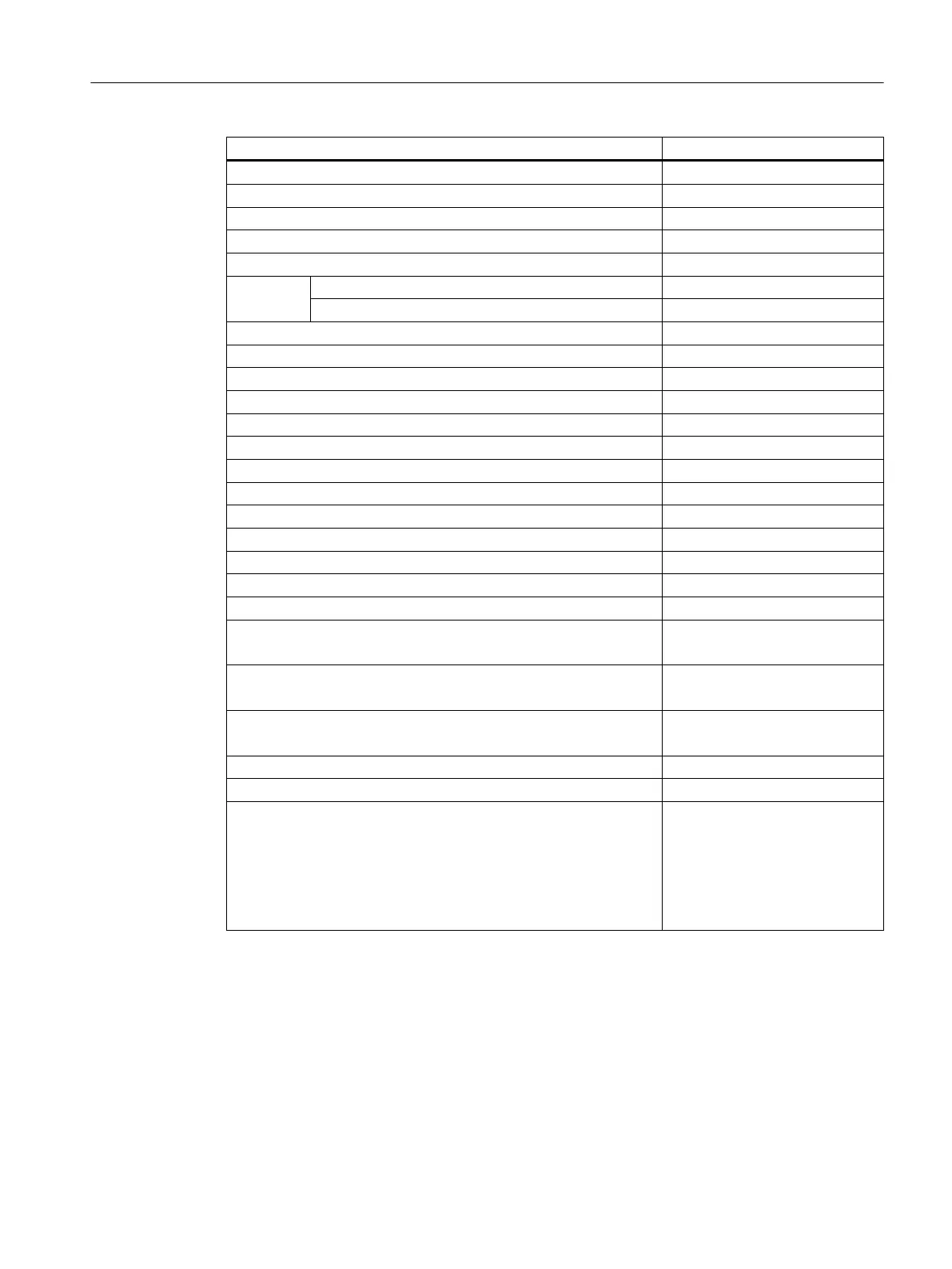Function Key combination
Cut (Edit menu) (Page 1106) Ctrl + X
Copy (Edit menu) (Page 1106) Ctrl + C
Insert (Edit menu) (Page 1107) Ctrl + V
Delete (Edit menu) (Page 1098) Del
Select all (Edit menu) (Page 1107) Ctrl +A
Go to Go to > Previous error (Edit menu) (Page 1099) Alt + F7
Go to > Next error (Edit menu) (Page 1099) Alt + F8
"Find" dialog (Page 1108) Ctrl + F
Properties (Edit menu) (Page 1099) Alt + Enter
Open object (Edit menu) (Page 1100) Ctrl + Alt + O
Recipe procedural element (Insert menu) (Page 532) Ctrl + R
Recipe phase/operation (Insert menu) (Page 533) F4
Library reference (Insert menu) (Page 534) Ctrl + B
Operator instruction (Insert menu) (Page 534) Ctrl + F2
Simultaneous branch (Insert menu) (Page 539) F9
Transition (Insert menu) (Page 546) F3
Alternative branch (Insert menu (Page 546) Ctrl + F9
Loop (Insert menu) (Page 547) Ctrl + F7
Zoom in (Page 1089) Alt + +
Zoom out (Page 1089) Alt + -
Normal size
Resetting the zoom factor (Page 1089)
Ctrl + 1
Fit
Optimal zoom factor (Page 1090)
End
Fit automatically
Possibilities for adapting the edit window (Page 495)
Shift + End
Display errors (Options menu) (Page 1103) F11
Display all errors (Options menu) (Page 1103) Shift + F11
Help topics (Help menu) (Page 1115) F1
If there is a currently active con‐
text, for example, a selected
menu command, the correspond‐
ing help topic is displayed, other‐
wise the table of contents of the
online help is displayed.
Additional information
International/German key names (Page 720)
Numeric pad international/German (Page 720)
Appendix
13.3 Keyboard commands
SIMATIC BATCH V8.2
Operating Manual, 02/2016, A5E35958174-AA 717
