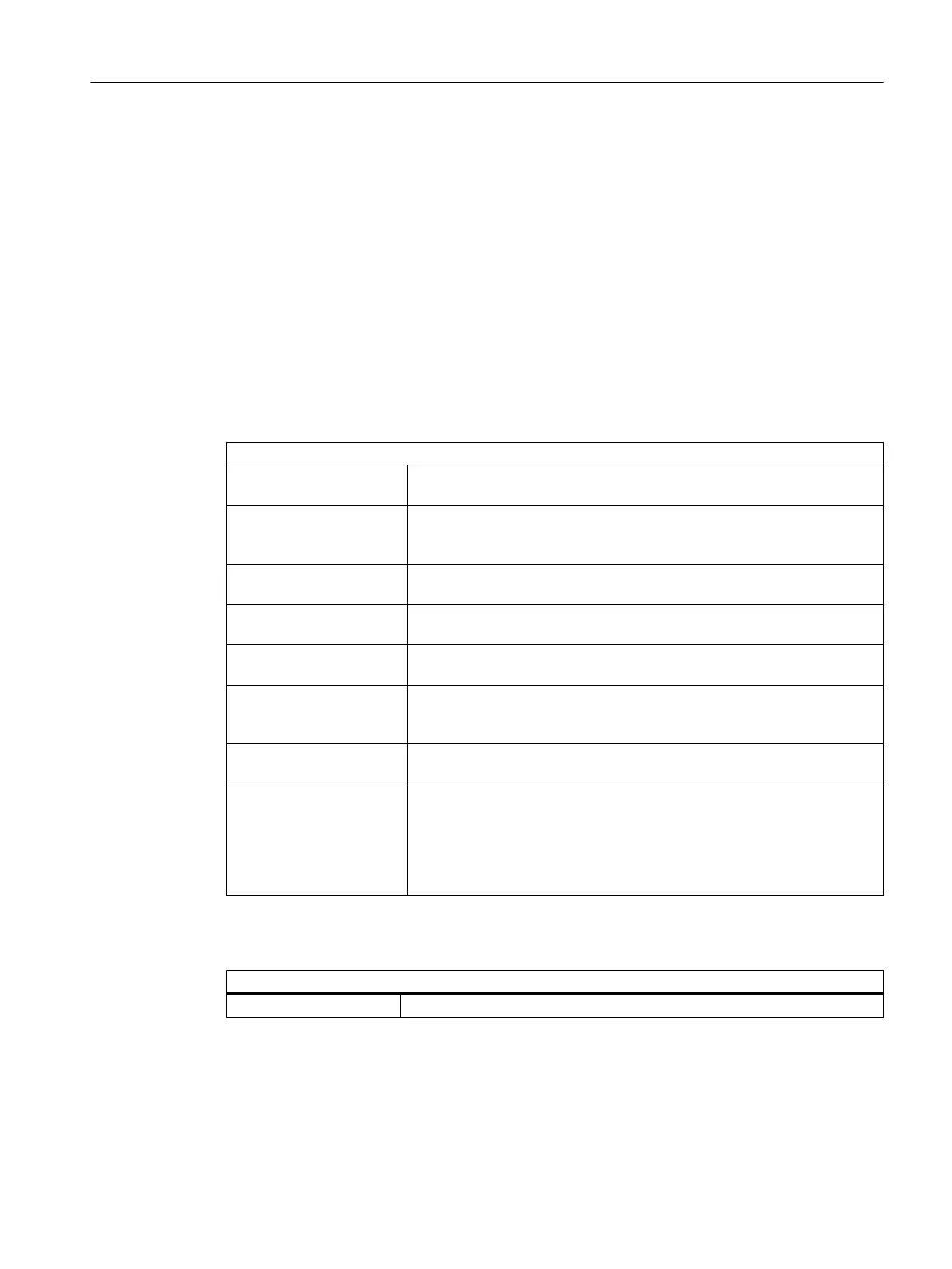Process cell data
For navigation in the process cell data.
The following commands are contained in the shortcut menu: Delete, rename and show
instances. use the "rename" command to assign a new name to the process tag type
parameter.
Sorting of the process tag type parameters in the navigation tree
Select a process tag type parameter and drag it to the desire position within the types. During
recipe creation, the parameters of this phase type appear in the specified order in the
parameter list of the recipe step. You cannot move control strategy parameters. These are
always displayed as the last object.
Properties
Name of the object selected in the process cell tree.
Description You can display or enter the description of the process tag type parameter
in this text box.
Assigned data type The data type assigned to the type parameter is displayed here. You must
declare required user data types under the shared declarations and make
them available by using the "Generate" function in SIMATIC BATCH.
"Data type" button Activating this button takes you to the corresponding data type. With the
"Back" button of the data type, you return to beginning selection.
Assigned unit of measure You can assign a unit to the selected type parameter from the drop-down
list. The line is only shown in case of a possible assignment.
"Unit of measure" button Activating this button takes you to the appropriate unit. With the "Back"
button of the unit of measure, you return to this location.
Archive measured value Select this check box if you wish to establish a connection to a WinCC
archive tag for the instance parameters. This selection is required for as‐
signing instance parameters to WinCC archive tags.
Test manufacturing in‐
struction
A type parameter is selected here if it is to be provided in the batch log for
the manual check (manufacturing instruction).
Events log ID Here, you can specify a value from 0 to 65535 that can be evaluated later
in a user batch report to allow filtering. Different values are permitted for
setpoint and process value. This means, for example, that you could filter
according to setpoints with setpoint ID < 1000 AND setpoint ID ≥ 500 and
according to process values with process value ID ≤ 2000. The user can
specify how convenient such a query is in his log software.
Parameters
Button
Delete Click "Delete" to delete the selected process tag type parameter.
Context help references
14.1 Dialogs
SIMATIC BATCH V8.2
Operating Manual, 02/2016, A5E35958174-AA 899