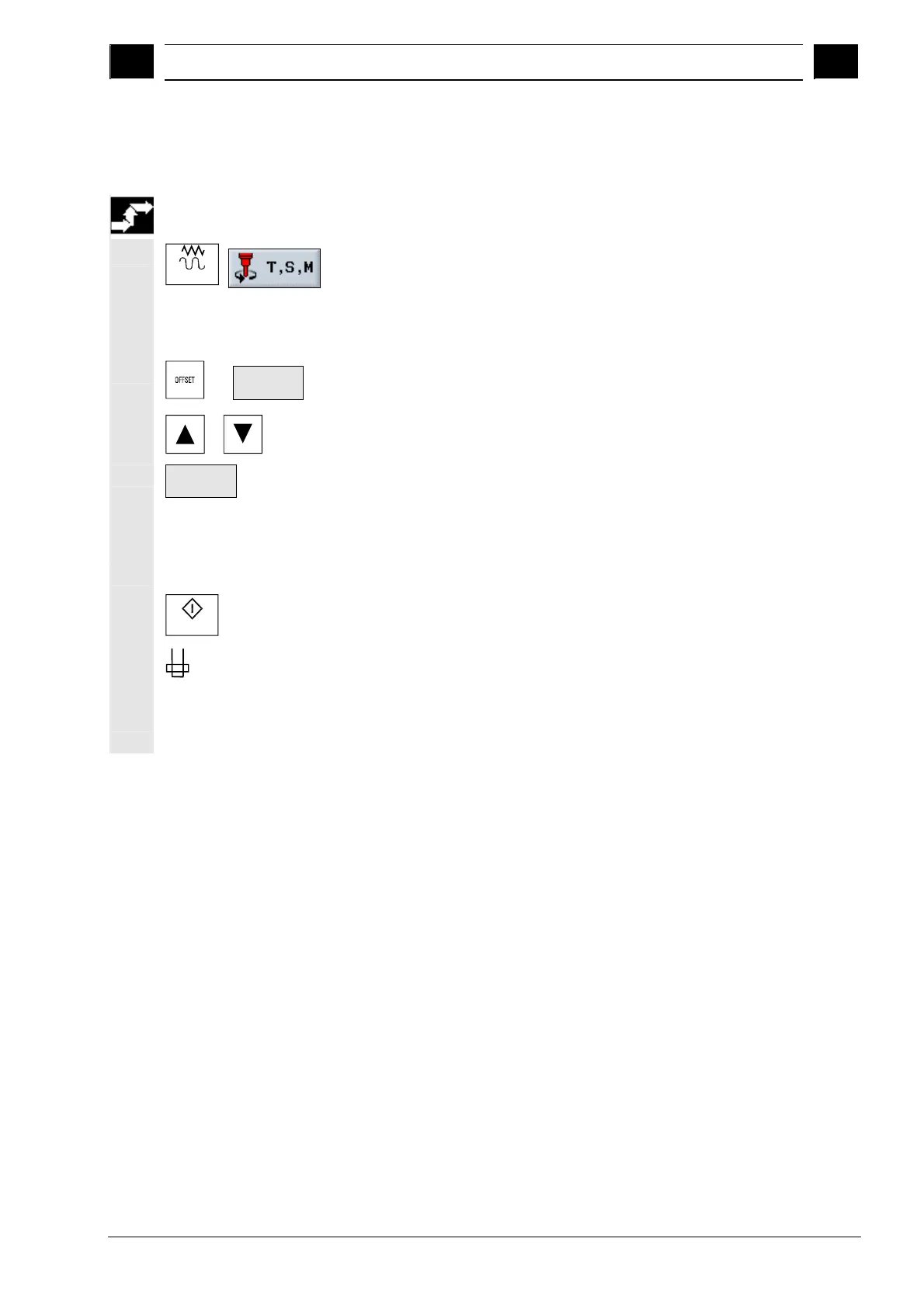2
10.04 Operation
2.8 Manual mode
2
Siemens AG, 2004. All rights reserved
SINUMERIK 840D/840Di/810D Operation/Programming ShopMill (BAS) – 10.04 Edition 2-101
2.8.2 Entering a tool in the list and attaching it to the spindle
Preparing for loading
Jog
Select the "T, S, M" softkey in "Machine Manual" mode.
The cursor is positioned on the input field of tool parameter "T".
Entering tool in tool list
or
Tools
Press the "Offset" or "Tools" softkey to open the tool list.
Enter a new tool (as described in Sec. "Tools and tool offsets").
In
manual
Press the "In manual" softkey.
You automatically return to function "T,S,M, …". The tool name is now
entered in the input field of tool parameter "T".
Performing a tool change
Cycle Start
Press the "Cycle Start" key.
Tool change is enabled.
The loaded tool is marked by a spindle symbol in the tool list.
Now load the tool manually into the spindle as described in the
machine manufacturer's instruction manual.
