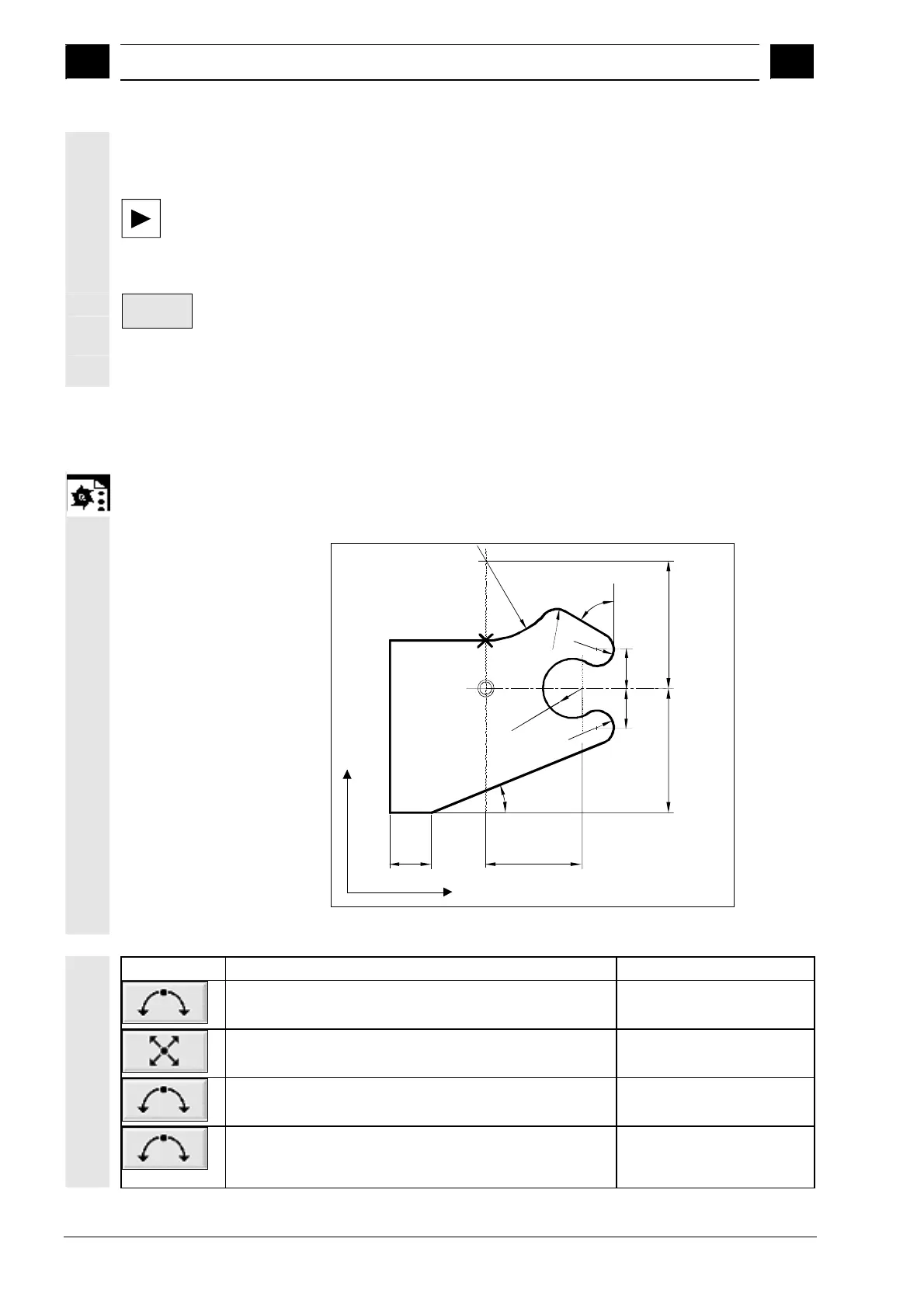3
Programming with ShopMill 10.04
3.5 Contour millin
3
Siemens AG, 2004. All rights reserved
3-200 SINUMERIK 840D/840Di/810D Operation/Programming ShopMill (BAS) – 10.04 Edition
Deleting a contour
element
Select the contour in the machining plan.
Press the "Cursor Right" key.
The individual contour elements are listed.
Place the cursor on the contour element that you want to delete.
Delete
element
Press the "Delete element" softkey.
Press the "Delete" softkey.
The selected contour element is deleted.
3.5.5 Programming examples for freely defined contours
Example 1
Starting point: X=0 abs., Y=5.7 abs.
The contour is programmed in the clockwise direction with dialog selection.
5
22 °
R2
R
3
.
2
R
2
60 °
R
2
R
9
.
5
11.5
Starting point
X=0, Y=5.7
15.214.8
Y
X
4.65
4.65
Workpiece drawing of contour
Element Input Remarks
CCW rotation, R=9.5, I=0 abs., make dialog selection,
transition to following element: R=2
α1=−30 degrees
Observe angles in help screen!
CW rotation, tangent prev. elem.,
R=2, J=4.65 abs.
CCW rotation, tangent prev. elem.
R=3.2, I=11.5 abs., J=0 abs., make dialog selection,
Make dialog selection
