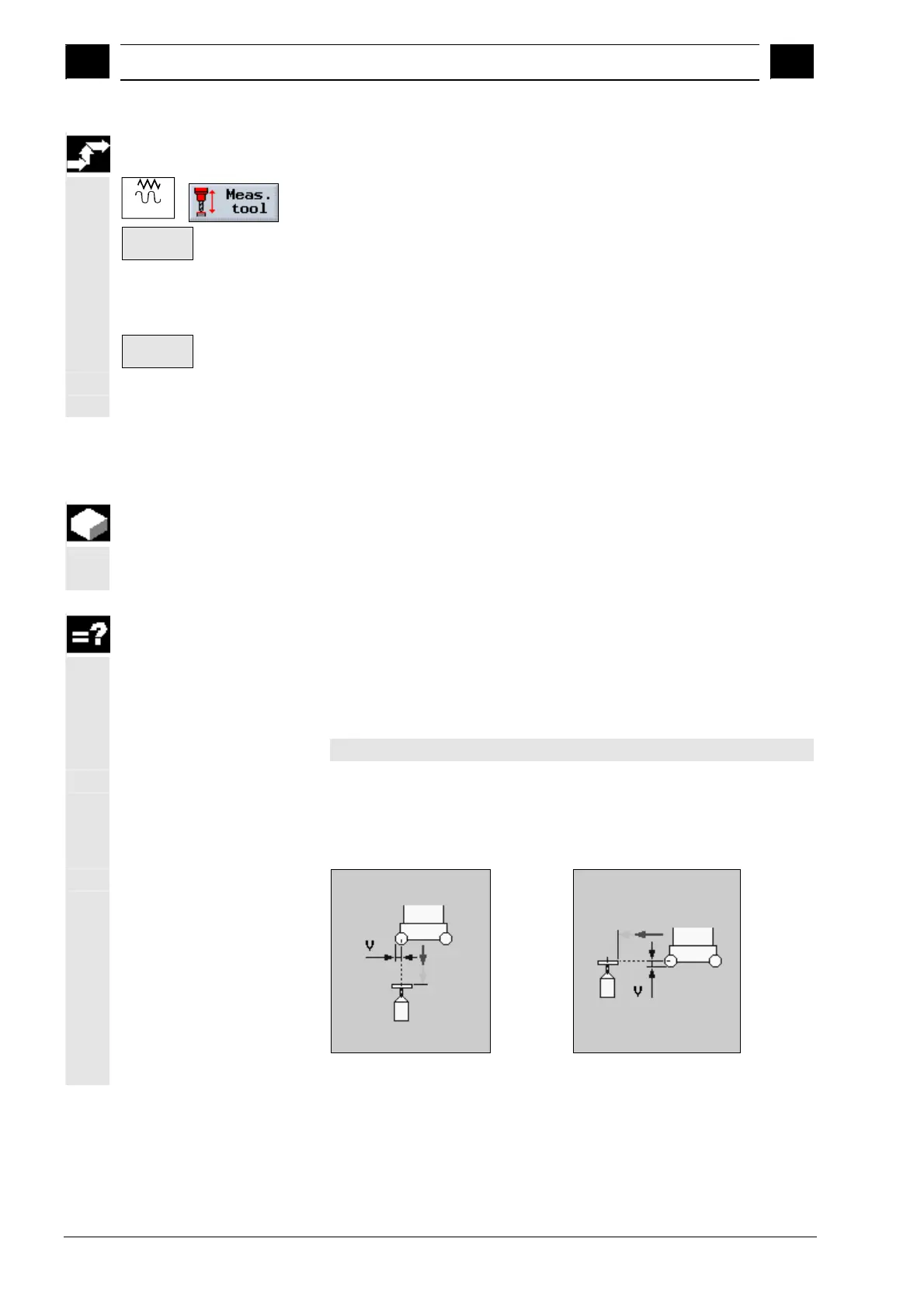2
Operation 10.04
2.7 Measurin
a tool
2
Siemens AG, 2004. All rights reserved
2-96 SINUMERIK 840D/840Di/810D Operation/Programming ShopMill (BAS) – 10.04 Edition
Traverse the tool or spindle to the fixed point.
Jog
Select the "Measure tool" softkey in "Machine Manual" mode.
Calibrate
fixed point
Press the "Calibrate fixed point" softkey.
Enter an offset value for "DZ".
If you have used a distance gauge, enter the thickness of the plate
used.
Calibrate
Press the "Calibrate" softkey.
The distance dimensions between machine zero and fixed point is
calculated and entered in the machine data.
2.7.3 Measuring a tool with measuring probe
For automatic measurement, you determine the length and radius or
diameter of the tool with the aid of a measuring probe (table probe
system). ShopMill uses the known positions of the tool carrier
reference point and measuring probe to calculate the tool offset data.
Before you measure a tool automatically, you must enter the
approximate tool geometry data (length and radius or diameter) in the
tool list and calibrate the probe.
Depending on the setting in a machine data, you can measure the
radius or the diameter of the tool.
Please refer to the machine manufacturer's instructions.
You can consider a lateral or longitudinal offset V when measuring. If
the maximum length of the tool is not at the outer edge of the tool or
the maximum width is not at bottom edge of the tool, you can store
this difference in the offset.
Lateral offset Longitudinal offset
