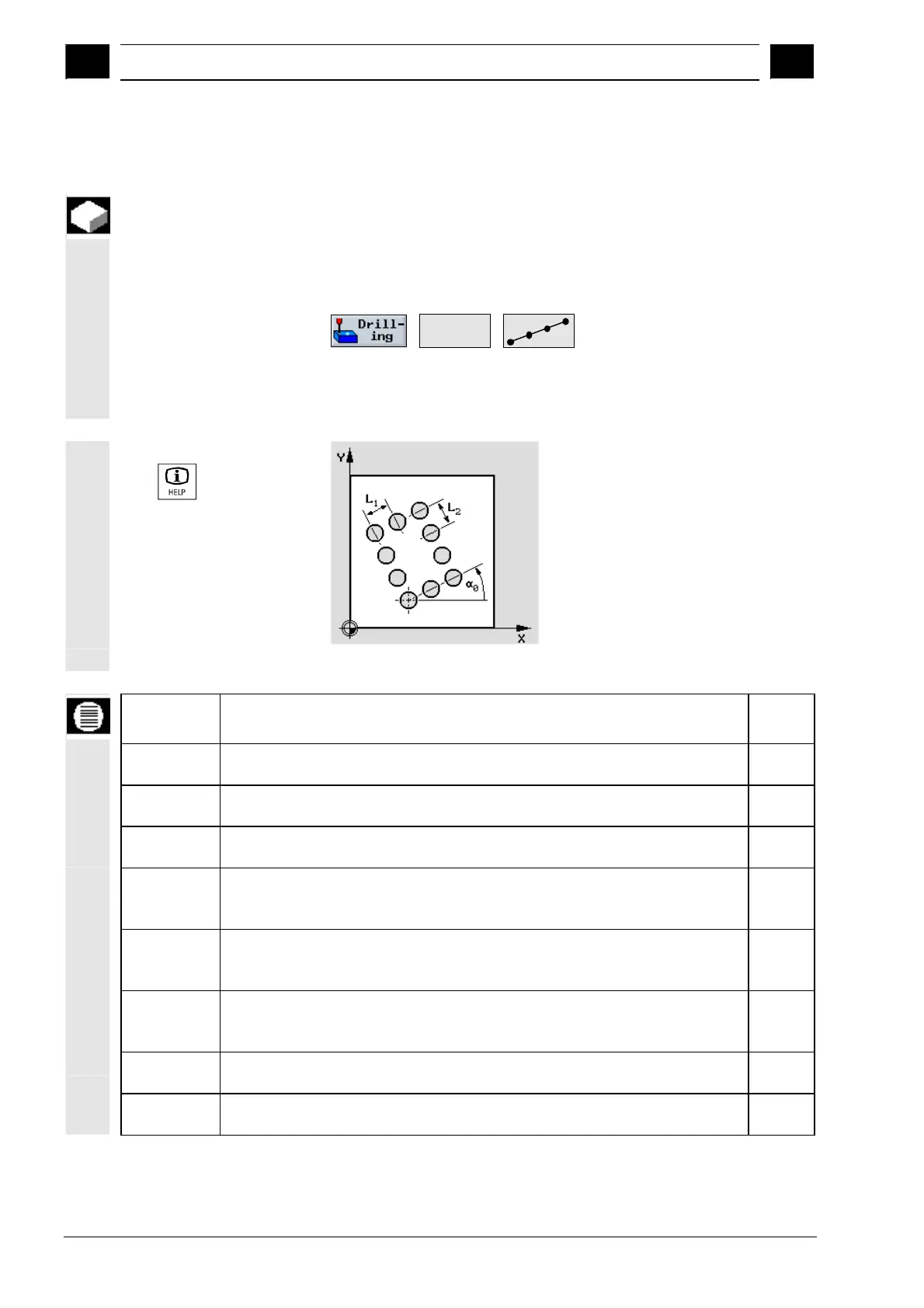3
Programming with ShopMill 10.04
3.7 Drillin
3
Siemens AG, 2004. All rights reserved
3-252 SINUMERIK 840D/840Di/810D Operation/Programming ShopMill (BAS) – 10.04 Edition
3.7.12 Box position pattern
You can use this function to program any number of positions spaced
at an equal distance along on a box. The spacing may be different on
both axes.
If you want to program a rhombus-shaped box, enter the angle
αX or
αY.
Select with softkey
Positions
Position the cursor in the "Line/matrix/box" field. With the "Alternat."
softkey you can select the "Box" position pattern.
Call help display with
the
key
Help display for “box”
Parameters Description Unit
Z0 Height of workpiece (abs. or inc.)
This position must be programmed absolutely in the first call.
mm
X0 Reference point (first position)
This position must be programmed absolutely in the first call.
mm
Y0 Reference point (first position)
This position must be programmed absolutely in the first call.
mm
α0
ngle of rotation of box
Positive angle: Box is rotated counterclockwise.
Negative angle: Box is rotated clockwise.
Degr.
αX
Shear angle of box relative to X axis.
Positive angle: Box shears in CCW direction.
Negative angle: Box shears in CW direction.
Degr.
αY
Shear angle of box relative to Y axis.
Positive angle: Box shears in CCW direction.
Negative angle: Box is rotated clockwise.
Degr.
L1
L2
Position spacing in X direction
Position spacing in Y direction
mm
N1
N2
Number of positions in X direction
Number of columns in Y direction
