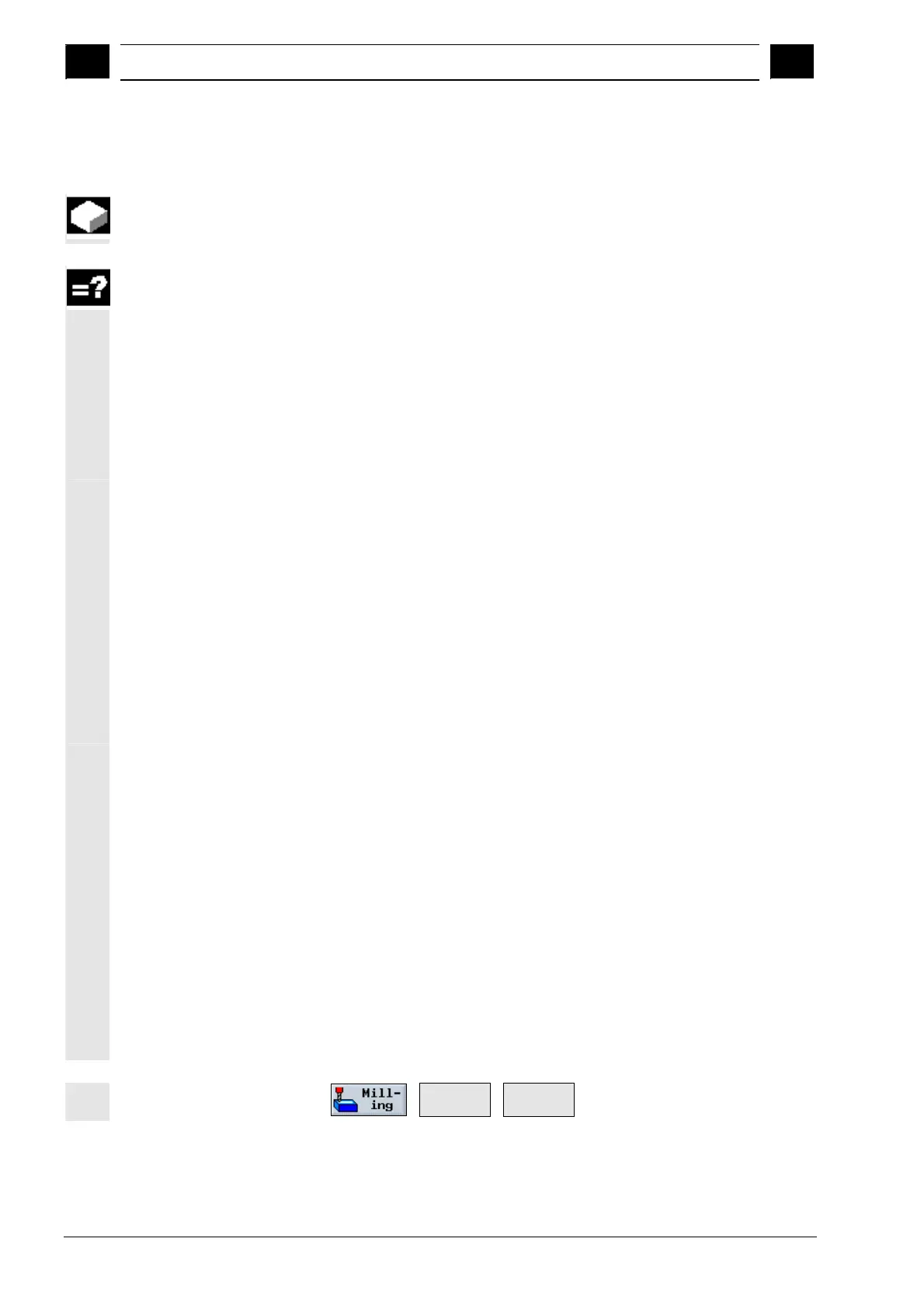3
Programming with ShopMill 10.04
3.8 Millin
3
Siemens AG, 2004. All rights reserved
3-266 SINUMERIK 840D/840Di/810D Operation/Programming ShopMill (BAS) – 10.04 Edition
3.8.2 Rectangular pocket
If you want to mill a rectangular pocket, use the "Rectangular pocket"
function.
The following machining methods are available:
• Mill rectangular pocket from solid material.
• Predrill rectangular pocket in the center first if, for example, the
milling cutter does not cut across center (program the drilling,
rectangular pocket and position program blocks one after
another).
• Machine pre-machined rectangular pocket (see "Machining"
parameter).
Depending on the dimensions of the rectangular pocket in the
workpiece drawing, you can select a corresponding reference point fo
the rectangular pocket.
Approach/retraction
1. The tool approaches the center point of the pocket at rapid
traverse at the height of the retraction plane and adjusts to the
safety clearance.
2. The tool is inserted into the material according to the chosen
strategy.
3. The pocket is always machined with the chosen machining type
from inside out.
4. The tool moves back to the safety clearance at rapid traverse.
Machining type
You can select the machining mode for milling the rectangular pocket
as follows:
• Roughing
During roughing, the individual planes of the pocket are machined
one after the other from center point until depth Z1 is reached.
• Finishing
In "Finishing" mode, the edge is always machined first. The
pocket edge is approached on the quadrant which joins the corne
radius. In the last infeed, the base is finished from the center out.
• Edge finishing
Edge finishing is performed in the same way as finishing, except
that the last infeed (finish base) is omitted.
• Chamfer
Chamfering involves edge breaking at the upper edge of the
pocket.
Select with softkey
Pocket >
Rectangular
pocket
