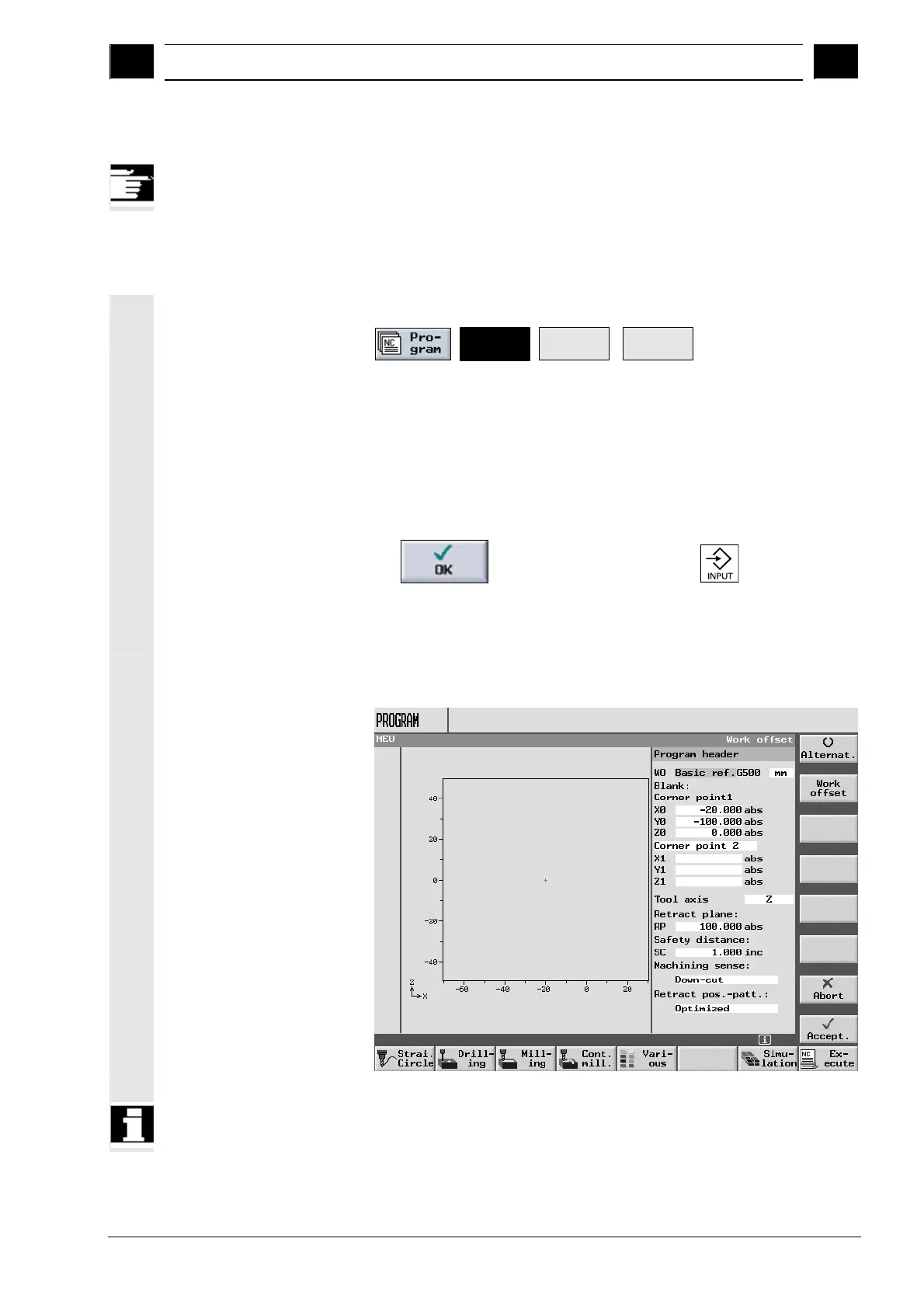3
10.04 Programming with ShopMill
3.3 Creatin
a se
uential control
ro
ram
3
Siemens AG, 2004. All rights reserved
SINUMERIK 840D/840Di/810D Operation/Programming ShopMill (BAS) – 10.04 Edition 3-175
3.3 Creating a sequential control program
For sequential control programs that you create directly at the
machine, you require a software option.
3.3.1 Creating a new program; defining a blank
New programs are set up in the "Program Manager" area.
Select with softkey
Programs
New
>
ShopMill
Program
Entering the program
name
Enter a program name.
Program names may be a maximum of 24 characters in length. You
can use any letters, digits or the underscore symbol (_). ShopMill
automatically changes lower case to upper case.
"Periods" are not permitted in program names because such
programs cannot be deleted again.
Confirm the program name by pressing
the
softkey or with the "Input" key .
The screenform for setting the "Program header" parameters then
appears.
Parameterizing the
program header
Set program header parameters
Parameter settings in the program header are valid throughout the
entire program.
