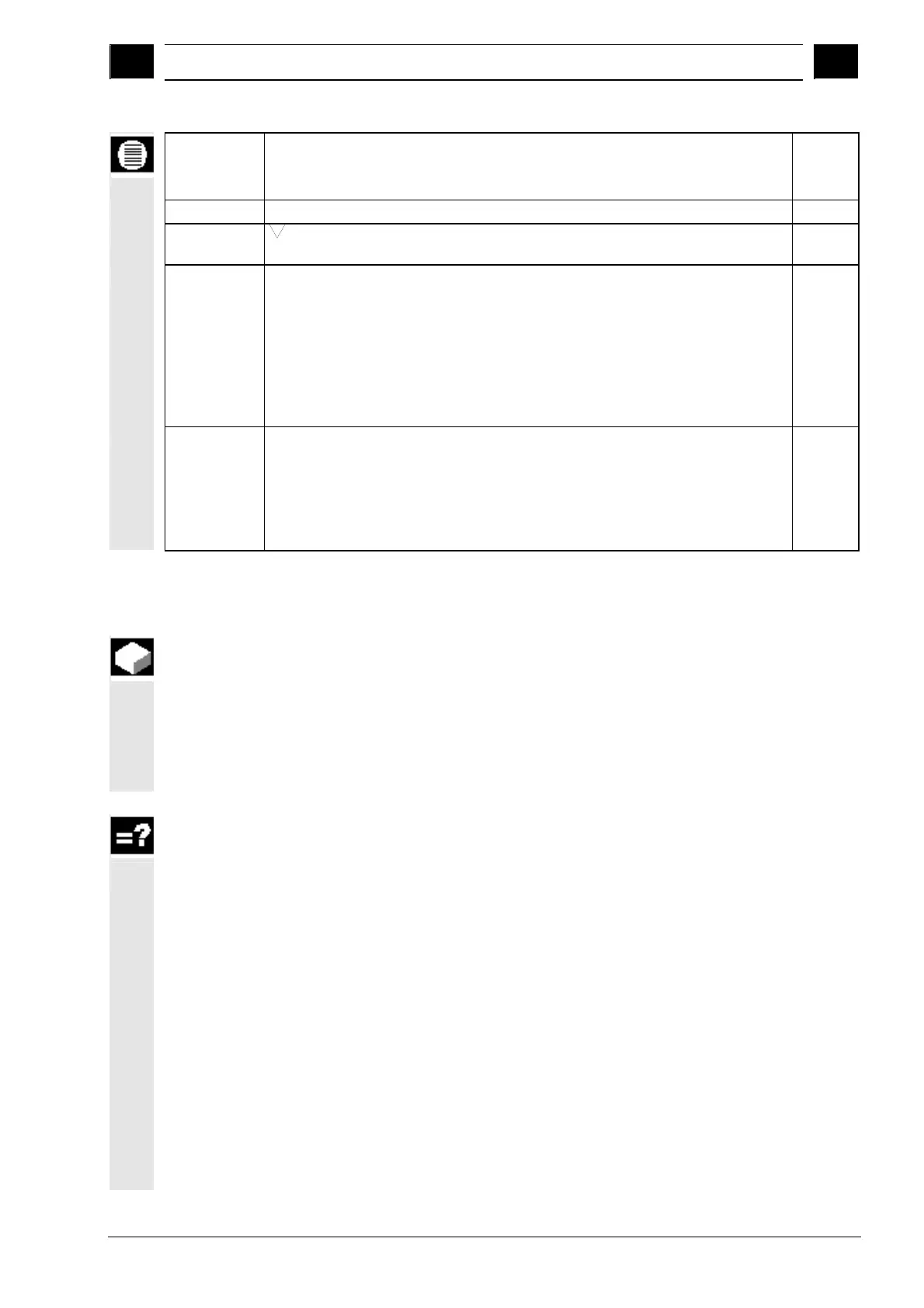3
10.04 Programming with ShopMill
3.5 Contour millin
3
Siemens AG, 2004. All rights reserved
SINUMERIK 840D/840Di/810D Operation/Programming ShopMill (BAS) – 10.04 Edition 3-217
Parameters Description for roughing Unit
T, D, F, S, V See Sec. "Creating program blocks".
Machining
type
Roughing
Z0
Z1
DXY
DZ
UXY
UZ
Reference point in Z direction (abs.)
Depth with reference to Z0 (abs. or inc.)
Maximum infeed in the XY plane
Plane infeed in %: Ratio of plane infeed (mm)
to milling cutter diameter (mm)
Maximum depth infeed (Z direction)
Finishing allowance in plane
Finishing allowance in depth
mm
mm
mm
%
mm
mm
mm
Retraction
mode
If more than one approach point is necessary, specify the retraction height to which
the tool retracts between approach points.
• To retraction plane
• Z0 + safety clearance
If there are no spigots or other elements larger than Z0 in the machining area, "Z0 +
safety clearance" can be selected as the retraction mode.
3.5.13 Removing residual material from a contour spigot
When you have milled a contour spigot and residual material remains
in place, this is automatically detected by ShopMill. You can use a
suitable tool to remove this residual material without having to
machine the whole spigot again, i.e. avoiding unnecessary idle
motions.
Material that remains as part of the finishing allowance is not residual
material.
The residual material is calculated on the basis of the milling cutter
used for clearing.
If you mill several spigots and want to avoid unnecessary tool
changeover, clear all the spigots first and then remove the residual
material. In this case, for removing the residual material, you also
have to enter a value for the "Reference tool TR" parameter that
appears when you press the "All parameters" softkey. Then program
as follows:
1. Contour blank 1
2. Contour spigot 1
3. Clear spigot 1
4. Contour blank 2
5. Contour spigot 2
6. Clear spigot 2
7. Contour blank 1
