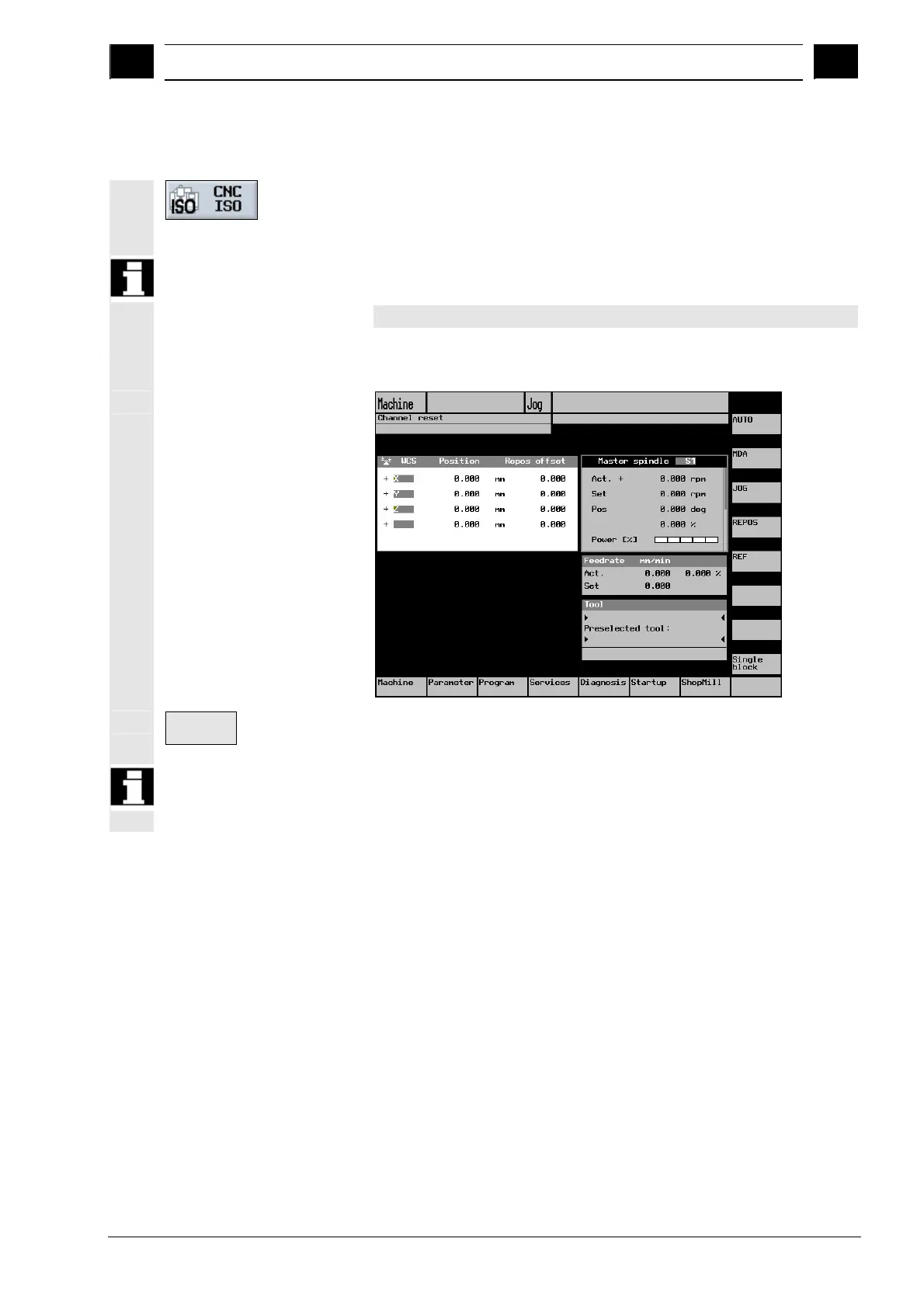2
10.04 Operation
2.15 Switchin
to CNC-ISO mode
2
Siemens AG, 2004. All rights reserved
SINUMERIK 840D/840Di/810D Operation/Programming ShopMill (BAS) – 10.04 Edition 2-167
2.15 Switching to CNC-ISO mode
You can switch from the ShopMill interface to the CNC ISO standard
operator interface of the SINUMERIK 840D or 840D/840Di/810D
system by pressing the "CNC ISO" softkey.
Softkey "CNC ISO" will work only if the machine manufacturer has
implemented the function internally via the PLC interface.
Please refer to the machine manufacturer's instructions.
If the "CNC ISO" softkey is active, the following basic display of the
CNC ISO operator interface appears on your screen:
ShopMill
If you wish to return to the ShopMill operator interface, press the
"ShopMill" softkey.
If you are working in the CNC ISO operator interface, please read the
User Documentation for the SINUMERIK 840D/840Di/810D system
(see Appendix, List of References).
