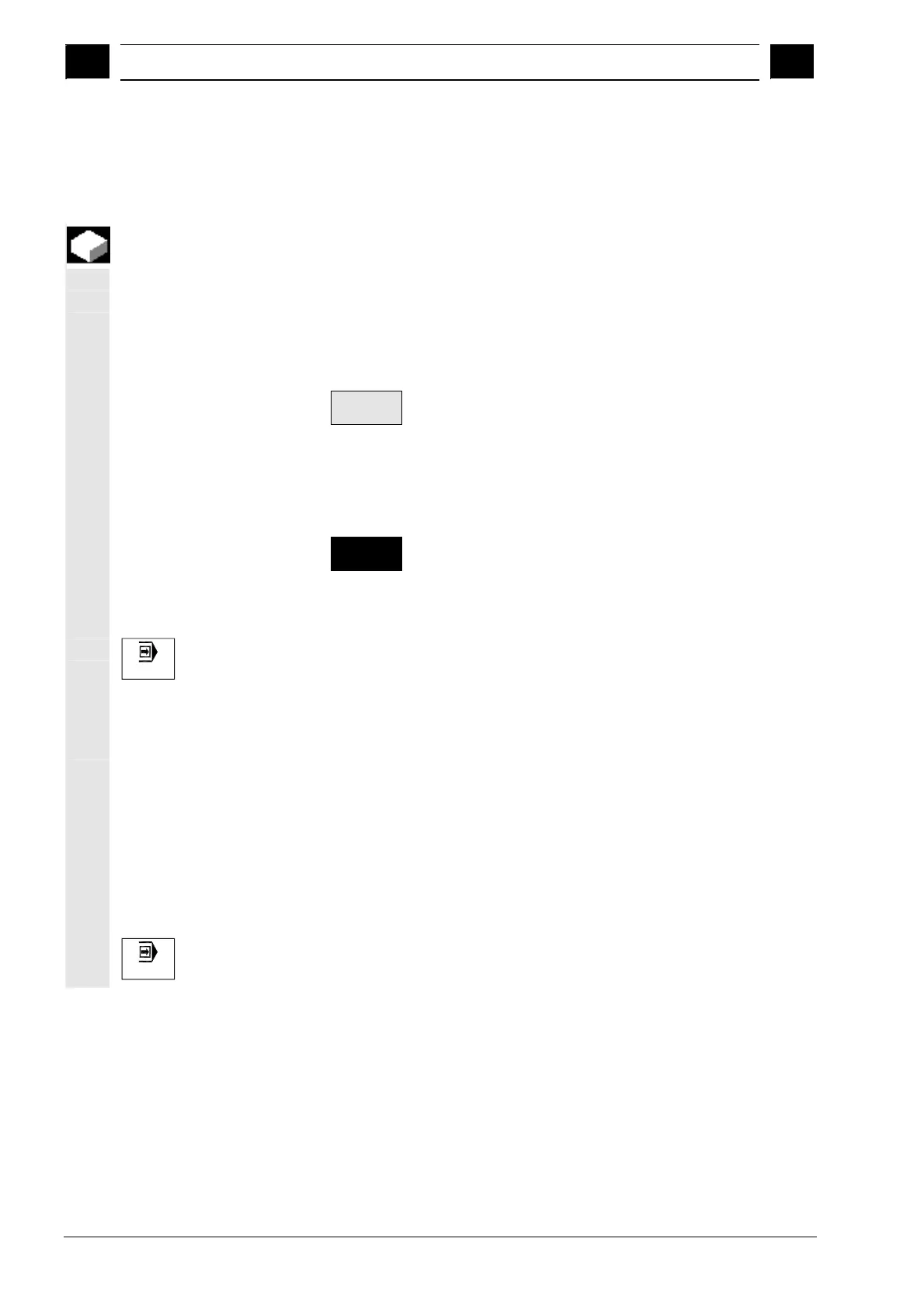2
Operation 10.04
2.11 Trial
ro
ram run
2
Siemens AG, 2004. All rights reserved
2-132 SINUMERIK 840D/840Di/810D Operation/Programming ShopMill (BAS) – 10.04 Edition
2.11 Trial program run
2.11.1 Single block
If this function is active, execution is interrupted after every block that
triggers a function on the machine (calculation blocks are not
affected).
Standard setting
The following defaults apply:
• for drilling, the entire machining procedure and
• for pocket milling, the machining of a single plane
is combined in a single block.
Select with softkey
Single
block fine
"Single block fine" active
When the "Single block fine" function is active, each individual drill
infeed and pocket milling motion is executed as a separate block.
Also, execution is stopped at the contour after every single contour
element.
Select with softkey
Single
block fine
Single block via machine
control panel
Single Block
Activate the "Single block" key in "Machine Auto" mode. It will allow
you to process a program block by block. If single block is activated,
the associated LED on the machine control panel lights up.
If single block mode is active,
• the message "Stop: block in single block ended" is output in the
channel mode message line (in the interrupt state).
• the current block of the program is not executed until you press the
"Cycle Start" key,
• if machining stops after a block has been processed,
• you can start execution of the next block by pressing key "Cycle
Start" again.
Deselecting a single block
Single Block
You can deselect the function by pressing the "Single block" key
again.
