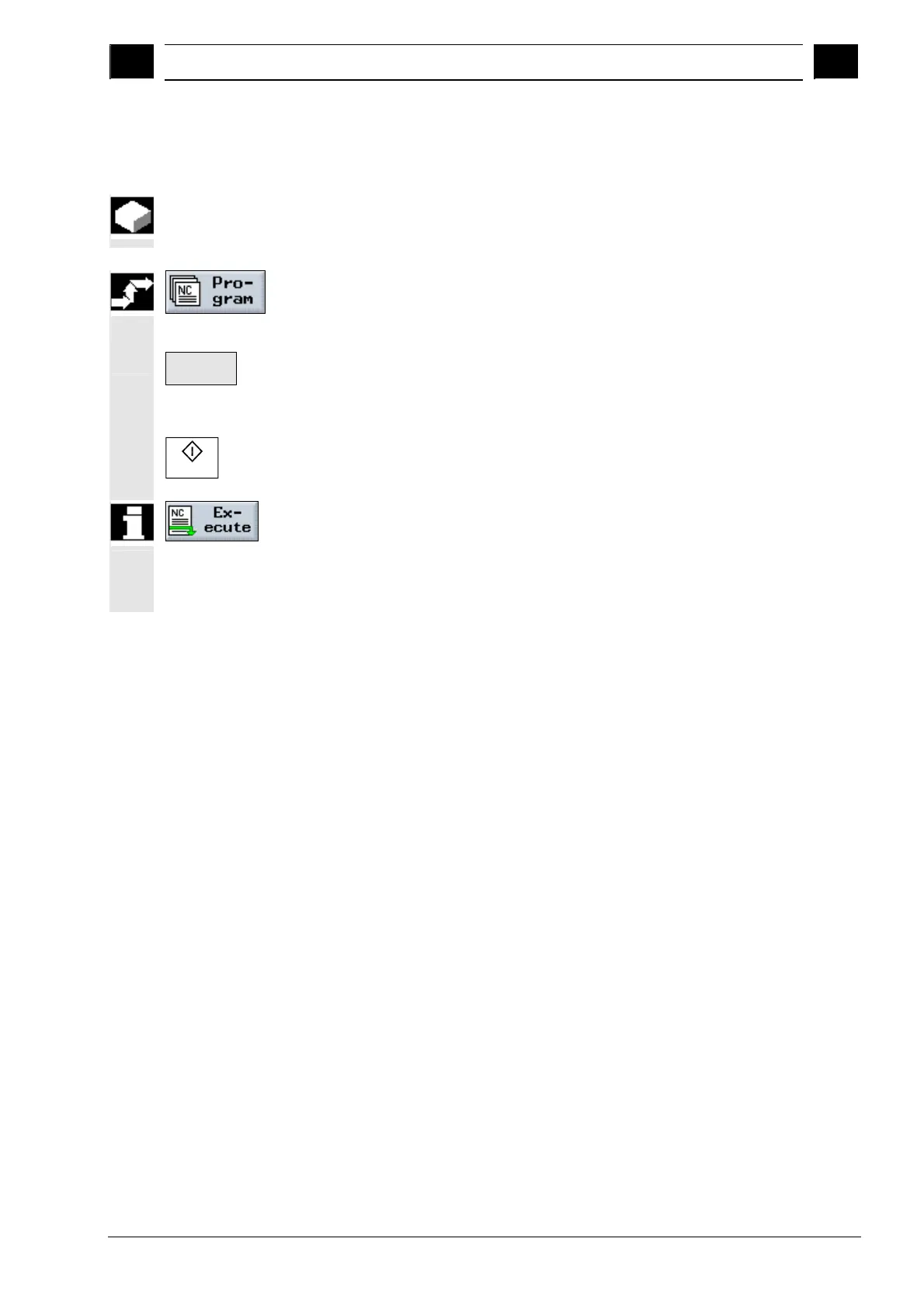6
10.04 File Management
6.3 Pro
ram mana
ement with PCU 50
6
Siemens AG, 2004. All rights reserved
SINUMERIK 840D/840Di/810D Operation/Programming ShopMill (BAS) – 10.04 Edition 6-369
6.3.2 Executing a program
You can select any program that is stored in your system at any time
to machine workpieces automatically.
Open the Program Manager.
Place the cursor on the program that you want to execute.
Execute
Press the "Execute" softkey.
ShopMill now switches to "Machine Auto" operating mode and
uploads the program.
Cycle Start
Then press the "Cycle Start" key.
Workpiece machining is initiated (see also Sec. "Automatic mode".)
If the program is already open in the "Program" operating area, press
the "Execute" softkey to load the program in "Machine Auto" mode.
Then start machining of the workpiece by pressing the "Cycle Start"
key.
