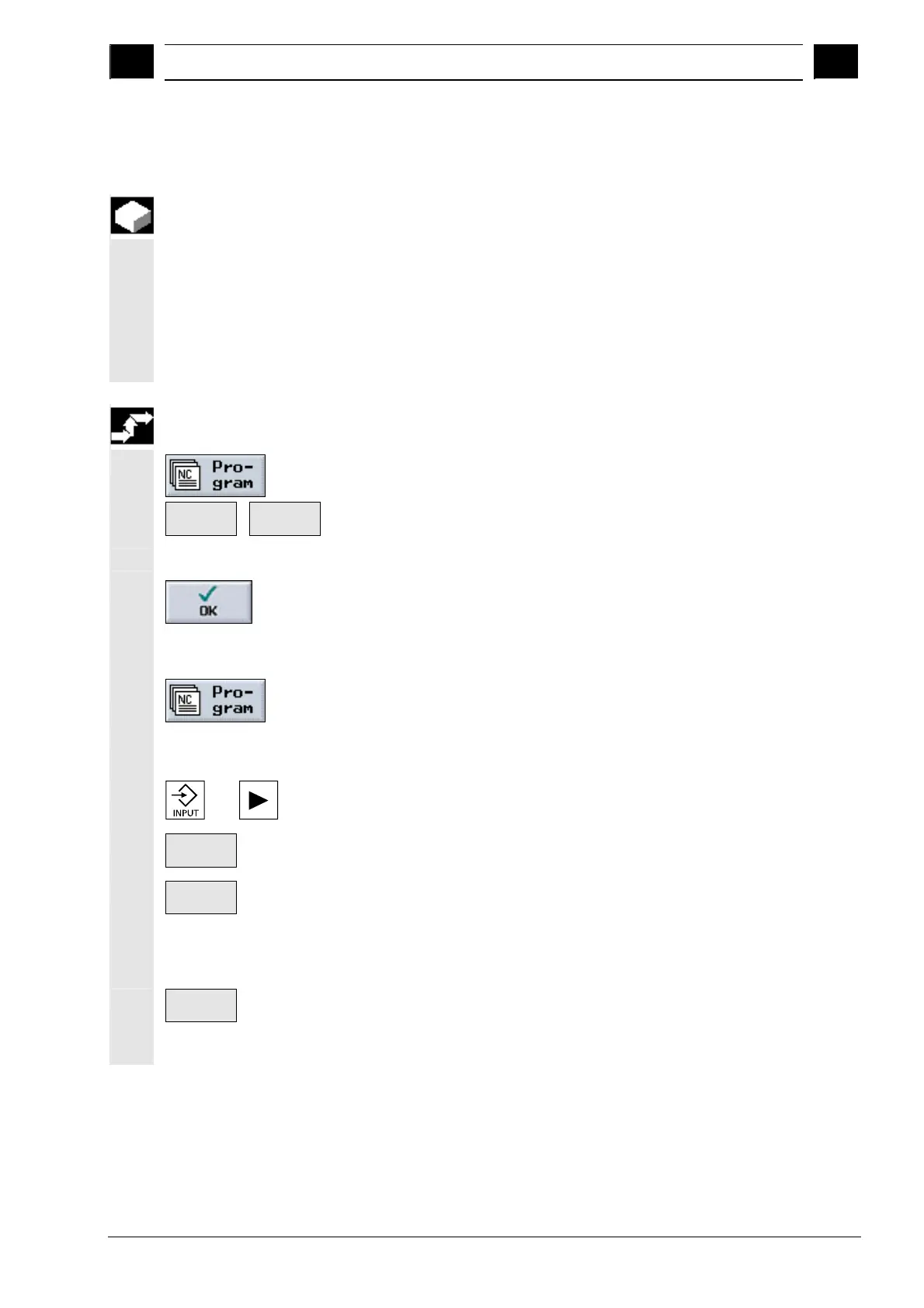6
10.04 File Management
6.3 Pro
ram mana
ement with PCU 50
6
Siemens AG, 2004. All rights reserved
SINUMERIK 840D/840Di/810D Operation/Programming ShopMill (BAS) – 10.04 Edition 6-375
6.3.6 Creating a directory/program
Directory structures help you to manage your program and data
transparently. You can create any number of subdirectories for this
purpose in a directory.
You can also create programs in a subdirectory/directory and then
create program blocks for the program (see Sec. "Programming with
ShopMill").
The new program will be automatically stored in NC main memory for
you to use.
Creating a directory
Open the Program Manager.
New
Directory
Press the "New" and "Directory" softkeys.
Enter a new directory name.
Press the "OK" softkey.
The new directory is created.
Creating a program
Open the Program Manager.
Place the cursor on the directory in which you want to create a
new program.
-or-
Press the "Input" or "Cursor right" key.
New
Press the "New" softkey.
ShopMill
program
Now press the "ShopMill program" softkey if you want to create a
ShopMill program.
(See Sec. "Programming with ShopMill")
-or-
G code
program
Press the "G code program" softkey if you want to create a G
code program
(See Sec. "Programming with G code")
