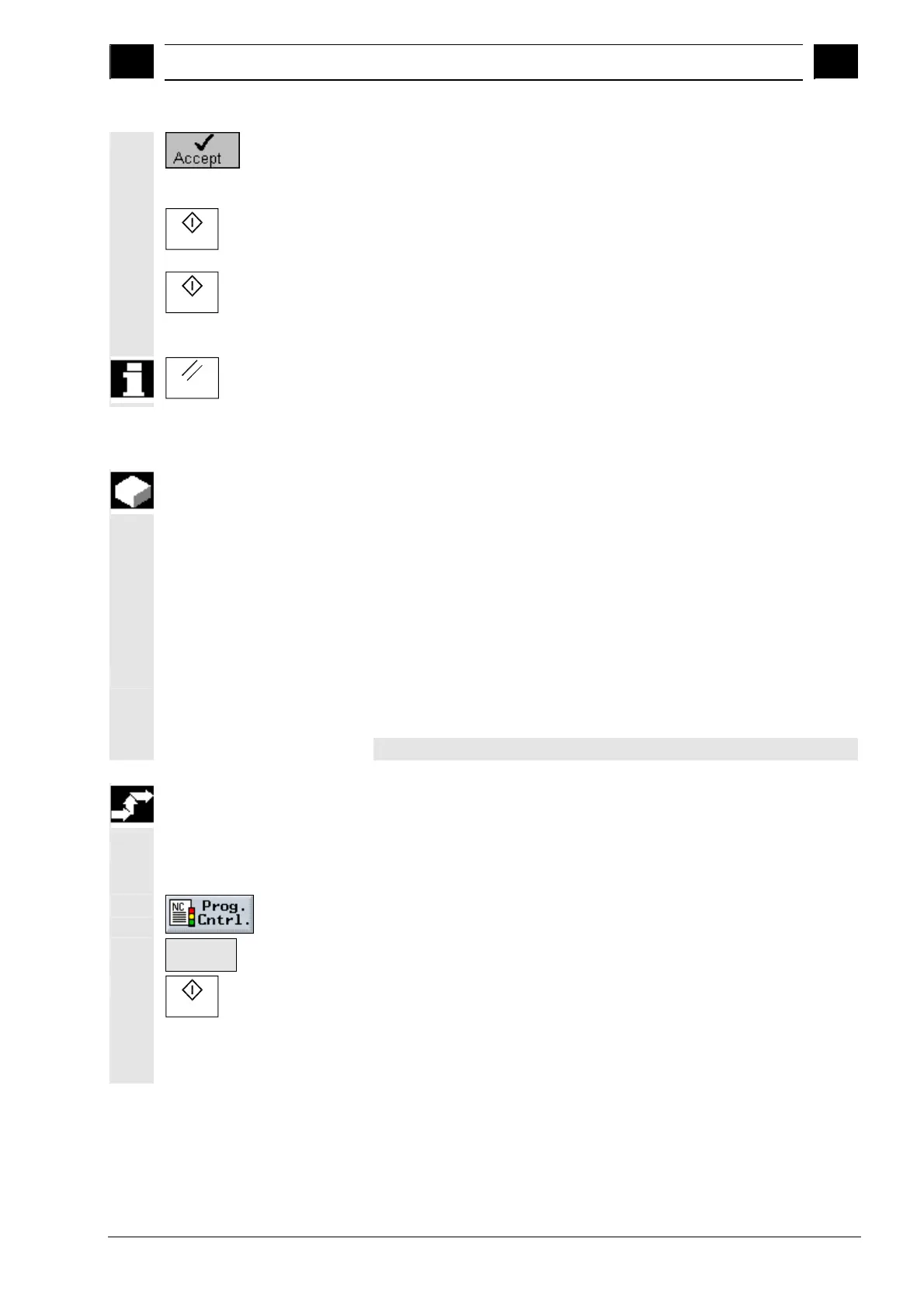2
10.04 Operation
2.10
utomatic mode
2
Siemens AG, 2004. All rights reserved
SINUMERIK 840D/840Di/810D Operation/Programming ShopMill (BAS) – 10.04 Edition 2-125
For chained program blocks, enter the number for the desired
starting position and press the "Accept" softkey.
The prompt does not appear in the case of single program blocks.
Cycle Start
Press the "Cycle Start" key.
ShopMill carries out all necessary default settings.
Cycle Start
Press the "Cycle Start" key again.
The new starting position is approached. The workpiece is then
machined from the beginning of the target block.
Reset
You can abort the search by pressing the "Reset" key.
2.10.6 Controlling the program run
During workpiece machining, if you want to check the result from time
to time, you can stop machining at specified points (programmed
stop). The program stops at "retraction plane" in the ShopMill
program.
Conversely, if you do not want to execute certain machining steps
programmed in G codes on every program run, you can mark these
blocks accordingly (skip G code blocks). This is not possible with
ShopMill blocks.
You can also choose to allow DRF offsets, i.e. offsets with the
handwheel, during machining. This function must be set up by the
machine manufacturer.
Please refer to the machine manufacturer's instructions.
Programmed stop
Load a program in "Machine Auto" operating mode (see Sec.
"Selecting a program for execution").
Press the "Prog. Cntrl." softkey.
Program.
stop
Press the "Program. stop" softkey.
Cycle Start
Press the "Cycle Start" key.
Execution of the program starts. The program run stops at every block
for which "programmed stop" was defined (see Sec. "Miscellaneous
Functions").
