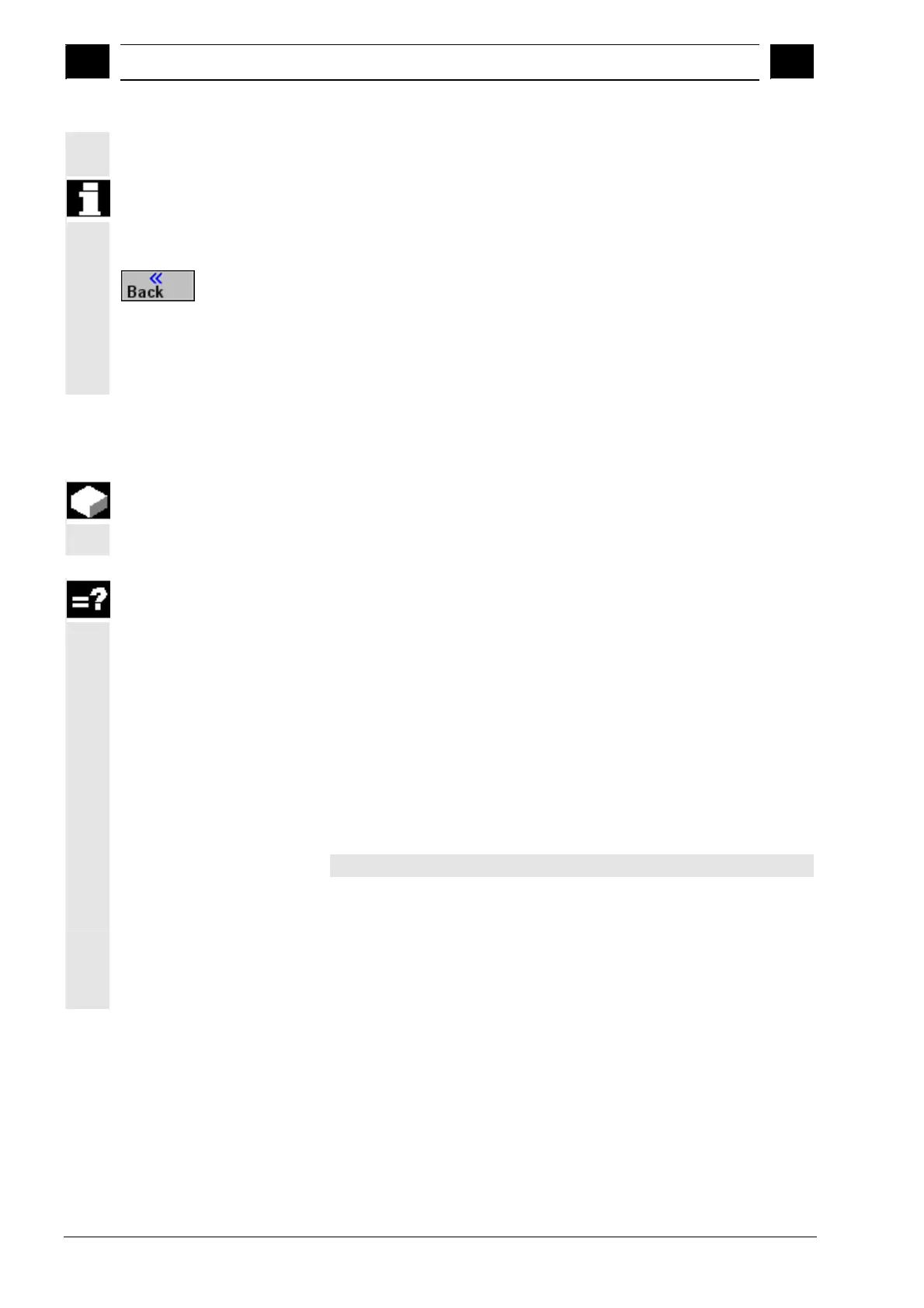2
Operation 10.04
2.10 Automatic mode
2
Siemens AG, 2004. All rights reserved
2-128 SINUMERIK 840D/840Di/810D Operation/Programming ShopMill (BAS) – 10.04 Edition
The blocks you have entered are stored. You can observe execution
of the blocks in the "Overstore" window.
After the entered blocks have been executed, you can append blocks
again.
Stopping overstore
Press the "Back" key to exit "Overstore".
The window closes.
You can switch modes now.
After you have pressed "Cycle Start" again, the selected program
continues before overstore.
2.10.8 Testing a program
To prevent incorrect machining of the workpiece during the first pass
of the program on the machine, first test the program without moving
the machine axes.
ShopMill will then check the program for the following errors:
• Geometric incompatibility
• Missing data
• Non-executable instruction sequences and jumps
• Violation of working area
ShopMill automatically detects syntax errors when it loads a program
in "Machine Auto" operating mode.
Whether ShopMill executes auxiliary functions (M functions and H
functions) of not during the program test depends on the settings
made by the machine manufacturer.
Please refer to the machine manufacturer's instructions.
The following functions can be used during the program test:
• Stop execution with "Programmed Stop" (see Sec. "Controlling the
program run")
• Graphic display on screen (see Sec. "Simultaneous recording
before machining").
