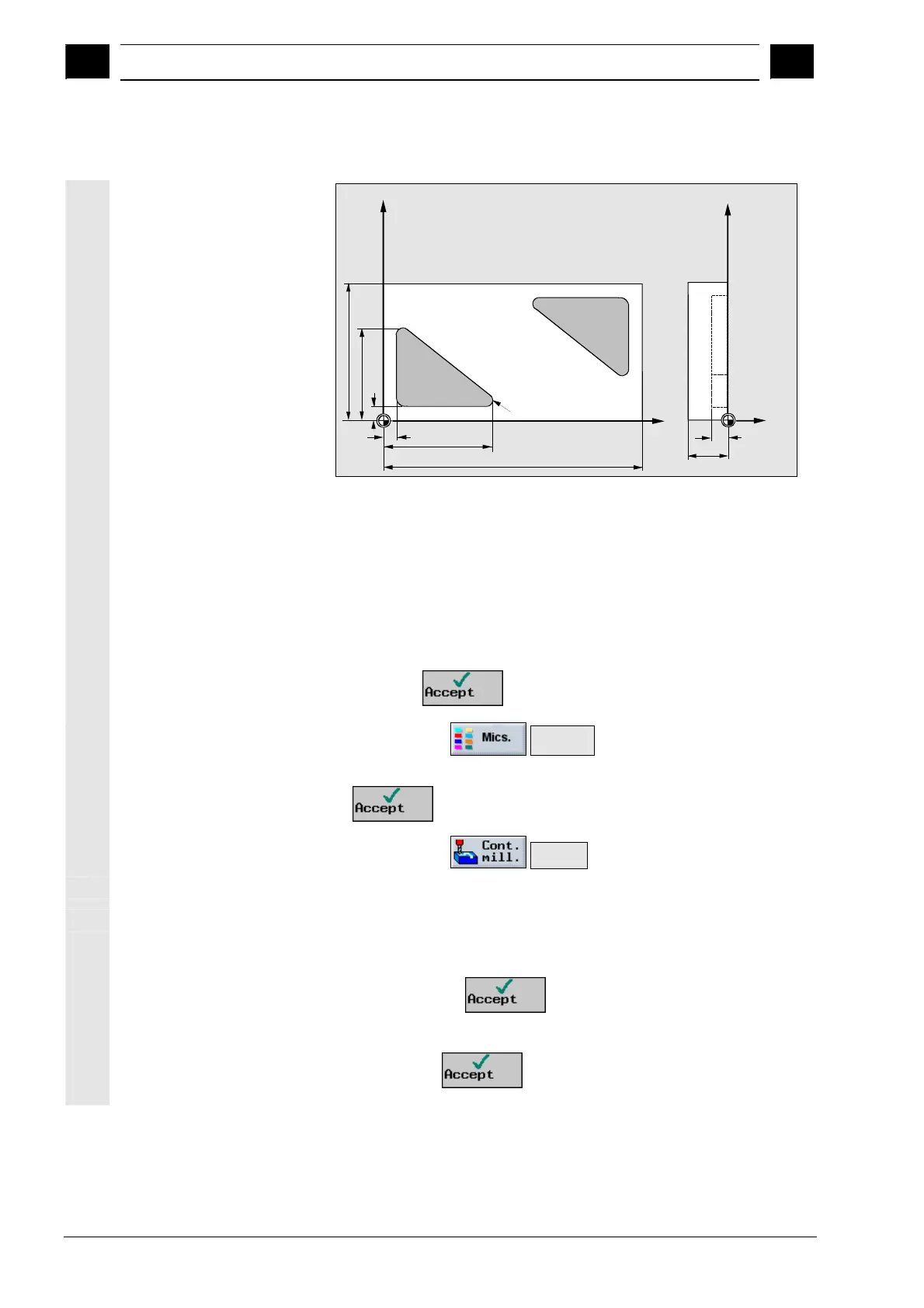9
Examples 10.04
9.2 Exam
le 2: Translation and mirrorin
of a contour
9
Siemens AG, 2004. All rights reserved
9-426 SINUMERIK 840D/840Di/810D Operation/Programming ShopMill (BAS) – 10.04 Edition
9.2 Example 2: Translation and mirroring of a contour
Workshop drawing
X+
Y+
Z+
Y+
120
30
50
10
60
40
10
R
3
10
In this example, the shapes shown recur in the same program. Both
mirroring and translation operations are required. The shapes will be
machined with a stock removal cycle.
Program Part_1
1. Program header
• Define the blank:
Corner point: X0 0 abs Y0 0 abs Z0 2 abs
Dimensions: L 120 W 60 H -30
• Press the
softkey.
2. Set start marker for
repetition of the contour
• Select via the
Set
marker >
softkeys
• Set start marking with "Marker1"
•
3. Define the contour
• Select via the
New
contour >
softkeys
• Enter the contour name (here: PART_1_3CORNER) and confirm
• Fill out the start screen form for the contour
Tool axis Z
X 10 abs Y 10 abs
and confirm with
.
• Enter the following contour elements and confirm each one by
pressing the
softkey: