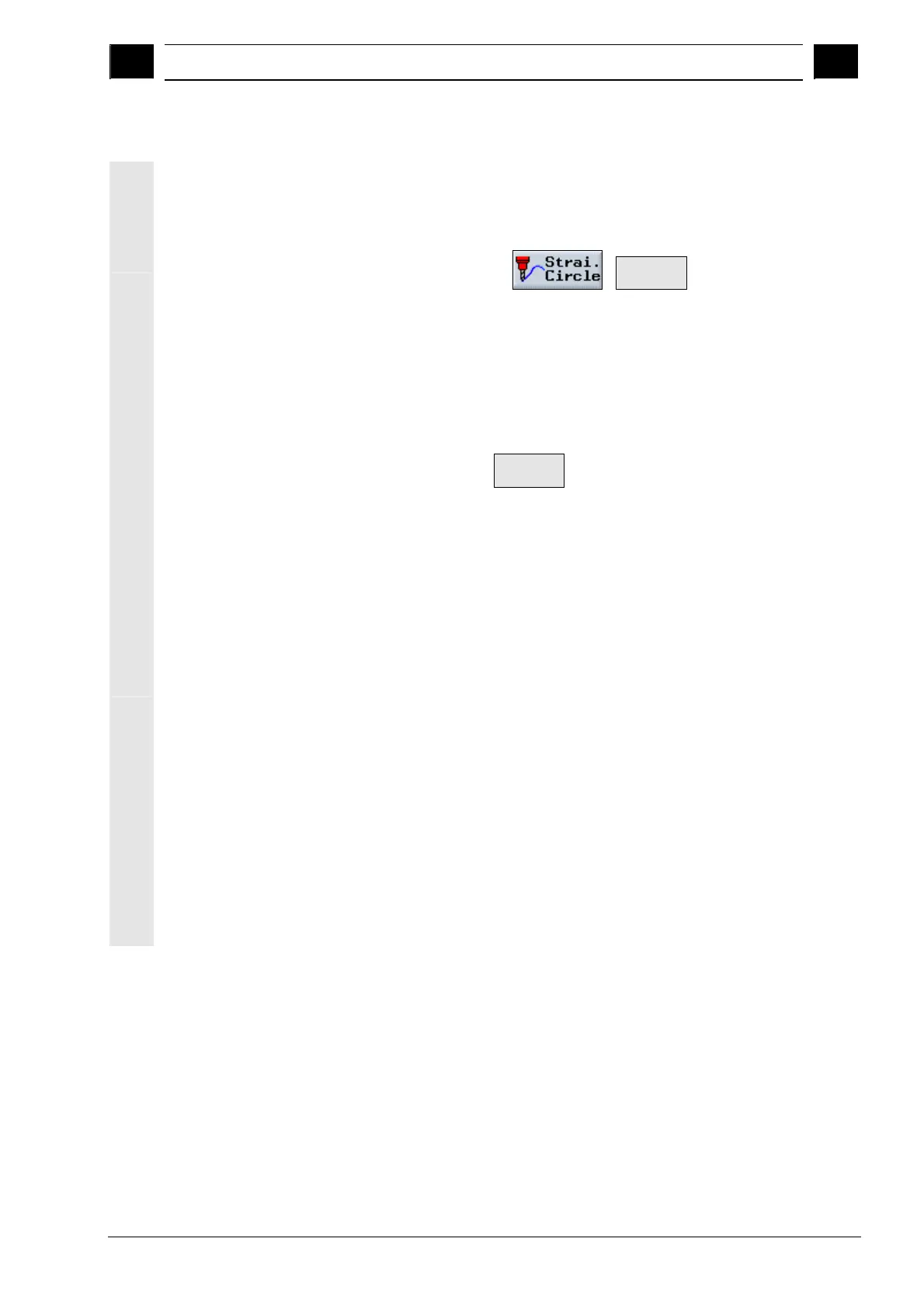3
10.04 Programming with ShopMill
3.4 Pro
rammin
the tool
offset value and s
indle s
eed
3
Siemens AG, 2004. All rights reserved
SINUMERIK 840D/840Di/810D Operation/Programming ShopMill (BAS) – 10.04 Edition 3-185
3.4 Programming the tool, offset value and spindle speed
General information
When you program cycles, you will find the tool displayed in the
screenform. When you program a line or a circular arc, you will have
to select a tool beforehand.
Select with softkey:
Tool
Programming
a tool (T)
Select parameter field "T". ShopMill allows you to enter tools in
several different ways:
Method 1: Enter the name or number of a tool via the keyboard.
Method 2: Press area the "Tool, offset" key, select a tool with
the cursor keys and press the
to
program
softkey.
The tool is copied into the parameter field.
Cutting edge (D)
You can select/specify for each programmed tool whether you want to
apply cutting edge offset values D. The offsets are stored in the tool
list.
You must program the correct tool edge number D for the different
tools (counterbore with spigot, stepped drill, etc.) to avoid risk of
collisions (see also Secs. "Programming examples for drilling" and
"Tools and tool offsets").
Spindle speed (S) or
Cutting rate (V)
In ShopMill you can program either the spindle speed (S) or the
cutting rate (V). You can toggle between them using the "Alternat."
key. In the milling cycles, the spindle speed is automatically converted
to the cutting rate and vice versa.
• Spindle speed and cutting rate remain valid until you program a
new tool.
• Spindle speeds are programmed in rev/min.
• Cutting rates are programmed in m/min
• You can set the direction of rotation of a tool in the tool list.
