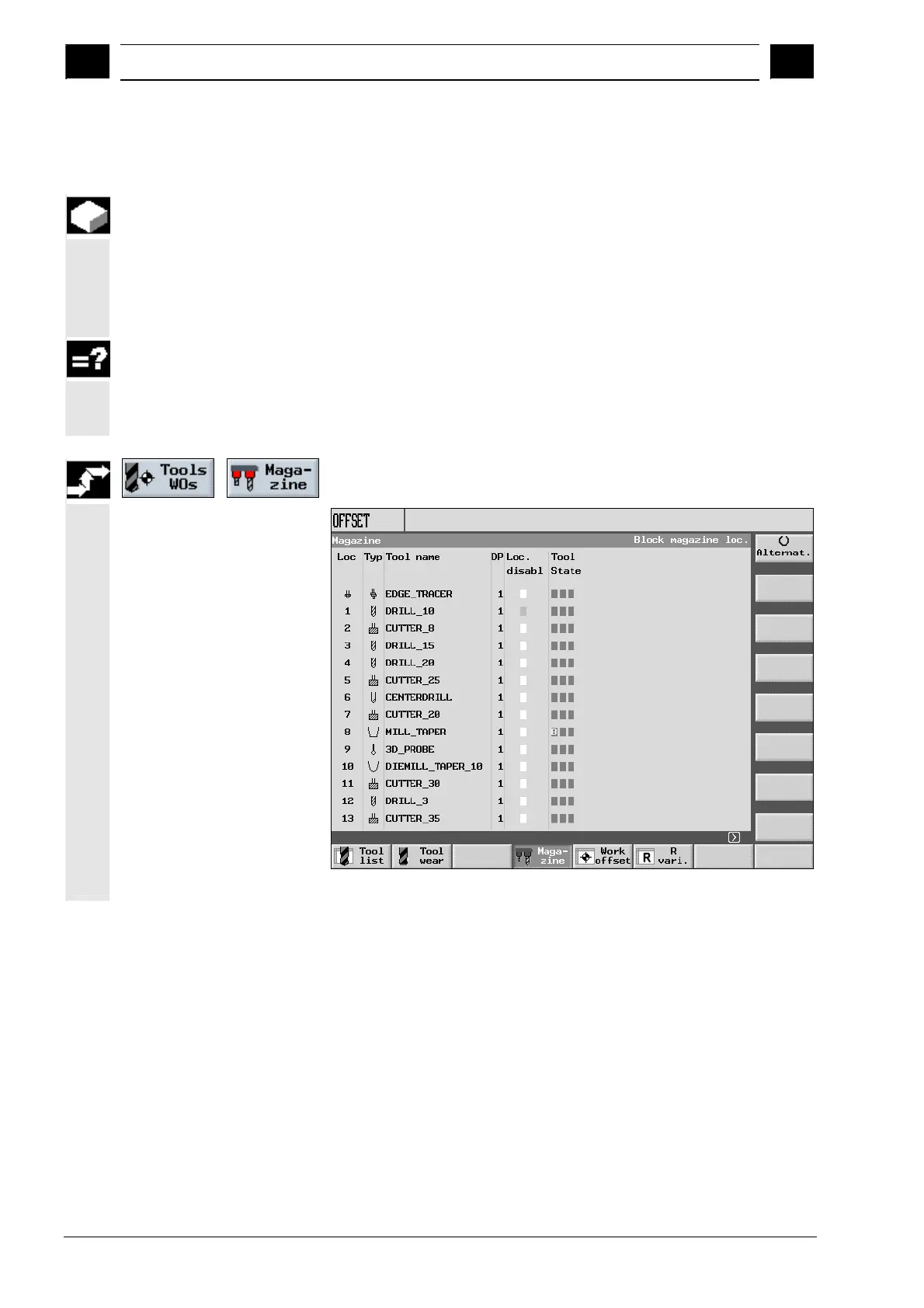2
Operation 10.04
2.13 Tools and tool offsets
2
Siemens AG, 2004. All rights reserved
2-154 SINUMERIK 840D/840Di/810D Operation/Programming ShopMill (BAS) – 10.04 Edition
2.13.10 Magazine list
All magazine locations are listed in the magazine list. The list shows
whether a magazine location is free, disabled, or occupied by a tool.
From the "Tool status" column, you can also see whether a tool is
disabled (G) or oversize (U) or allocated to a fixed location.
You can change the tool status settings in the tool wear list (see Sec.
"Activating tool monitoring")-
If a magazine location is defective, or an oversize tool requires more
than half the adjacent location, you can disable the magazine location
to code a tool for the fixed location. It is no longer possible to assign
any tool data to a disabled magazine location.
Select the "Magazine" softkey in the "Tools WOs" operating area.
Example of magazine with variable assignment
