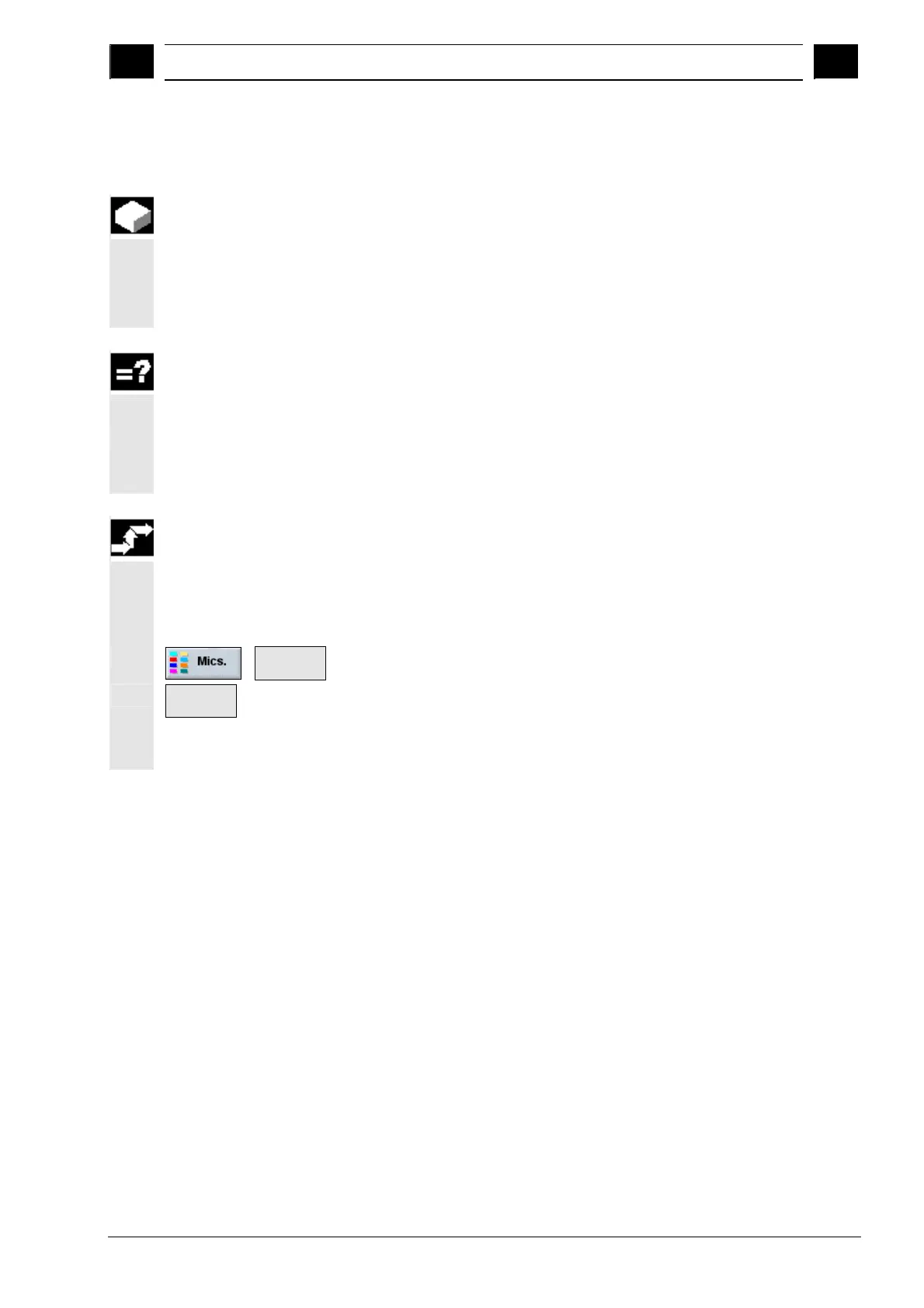3
10.04 Programming with ShopMill
3.9 Measurement
3
Siemens AG, 2004. All rights reserved
SINUMERIK 840D/840Di/810D Operation/Programming ShopMill (BAS) – 10.04 Edition 3-295
3.9.3 Calibrating the measuring calipers
If you want to use a measuring probe to measure your tools, you must
first determine the position of the probe on the machine table relative
to the machine zero.
You can determine this position either within a program (see below) or
during preparation (see Section "Operation" "Calibrating the
measuring probe").
You must use a mill-type calibration tool to calibrate the measuring
probe. You must enter the length and radius/diameter of the tool in the
tool list beforehand.
Calibration is automatically executed at the measuring feedrate.
The distance measurements between the machine zero and
measuring probe are calculated and stored in an internal data area.
Insert the calibration tool (see Section "Programming the tool,
offset value, and spindle speed").
Move the calibration tool until it is positioned over the approximate
center of the measuring surface of the measuring probe (see
Section "Straight or circular path motion").
Measure
tool >
Press the "Misc." and "Measure tool" softkeys.
Calibrate
probe
Press "Calibrate probe" softkey.
Choose whether you want to calibrate the length or the length and
diameter of the probe.
