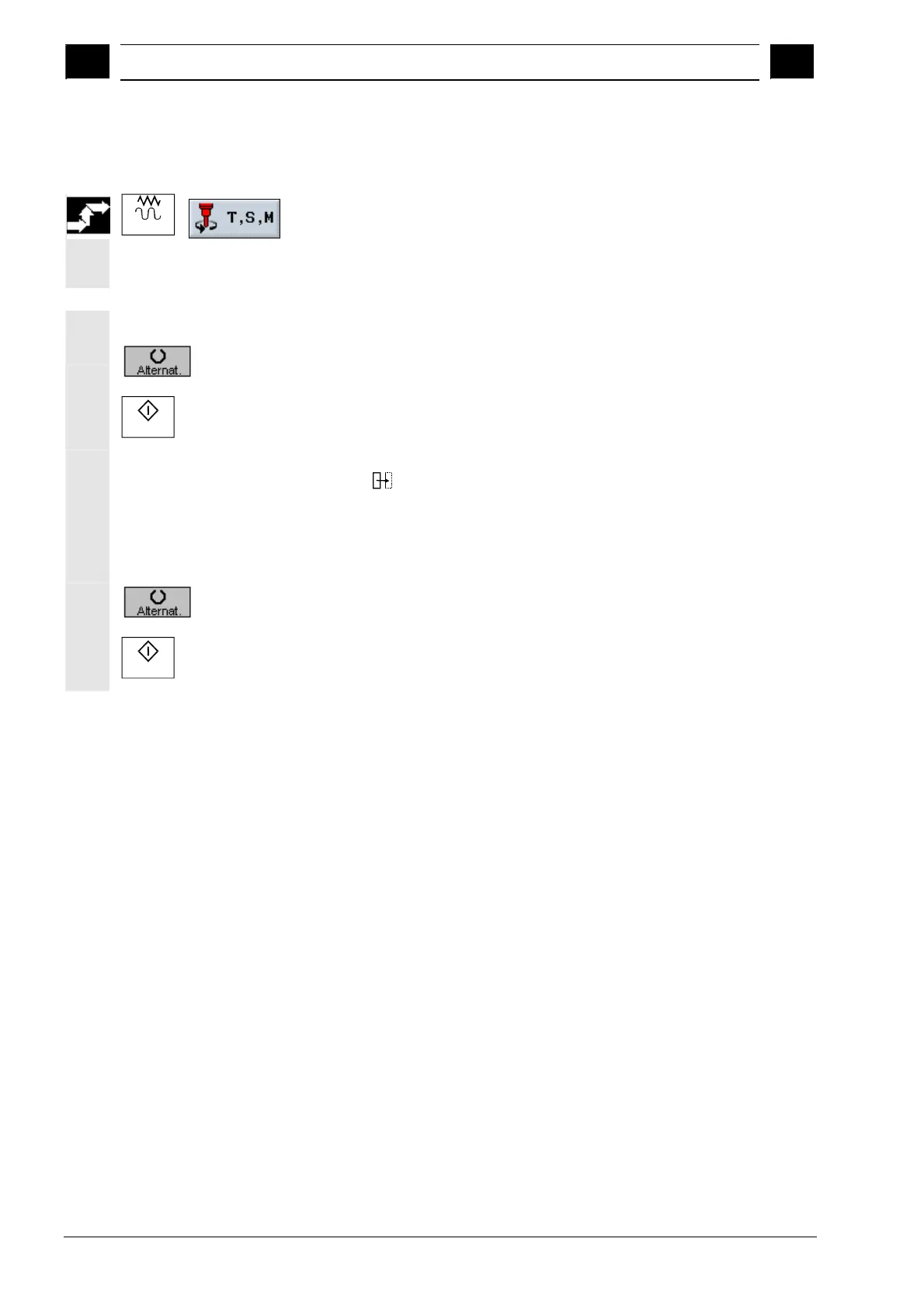2
Operation 10.04
2.14 Work offsets
2
Siemens AG, 2004. All rights reserved
2-166 SINUMERIK 840D/840Di/810D Operation/Programming ShopMill (BAS) – 10.04 Edition
2.14.3 Selecting/deselecting the work offset in the Manual area
Jog
Select the "T, S, M" softkey in "Machine Manual" mode.
The "T,S,M" window opens.
Selecting a work offset
Position the cursor on parameter "Work offset" and press the
"Alternat." softkey until the work offset you require appears.
Cycle Start
Press the "Cycle Start" key.
The set work offset is activated.
The active work offset is also displayed in the "WCS" window.
WO1
e.g.
The offset values entered in the "Work offset" menu are also taken
into account in the workpiece coordinate system display WCS (work).
Deselecting the work offset
Place the cursor on parameter "Work offset" and press the
"Alternat." softkey until " - " appears in the field.
Cycle Start
Press the "Cycle Start" key.
An active work offset is deselected.
