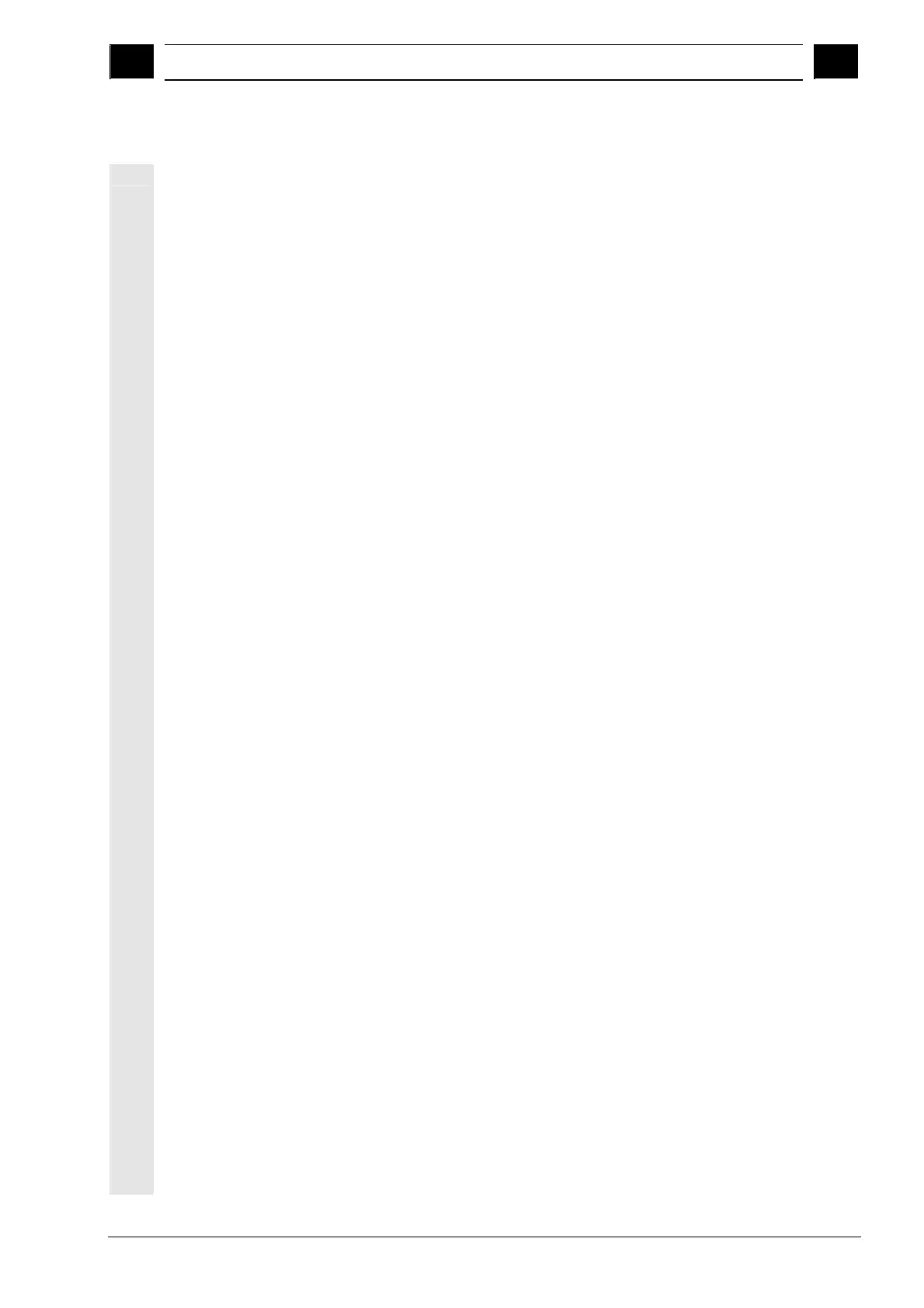2
10.04 Operation
2
Siemens AG, 2004. All rights reserved
SINUMERIK 840D/840Di/810D Operation/Programming ShopMill (BAS) – 10.04 Edition 2-51
Operation
2.1 Switching on and off.................................................................................................. 2-53
2.2 Reference point approach......................................................................................... 2-53
2.2.1 User agreement in Safety Integrated........................................................................ 2-56
2.3 Operating modes ...................................................................................................... 2-57
2.4 Settings for the machine ........................................................................................... 2-58
2.4.1 Switching over the unit (millimeter/inch) ................................................................... 2-58
2.4.2 Switching over the coordinate system (MCS/WCS) ................................................. 2-59
2.5 Setting a new position value ..................................................................................... 2-60
2.6 Measuring workpiece zero ........................................................................................ 2-62
2.6.1 Measuring an edge ................................................................................................... 2-66
2.6.2 Measuring a corner ................................................................................................... 2-72
2.6.3 Measuring a pocket and hole.................................................................................... 2-74
2.6.4 Measuring a spigot.................................................................................................... 2-80
2.6.5 Aligning the plane ..................................................................................................... 2-87
2.6.6 Corrections after measurement of the zero point ..................................................... 2-89
2.6.7 Calibrating an electronic measuring tool................................................................... 2-90
2.7 Measuring a tool........................................................................................................ 2-92
2.7.1 Measuring a tool manually ........................................................................................ 2-92
2.7.2 Calibrating a fixed point ............................................................................................ 2-95
2.7.3 Measuring a tool with measuring probe.................................................................... 2-96
2.7.4 Calibrating a measuring probe.................................................................................. 2-99
2.8 Manual mode .......................................................................................................... 2-100
2.8.1 Selecting a tool and attaching it to the spindle ....................................................... 2-100
2.8.2 Entering a tool in the list and attaching it to the spindle ......................................... 2-101
2.8.3 Entering a new tool in the list and loading it in the magazine................................. 2-102
2.8.4 Starting, stopping, and positioning a spindle manually........................................... 2-102
2.8.5 Traversing axes....................................................................................................... 2-104
2.8.6 Positioning axes...................................................................................................... 2-106
2.8.7 Swiveling ................................................................................................................. 2-106
2.8.8 Face milling............................................................................................................. 2-110
2.8.9 Settings for manual mode....................................................................................... 2-111
2.9 MDI mode................................................................................................................ 2-114
2.10 Automatic mode ...................................................................................................... 2-115
2.10.1 Switchover between "T, F, S", "G functions" and "Auxiliary functions"
displays ................................................................................................................... 2-116
2.10.2 Selecting a program for execution .......................................................................... 2-117
2.10.3 Starting/stopping/aborting a program ..................................................................... 2-118
2.10.4 Interrupting a program ............................................................................................ 2-119
2.10.5 Starting execution at a specific point in the program .............................................. 2-120
2.10.6 Controlling the program run .................................................................................... 2-125
2.10.7 Overstore ................................................................................................................ 2-127
2.10.8 Testing a program................................................................................................... 2-128
