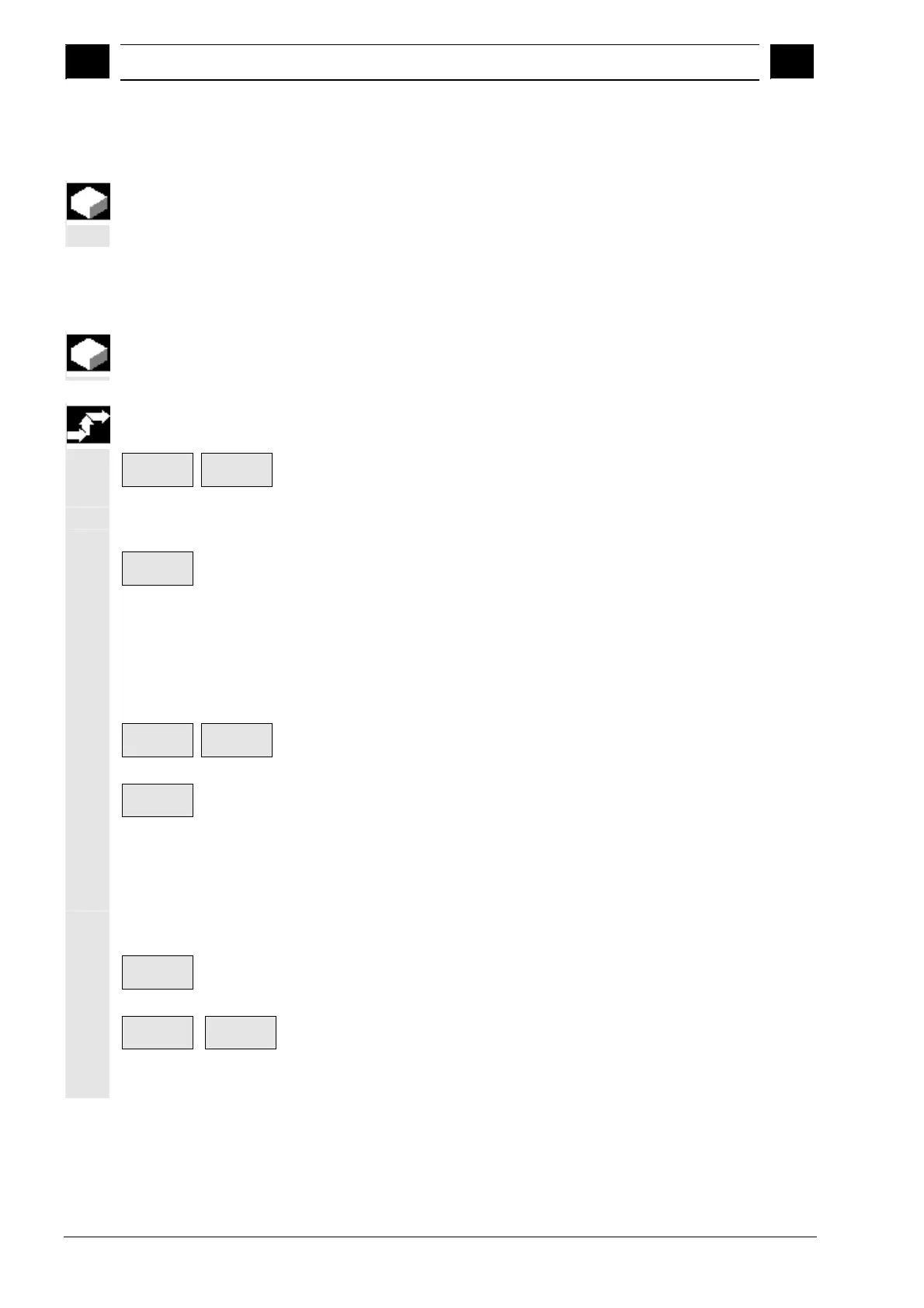5
Simulation 10.04
5.12 Editin
art
ro
ram blocks
5
Siemens AG, 2004. All rights reserved
5-344 SINUMERIK 840D/840Di/810D Operation/Programming ShopMill (BAS) – 10.04 Edition
5.12 Editing part program blocks
During quick display, you are automatically in the G code editor. The
program being visualized is open. There are various ways you can
edit the part program shown here.
5.12.1 Selecting G blocks
There are various ways you can get to the block to be edited in the
opened part program either directly or via a search function.
Searching via a string
Edit
Search
Press the "Edit " and "Search" softkeys.
The "Search from cursor position" window opens.
Enter a string in the "Search:" input field.
Search
Press the "Search" softkey.
The search starts.
If a matching block is found, it is color-highlighted in the program
section.
Searching via a block
number
Edit
Go to
Press the "Edit " and "Go to" softkeys.
The "Go to …" window opens.
OK
Enter a G block in the "Block number …" input field and press the
"OK" softkey.
The search starts.
If the matching block is found, it is displayed color-highlighted in the
program section.
Jumping to start/end
Edit
Beginning
of program
End of
program
Press the "Edit" and "Beginning of program" or "End of program"
softkeys.
The first or last block of the opened part program is displayed color-
highlighted in the program section.
