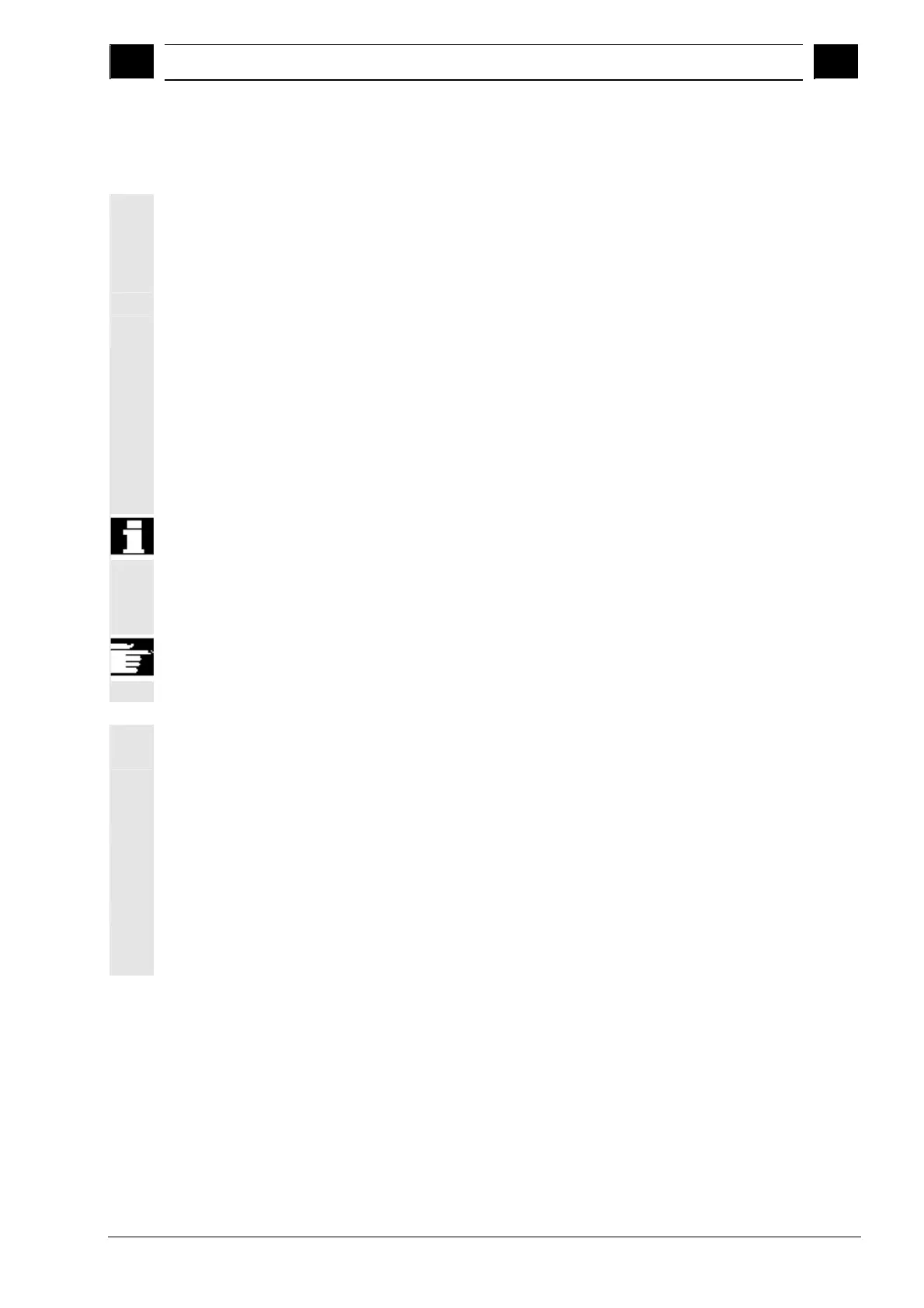3
10.04 Programming with ShopMill
3.3 Creatin
a se
uential control
ro
ram
3
Siemens AG, 2004. All rights reserved
SINUMERIK 840D/840Di/810D Operation/Programming ShopMill (BAS) – 10.04 Edition 3-179
3.3.2 Programming new blocks
Creating new program
blocks
Once you have defined the blank, you can define machining
operations, feedrates and positions in individual program blocks. You
will be supported by "Help" displays for individual machining
operations.
A large amount of memory is available for one program.
However, depending on the storage space required, you can only
program a limited number of blocks.
• PCU 20
You can program up to 1000 blocks with the "Straight" function or
up to 600 blocks with the "Mill pocket" function.
• PCU 50
You can program up to 3500 blocks with the "Straight" function or
up to 2100 blocks with the "Mill pocket" function.
In the case of multiple clampings, a program can easily contain more
than the permissible number of program blocks. If a message tells you
that too many blocks are present, group together machining
operations with the same tool in a subroutine. That way, you can open
and execute the program.
Note
New programming blocks are always inserted after the selected
block. You cannot program blocks before the program header or after
program end.
Parameter input fields
Feedrate:
If you do not program a value for feedrate (F) (empty field), the
system uses the last programmed feedrate.
Clear an input field:
Use the DEL key (or Backspace key) to clear an input field, i.e. to
delete the programmed value.
Preset (default) or empty parameter fields:
You must always enter a value in fields with a preset default. If you
clear a default field, the "Accept" softkey disappears from the display!
