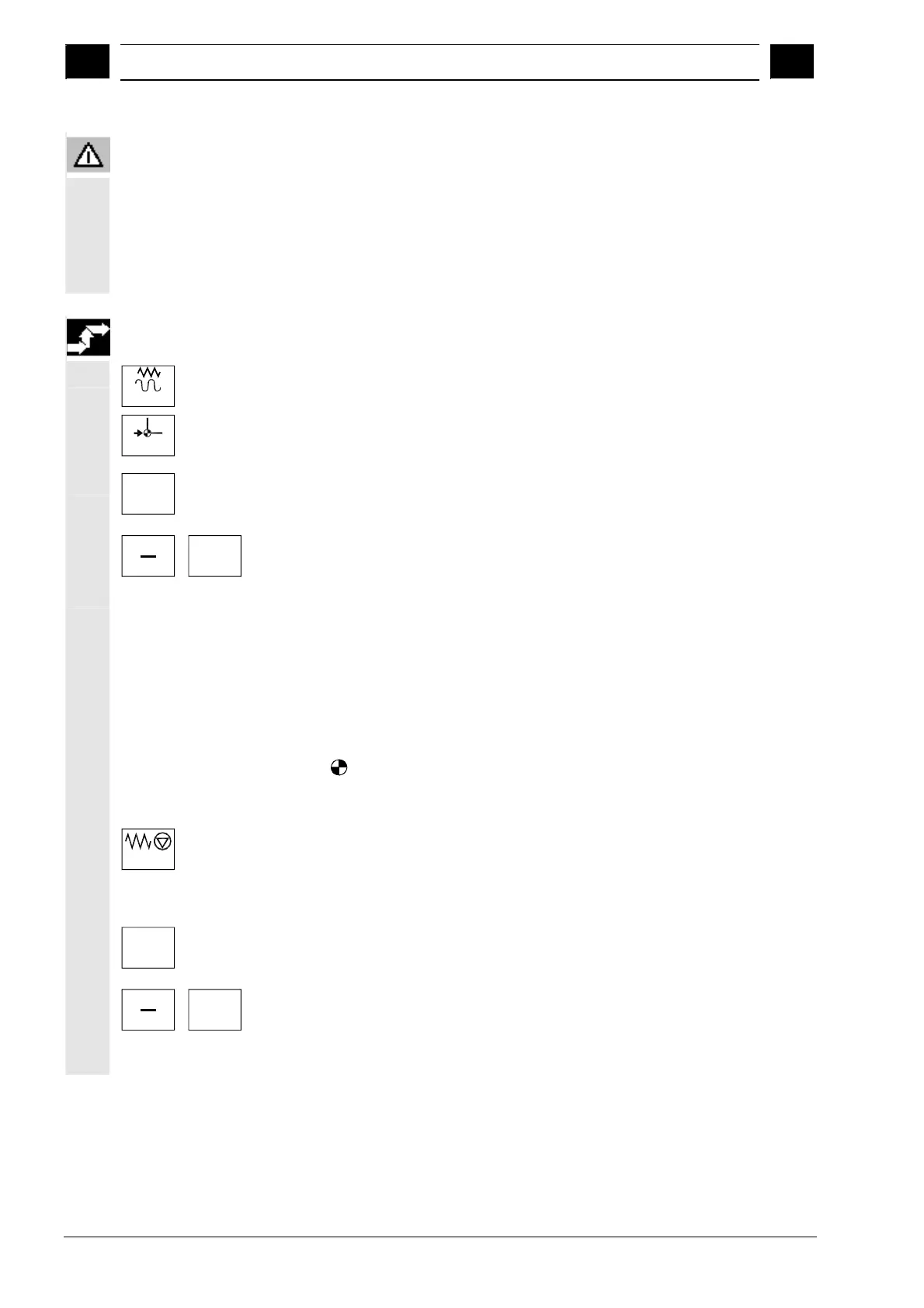2
Operation 10.04
2.2 Reference
oint a
roach
2
Siemens AG, 2004. All rights reserved
2-54 SINUMERIK 840D/840Di/810D Operation/Programming ShopMill (BAS) – 10.04 Edition
Warning
If the axes are not positioned safely, then you must reposition them
accordingly. You must observe the axis motions directly on the
machine!
Ignore the actual value display until the axes have been referenced!
The software limit switches are not active!
Referencing axes
Jog
Select "Machine Manual" mode.
Ref Point
Press the "Ref Point" key.
X
...
Select the axis to be traversed.
+
Press the "+" or "-" key.
The selected axis moves to the reference point. The direction and
sequence is defined by the machine-tool manufacturer in the PLC
program.
If you have pressed the wrong direction key, the action is not
accepted and the axes do not move.
The display shows the reference point value.
No symbol appears for axes that have not been referenced.
This symbol is shown next to an axis if it has been referenced.
Interrupting axis motion
Feed Stop
Press the "Feed Stop" key.
The axis stops.
Re-approaching an axis
X
...
Select the axis to be traversed.
+
Press the "+" or "-" key.
The selected axis moves to the reference point.
