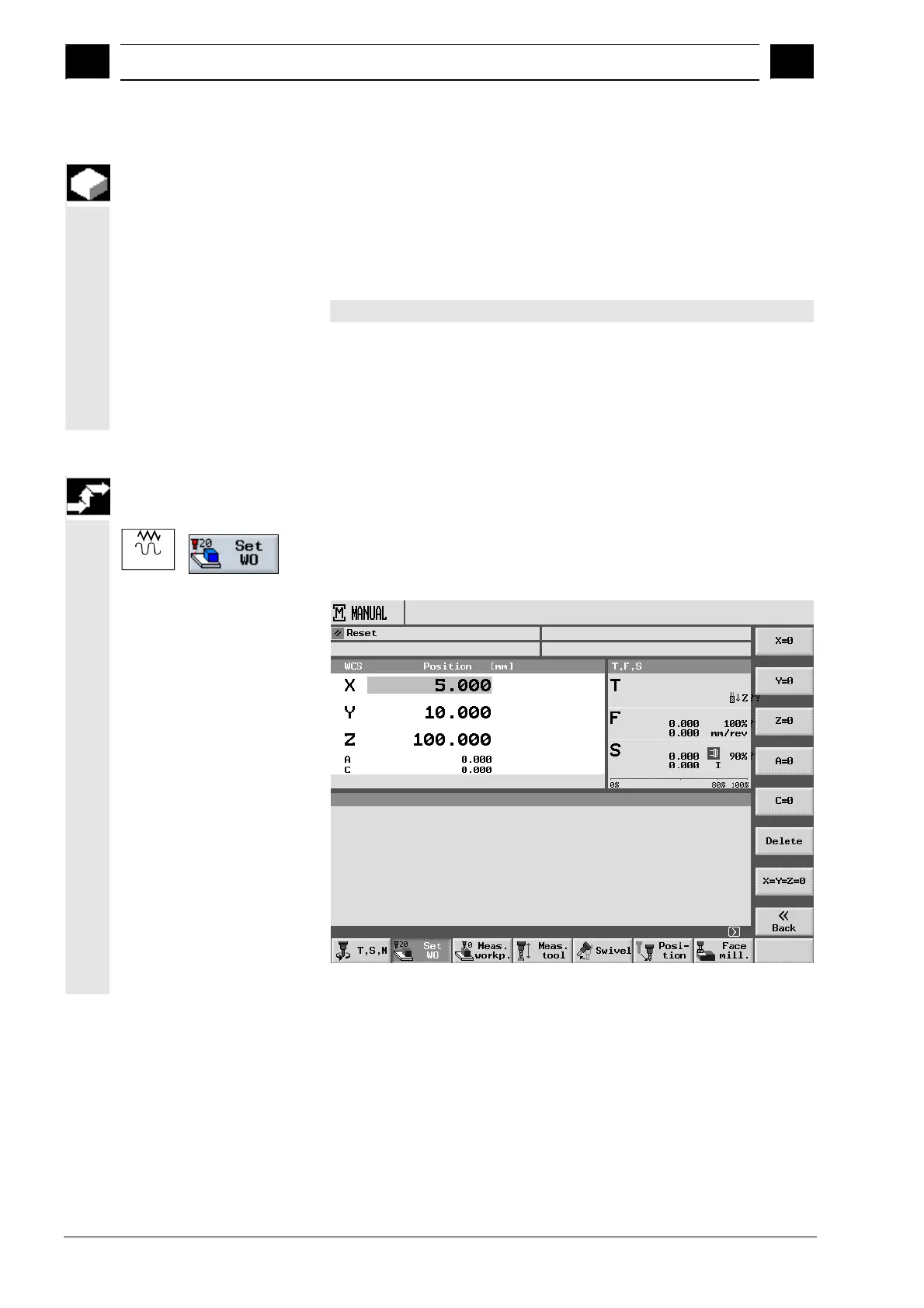2
Operation 10.04
2.5 Settin
a new
osition value
2
Siemens AG, 2004. All rights reserved
2-60 SINUMERIK 840D/840Di/810D Operation/Programming ShopMill (BAS) – 10.04 Edition
2.5 Setting a new position value
You can use the "Set work offset" function to enter a new position
value for each individual axis in the actual value display.
The difference between the position value in the machine coordinate
system MCS and the new position value in the workpiece coordinate
system WCS is saved in the currently active work offset or in the basic
offset.
Please refer to the machine manufacturer's instructions.
If the values are stored in the active work offset, they are stored in the
coarse offset and existing values in the fine offset are deleted.
The currently active work offset is displayed under the position
window for the axes.
Move the machine axes to the desired position (e.g. workpiece
surface).
Jog
Select the "Set WO" menu in "Machine Manual" operating mode.
Base offset menu
