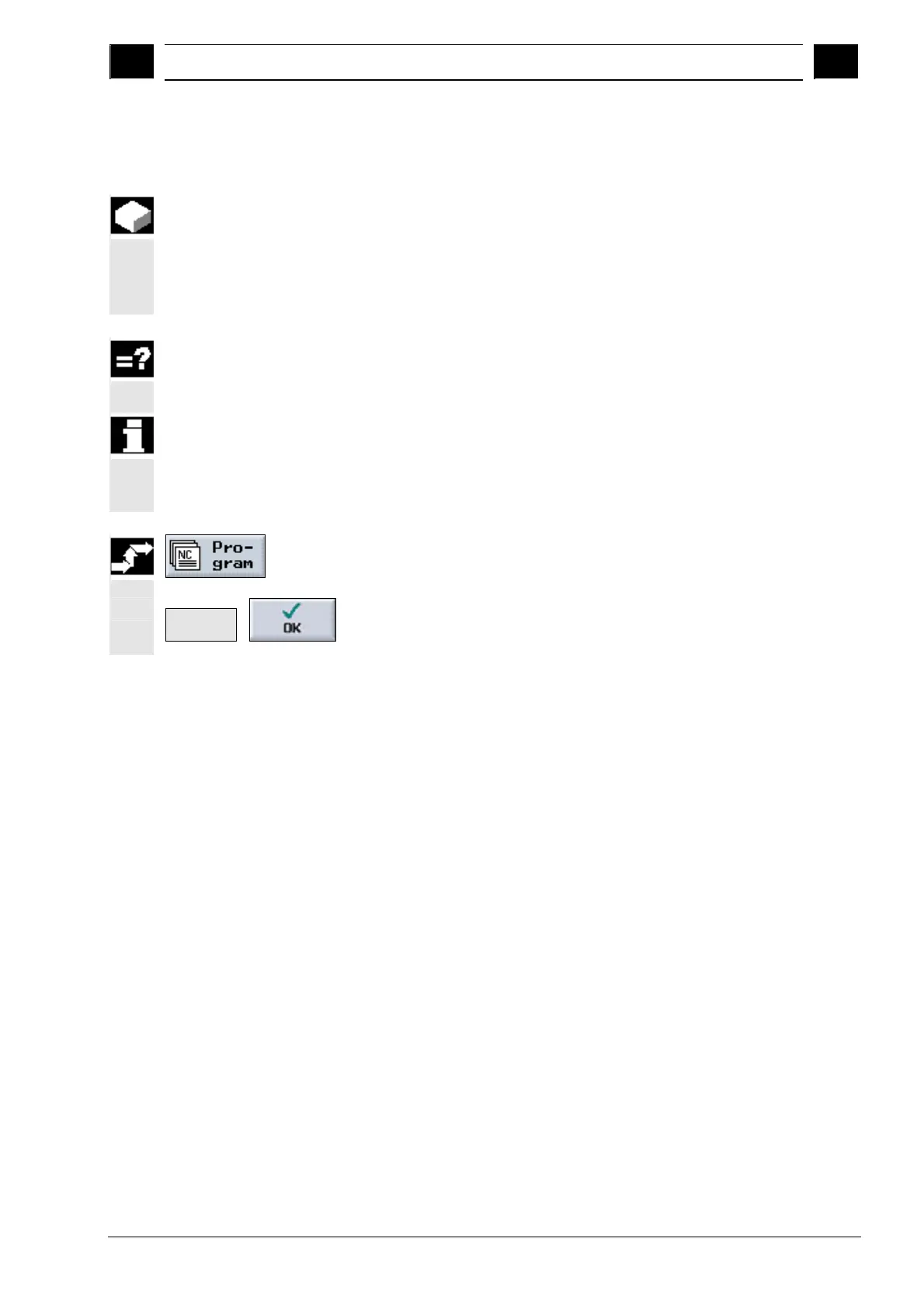6
10.04 File Management
6.3 Pro
ram mana
ement with PCU 50
6
Siemens AG, 2004. All rights reserved
SINUMERIK 840D/840Di/810D Operation/Programming ShopMill (BAS) – 10.04 Edition 6-379
6.3.9 Deleting a directory/program
Delete programs or directories from time to time that you are no
longer using to maintain a clearer overview of your data management.
Back up this data beforehand on an external data medium if
necessary (see Sec. "Importing/exporting a program via the RS-232
interface").
Please note that when you delete a directory, all programs, tool data
and zero point data and subdirectories that this directory contains are
deleted.
If you want to release space in NC main memory, delete the contents
of the "TEMP" directory. ShopMill stores the programs that are
created internally for calculating the stock removal processes in this
directory.
Open the Program Manager.
Place the cursor on the directory/program that you want to delete.
Cut
Press the "Cut" and "OK" softkeys.
The selected directory or program is deleted.
