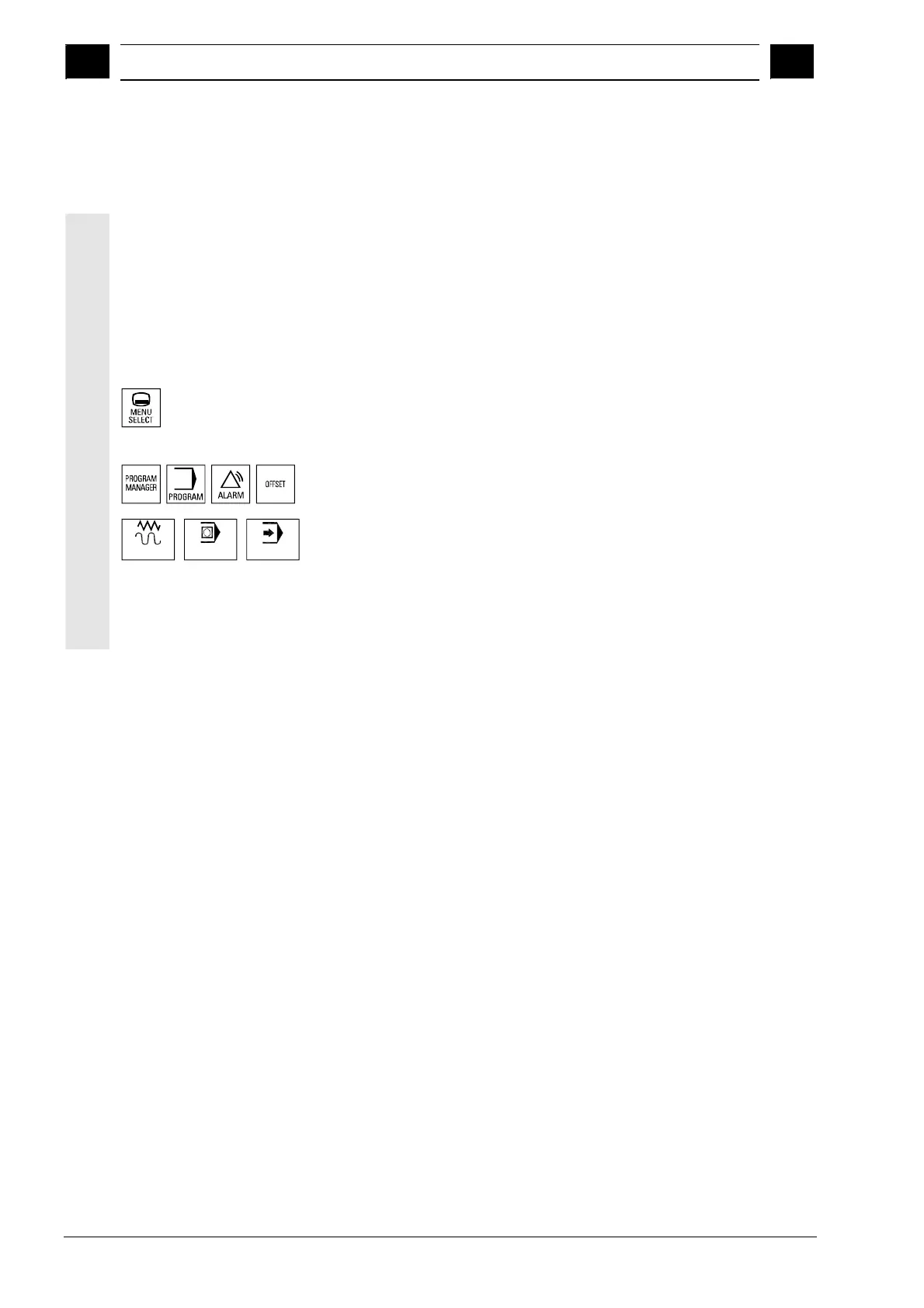1
Introduction 10.04
1.3 User interface
1
Siemens AG, 2004. All rights reserved
1-38 SINUMERIK 840D/840Di/810D Operation/Programming ShopMill (BAS) – 10.04 Edition
1.3.2 Operation by means of softkeys and hardkeys
The ShopMill user interface consists of different screens featuring
eight horizontal and eight vertical softkeys. You operate the softkeys
with the keys next to the softkey bars.
Each softkey displays a new screen form.
ShopMill has 3 operating modes (Machine Manual, MDI, and Machine
Auto) and 4 operating areas (Program Manager, Program Messages/
Alarms, and Tools/Work Offsets).
To switch from one operating mode/operating area to another, press
the "Menu Select" key. The main menu is displayed, in which you can
select the appropriate operating area via a softkey.
Alternatively, you can call the operating areas via the hardkeys on the
operator panel.
Jog
MDI
Auto
You can activate an operating mode directly at any time via the keys
on the machine control panel.
If you select the "Machine" softkey in the main menu, the screen form
for the currently active mode appears.
