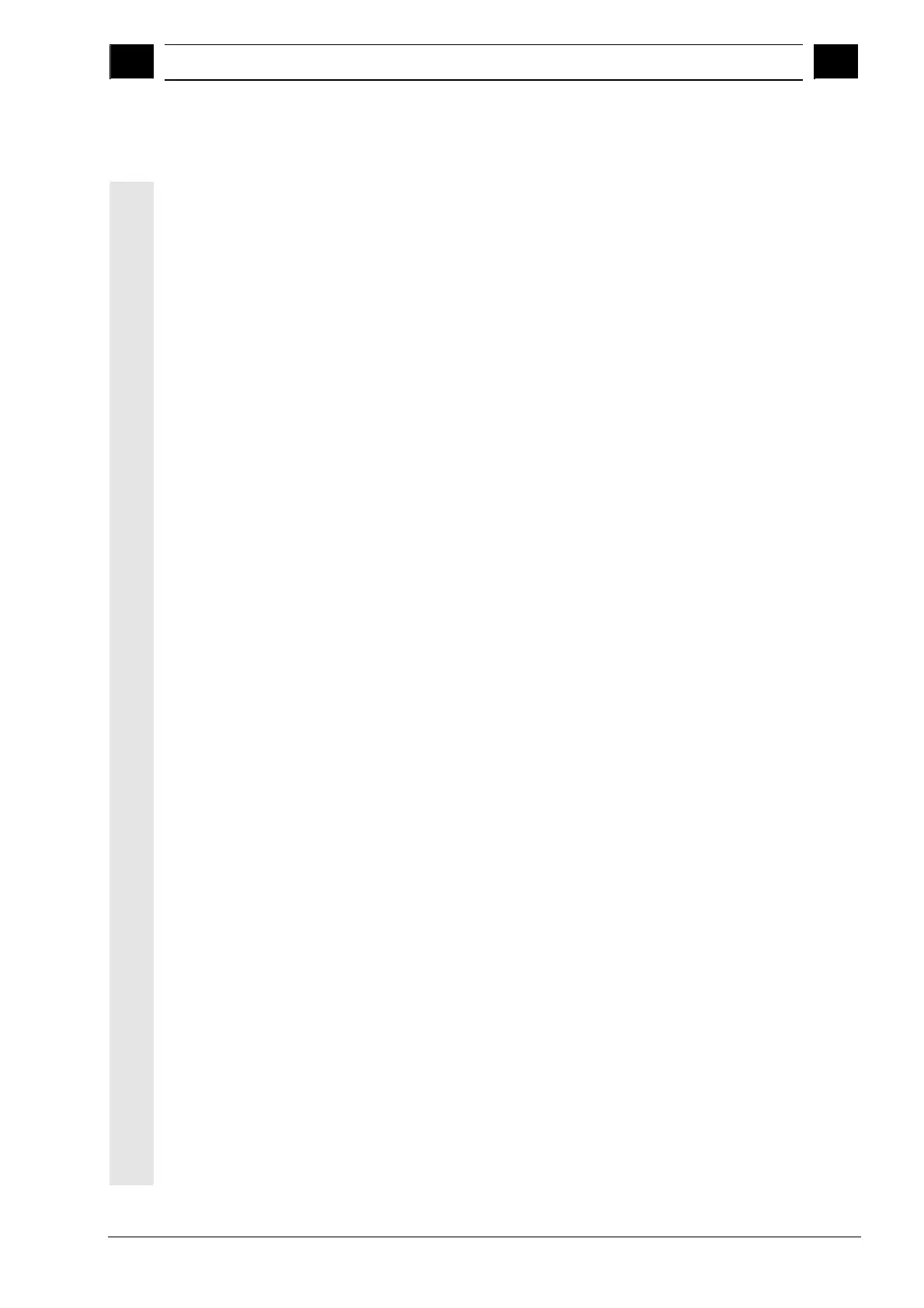0
10.04 Contents
0
Siemens AG, 2004. All rights reserved
SINUMERIK 840D/840Di/810D Operation/Programming ShopMill (BAS) – 10.04 Edition xi
Contents
Introduction 1-19
1.1 ShopMill ....................................................................................................................1-20
1.1.1 Sequence of operations............................................................................................ 1-21
1.2 Workstation ............................................................................................................... 1-22
1.2.1 Coordinate system .................................................................................................... 1-23
1.2.2 Operator panels ........................................................................................................ 1-24
1.2.3 Operator panel keys.................................................................................................. 1-27
1.2.4 Machine control panels............................................................................................. 1-29
1.2.5 Elements of the machine control panels................................................................... 1-29
1.2.6 Mini handheld unit..................................................................................................... 1-33
1.3 User interface............................................................................................................ 1-35
1.3.1 Overview ................................................................................................................... 1-35
1.3.2 Operation by means of softkeys and hardkeys ........................................................ 1-38
1.3.3 Program views .......................................................................................................... 1-42
1.3.4 Entering parameters ................................................................................................. 1-46
1.4 Fundamentals ........................................................................................................... 1-48
1.4.1 Plane designation ..................................................................................................... 1-48
1.4.2 Polar coordinates ...................................................................................................... 1-48
1.4.3 Absolute dimensions................................................................................................. 1-49
1.4.4 Incremental dimensions ............................................................................................ 1-49
1.4.5 Pocket calculator function ......................................................................................... 1-50
Operation 2-51
2.1 Switching on and off.................................................................................................. 2-53
2.2 Reference point approach ........................................................................................ 2-53
2.2.1 User agreement in Safety Integrated........................................................................ 2-56
2.3 Operating modes ...................................................................................................... 2-57
2.4 Settings for the machine ........................................................................................... 2-58
2.4.1 Switching over the unit (millimeter/inch) ................................................................... 2-58
2.4.2 Switching over the coordinate system (MCS/WCS) ................................................. 2-59
2.5 Setting a new position value ..................................................................................... 2-60
2.6 Measuring workpiece zero........................................................................................ 2-62
2.6.1 Measuring an edge ................................................................................................... 2-66
2.6.2 Measuring a corner ................................................................................................... 2-72
2.6.3 Measuring a pocket and hole.................................................................................... 2-74
2.6.4 Measuring a spigot.................................................................................................... 2-80
2.6.5 Aligning the plane ..................................................................................................... 2-87
2.6.6 Corrections after measurement of the zero point ..................................................... 2-89
2.6.7 Calibrating an electronic measuring tool .................................................................. 2-90
2.7 Measuring a tool ....................................................................................................... 2-92
