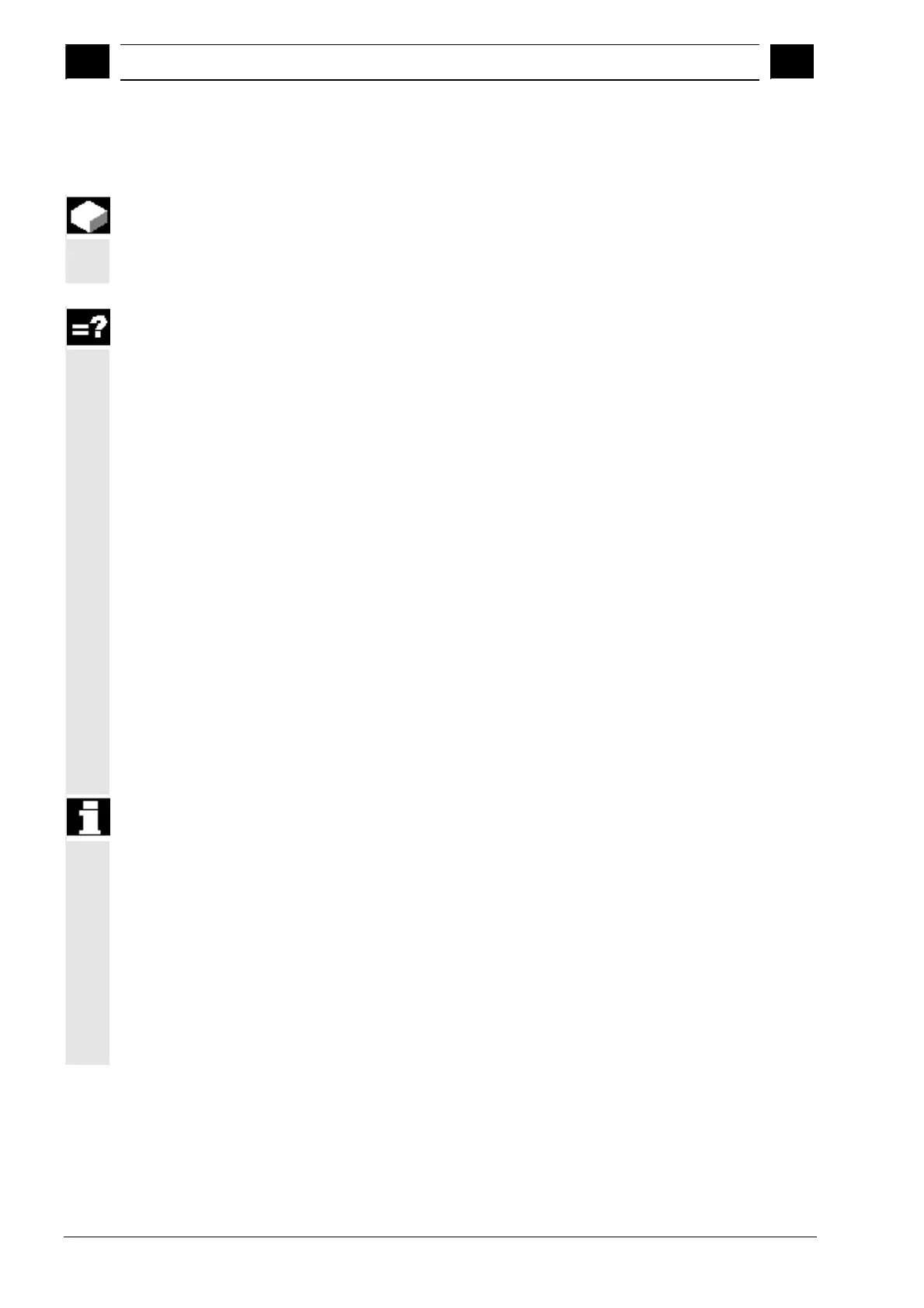3
Programming with ShopMill 10.04
3.8 Millin
3
Siemens AG, 2004. All rights reserved
3-286 SINUMERIK 840D/840Di/810D Operation/Programming ShopMill (BAS) – 10.04 Edition
3.8.9 Engraving
The "Engraving" function is used to engrave a text on a workpiece
along a line or arc.
You can enter the text directly in the text field as "fixed text" or assign
it via a variable as "variable text".
ShopMill uses a proportional font for engraving, i.e. the width of the
individual characters varies.
Approach/retraction
1. The tool approaches the starting point at rapid traverse at the
height of the retraction plane and adjusts to the safety clearance.
2. The tool moves to the machining depth Z1 at the infeed feedrate
FZ and mills the characters.
3. The tool retracts to the safety clearance at rapid traverse and
moves along a straight line to the next character.
4. Steps 2 and 3 are repeated until the entire text has been milled.
Variable texts
There are various ways of defining variable text:
• Date and time
You can engrave workpieces with the production date and current
time of day, for example. The values for data and tiem are read
from the CNC.
• Workpiece count
Using the workpiece variables you can assign a consecutive
number to the workpieces. You can define the format (number of
digits, leading zeroes). The "workpiece count" variable is defined
as a user variable (_E_PART[0]) in the GUD 7 data block.
The place holder (#) is used to format the number of digits at
which the workpiece counts output will begin.
If you output the workpiece count 1 for the first workpiece, you can
specify an additive value (e.g., <#,_E_PART[0] + 100>). The
workpiece count output is then incremented by this value (e.g. 101,
102, 103,...).
• Numbers
When outputting number (e.g. measurement results), you can
select the output format (digits either side of the point) of the
number to be engraved.
• Text
Instead of entering a fixed text in the engraving text field, you can
specify the text to be engraved via a text variable (e.g.,
_VAR_TEXT=“ABC123“)
