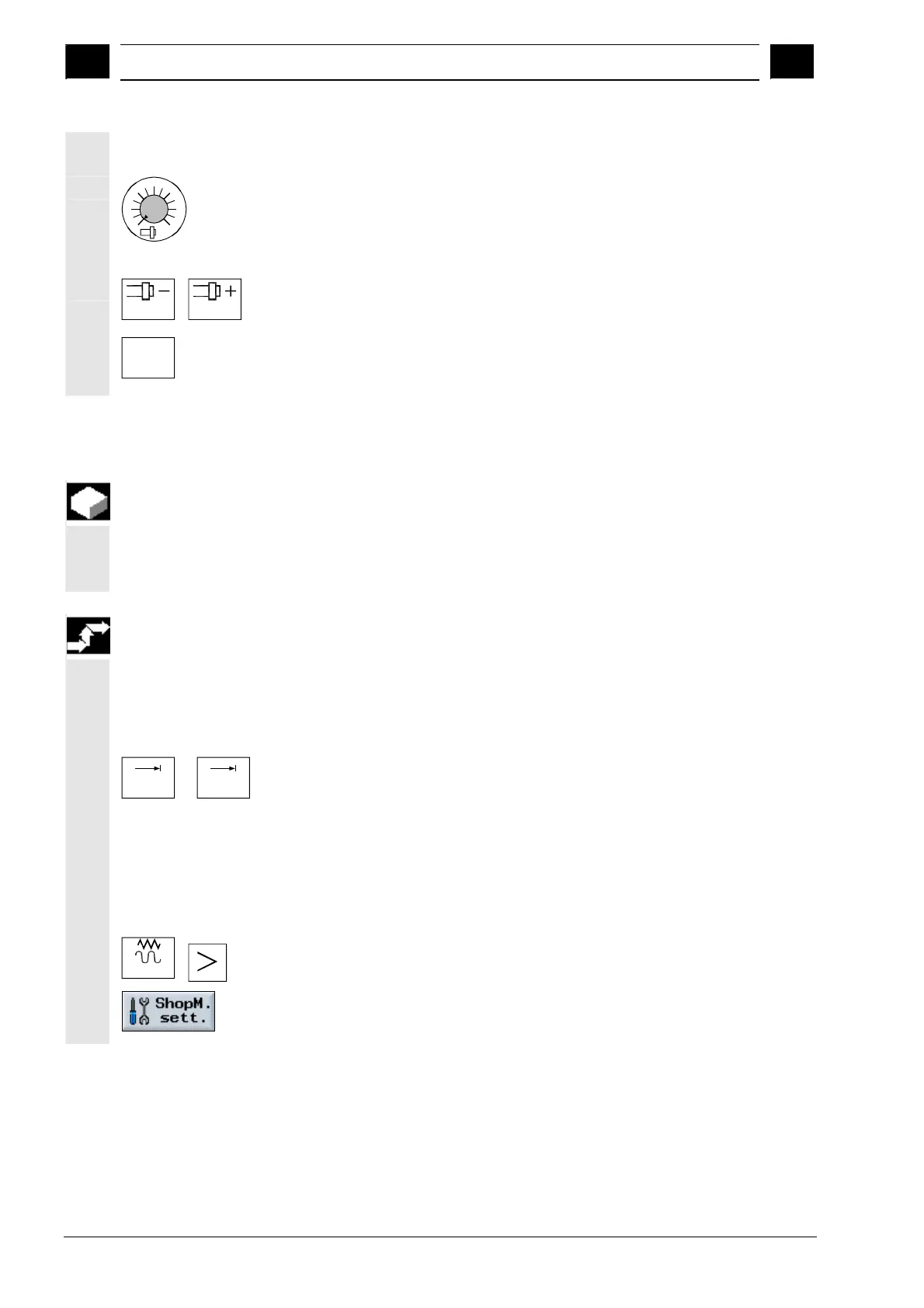2
Operation 10.04
2.8 Manual mode
2
Siemens AG, 2004. All rights reserved
2-104 SINUMERIK 840D/840Di/810D Operation/Programming ShopMill (BAS) – 10.04 Edition
Changing the spindle
speed
%
Set the spindle speed with the spindle override switch.
You can select 50 to 120% of the value that last applied.
- OR - (on operator panel OP032S):
Spindle Dec.
Spindle Inc.
Press the "Spindle Dec." or "Spindle Inc." key.
The programmed spindle speed (100%) is increased or decreased.
100%
Press the "100%" key.
The spindle speed is reset to the programmed spindle speed.
2.8.5 Traversing axes
You can traverse the axes in manual mode via the Increment and Axis
keys or handwheels.
During a traverse initiated from the keyboard, the selected axis moves
by a specified increment with the programmed setup feedrate.
Traversing the axes
using the keyboard
By pressing the increment keys, you can move the selected axis in
defined increments in the appropriate direction every time you press
an "Axis key" in manual mode.
The axes themselves traverse at the programmed setup feedrate.
Presetting increments
1
...
10000
Press keys [1], [10], ..., [10000] to move the axes through a
defined increment.
The numbers on the keys indicate the traverse path in
micrometers or micro-inches.
Example: For an increment of 100 µm
(= 0.1 mm), press the "100" key.
-or-
Jog
Open the extended horizontal softkey menu in "Machine Manual"
mode.
Press the "ShopM sett." softkey.
The settings menu opens.
