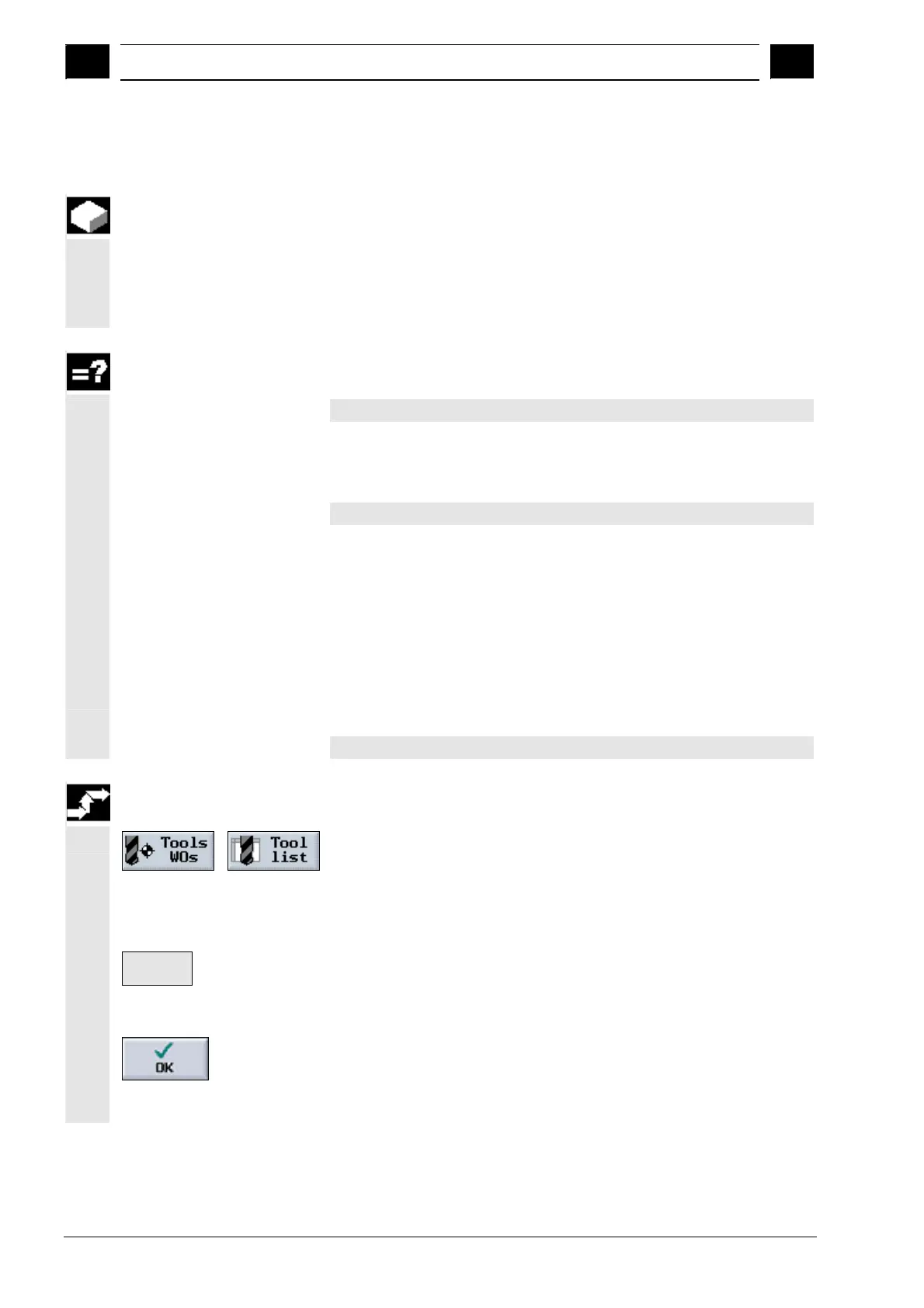2
Operation 10.04
2.13 Tools and tool offsets
2
Siemens AG, 2004. All rights reserved
2-156 SINUMERIK 840D/840Di/810D Operation/Programming ShopMill (BAS) – 10.04 Edition
2.13.13 Loading/unloading a tool into/out of the magazine
You can unload tools in the magazine that you are not using at
present. ShopMill then automatically saves the tool data in the tool list
outside the magazine. Should you want to use the tool again later,
simply load the tool with the tool data into the corresponding
magazine location again. Then the same tool data does not have to
be entered more than once.
Loading and unloading of tools into and out of magazine locations
must be enabled in a machine data code.
Please refer to the machine manufacturer's instructions.
When you are loading a tool, ShopMill automatically suggests an
empty location. The magazine in which ShopMill searches for an
empty location first is stored in a machine data code.
Please also refer to the machine manufacturer's instructions.
You can also specify an empty magazine location directly when
loading a tool, or define the magazine ShopMill should search for an
empty location.
If your machine has only one magazine, you simply need to enter the
location number you require when loading the tool, not the magazine
number.
You can also attach or detach a tool to or from the spindle directly.
You can disable loading and unloading with machine data.
Please refer to the machine manufacturer's instructions.
Loading a tool into the
magazine
Select the "Tool list" softkey in the "Tools WOs" operating area.
Place the cursor on the tool that you want to load into the
magazine (if the tools are sorted according to magazine location
number you will find it at the end of the tool list).
Load
Press the "Load" softkey.
The "Empty location" window appears. The "Location" field is
initialized with the number of the first empty magazine location.
Press the "OK" softkey to load the tool into the suggested
location.
