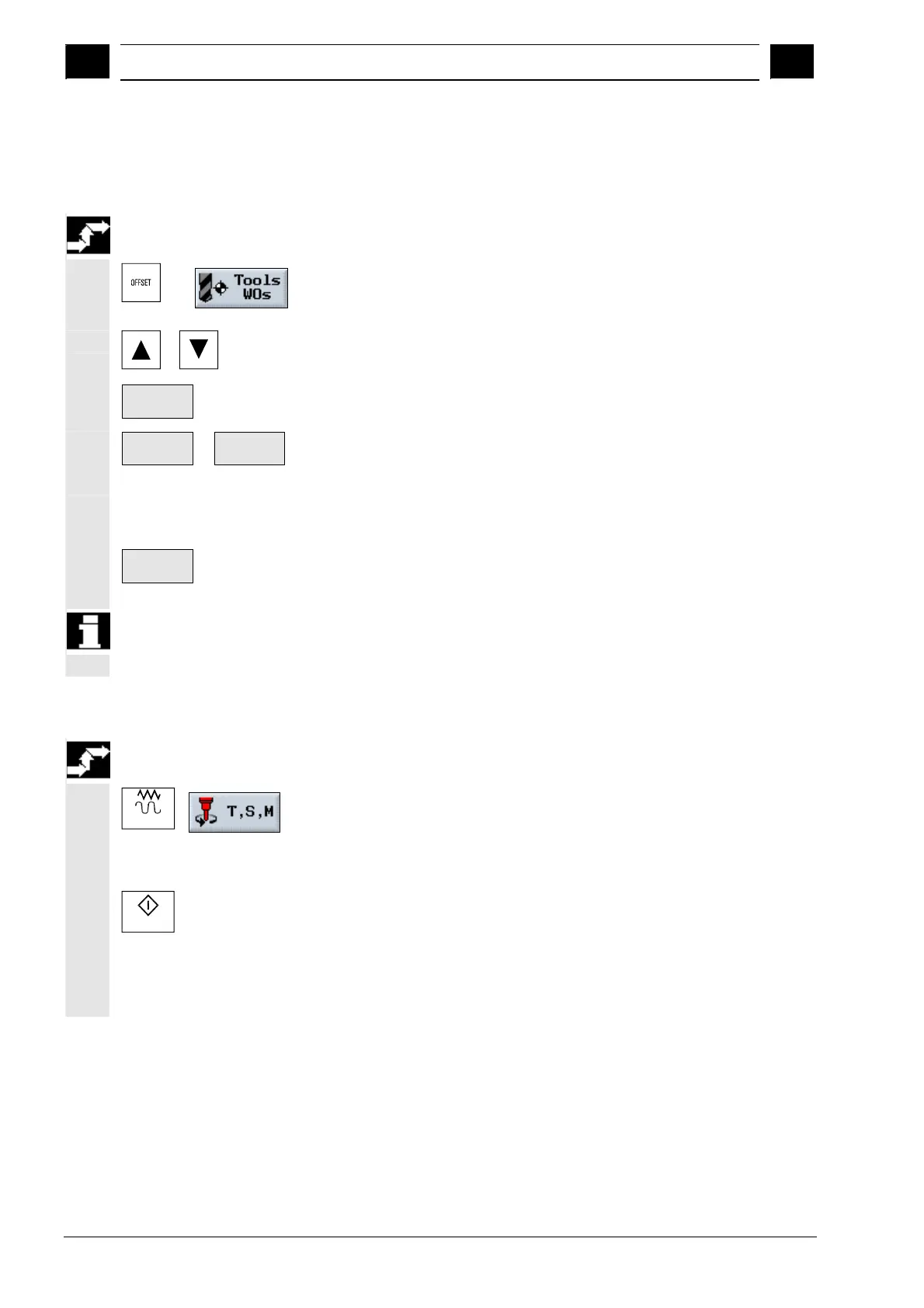2
Operation 10.04
2.8 Manual mode
2
Siemens AG, 2004. All rights reserved
2-102 SINUMERIK 840D/840Di/810D Operation/Programming ShopMill (BAS) – 10.04 Edition
2.8.3 Entering a new tool in the list and loading it in the magazine
Entering tool in tool list
-or-
Press the "Offset" key or the "Tool zero" softkey to open the tool
list.
Select a free slot in the tool list and enter a new tool (as described
in Sec. "Tools and tool offsets").
New
Tool
Press the "New Tool" softkey.
Cutter
...
3D probe
Select the desired tool type.
Enter a name for the tool. Enter the tool offsets if applicable.
Loading tool to magazine
Load
Press the "Load" softkey if you are using a magazine with variable
location assignment.
If it is a magazine with fixed location assignment, load the tool in the
required magazine location as described in the machine
manufacturer's instruction manual.
2.8.4 Starting, stopping, and positioning a spindle manually
Setting the spindle speed
Jog
Select the "T, S, M" softkey in "Machine Manual" mode.
Enter the spindle speed value of your choice in the "Spindle" input
field.
Cycle Start
Press the "Cycle Start" key.
If the spindle is already running the new speed is accepted. If the
spindle is stationary, the value is stored as the setpoint speed. The
spindle remains stationary.
