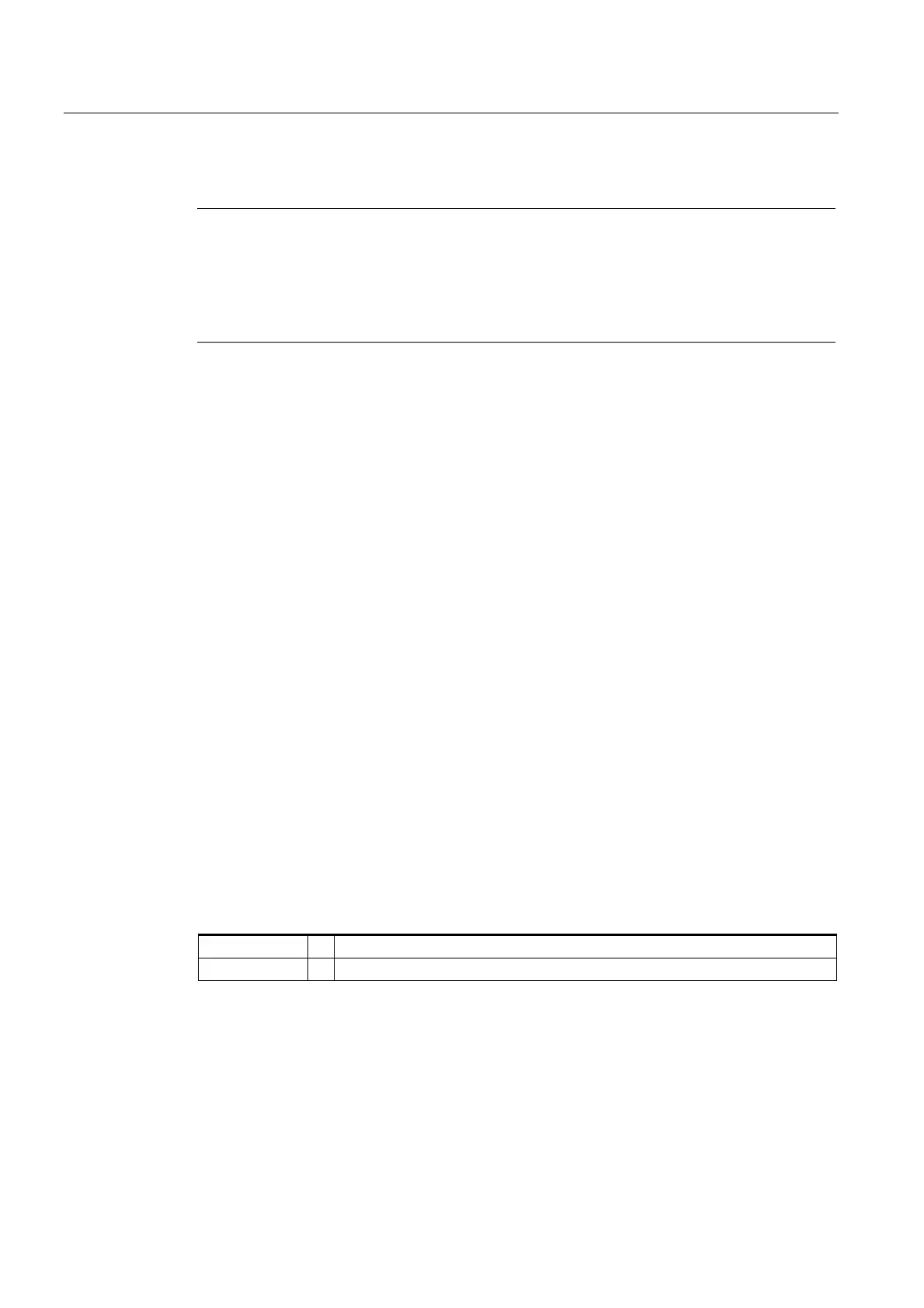Detailed Description
2.4 Tool: Tool radius compensation 2D (TRC)
Tool Compensation (W1)
2-60 Function Manual, 08/2005 Edition, 6FC5397-0BP10-0BA0
Note
The contour generated in this way is modified by tool radius compensation, which is
activated in the SAR approach block and deactivated in the SAR retraction block.
Tool radius compensation allows for an effective radius of 15, which is the sum of the tool
radius (10) and the contour compensation (5). The resulting radius of the tool center path in
the approach block is therefore 10, and 5 in the retraction block.
2.4.5 Deselecting the TRC (G40)
G40 instruction
TRC is deselected with the G40 instruction.
Special points to be noted
• TRC can only be deselected in a program block with G0 (rapid traverse) or G1 (linear
interpolation).
• If D0 is programmed when tool radius compensation is active, compensation is not
deselected and error message 10750 is output.
• If a geometry axis is programmed in the block with the tool radius compensation
deselection, then the compensation is deselected even if it is not on the current plane.
2.4.6 Compensation at outside corners
G450/G451
The G functions G450/G451 can be used to control the response with discontinuous block
transitions at outside corners:
G450
... Discontinuous block transitions with transition circle
G451
... Discontinuous block transitions with intersection of equidistant paths
