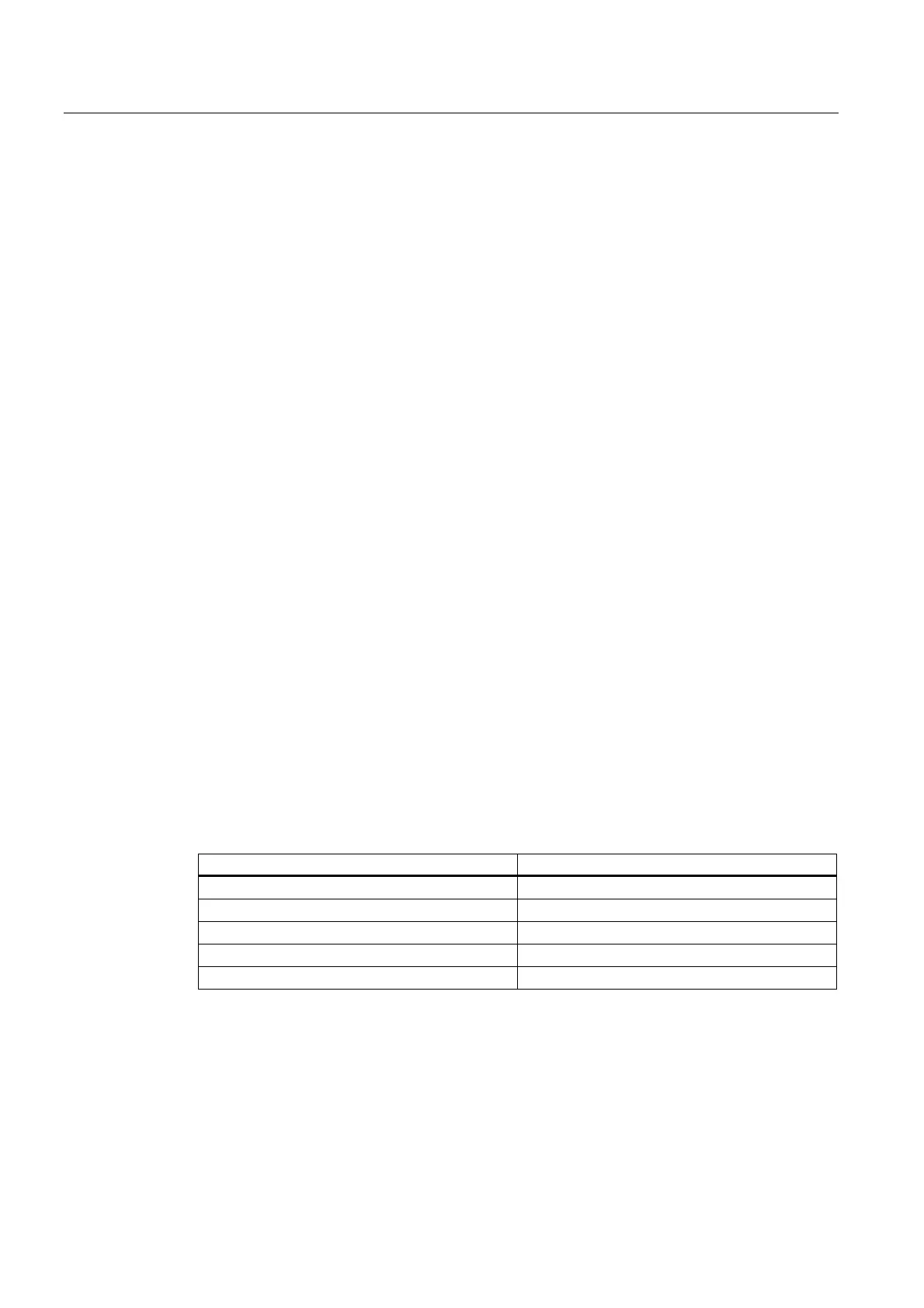Detailed Description
2.7 Program operation mode
Mode Group, Channel, Program Operation, Reset Response (K1)
2-100 Function Manual, 08/2005 Edition, 6FC5397-0BP10-0BA0
2.7.12 Control and effect on stop events
Controlling stop events
Stop events can be controlled for a particular program area in a program section. This
program area is referred to as the stop delay area; it is
• Enabled with language command DELAYFSTON
Disabled with language command DELAYFSTOF
References: /PGA/, "Programming Guide Advanced"
NCK events that can be stopped on short notice and whose reaction can result in the stop
delay area for a program section are evaluated according to the following criteria:
• Immediate Stops immediately even
in the stop delay area. Is known as a "hard stop event".
• Delayed Stop (even a short term stop) takes place after the stop delay area. Is known as
a "soft stop event".
• Alarm 16954 Program is aborted because illegal program commands have been used in
the stop delay area.
• Alarm 16955 Program is resumed because an illegal action has taken place in the stop
delay area.
• Alarm 16957 The program area (stop delay area) enclosed by DELAYFSTON and
DELAYFSTOF could not be activated. As a result, every stop will take effect immediately
and is not subject to a delay! This will always occur when the deceleration begins before
the stop delay area but ends within the stop delay area. Likewise, if the stop delay area is
entered with an override of 0, the stop delay area also cannot be activated. (example: A
G4 before the stop delay area permits the user to lower the override to 0. The next block
in the stop delay area then begins with an override of 0 and the alarm described above
occurs.) MD11411 $MN_ENABLE_ALARM_MASK Bit 7 activates this alarm.
Stop event
• A stop event can be triggered by the following:
Event Classification
VDI interface signals from the PLC "Hard" stop event
Alarms with NOREADY response "Hard" stop event
Stop key "Soft" stop event
Read-in disable "Soft" stop event
Single block "Soft" stop event
