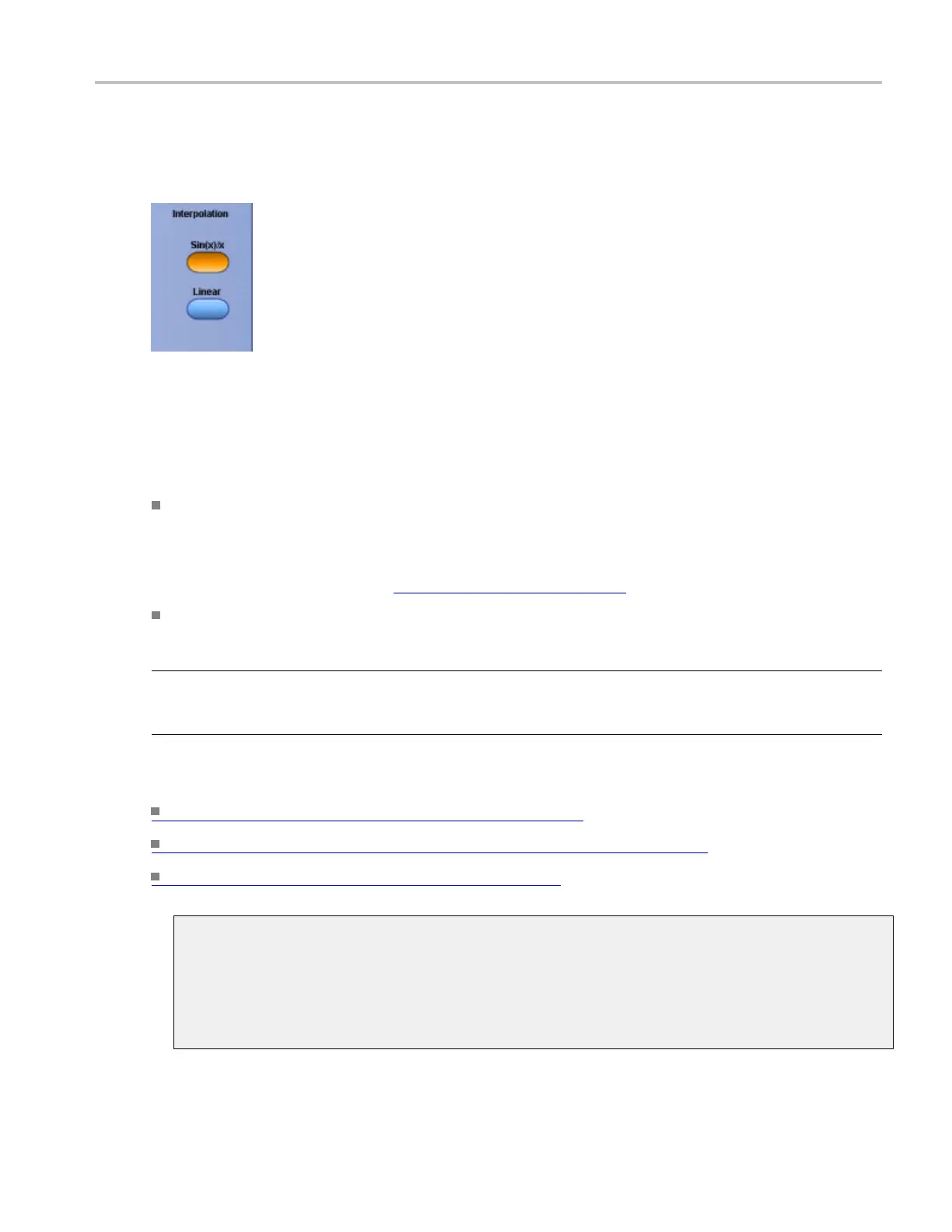Display setups Select the waveform interpolation
To use
Click one of the buttons to select the interpolation that best displays the waveforms. Interpolation globally
affects all displayed waveforms.
Behavior
The instrument interpolates waveforms in Zoom mode when there is less than o ne sample for each pixel
column. T
hese functions are performed on the acquired data as compared to the displayed data.
Click Sin(x)/x to compute record points along a curve between the actual acquired samples. This form
of inter
polation is useful when acquiring rounded waveforms such as sine waves. It is good for
general-purpose uses but may introduce overshoot or undershoot in signals with fast rise times. This
interpolation is a lso useful for looking at high-frequency signals, especially where the frequency
components are just below the Nyquist frequency
(see page 173).
Click Linear to compute record points between actual acquired samples using a straight-line fit. This
interpolation is useful for measuring waveforms with fast rise times, such as pulse trains.
TIP. Use the Display menu Waveform Interpolation submenu to directly access the interpolation options.
You may want to set the display style so that the real samples are intensified and interpolated samples
are
dimmed.
What do you want to do next?
Learn about using text with screen displays. (see page 164)
Le
arn about changing the appearance of objects in the display.
(see page 167)
Learn about changing the display colors. (see page 168)
Nyquist frequency
The highest frequency that any digital oscilloscope can measure without errors is one-half of the
sample rate or frequency. This frequency is called the Nyquist frequency.
The FFT waveform displays the input signal frequency components from DC (0 Hz) to the Nyquist
frequency.
DSA/DPO70000D, MSO/DPO/DSA70000C, DPO7000C, and MSO/DPO5000 Series 173
