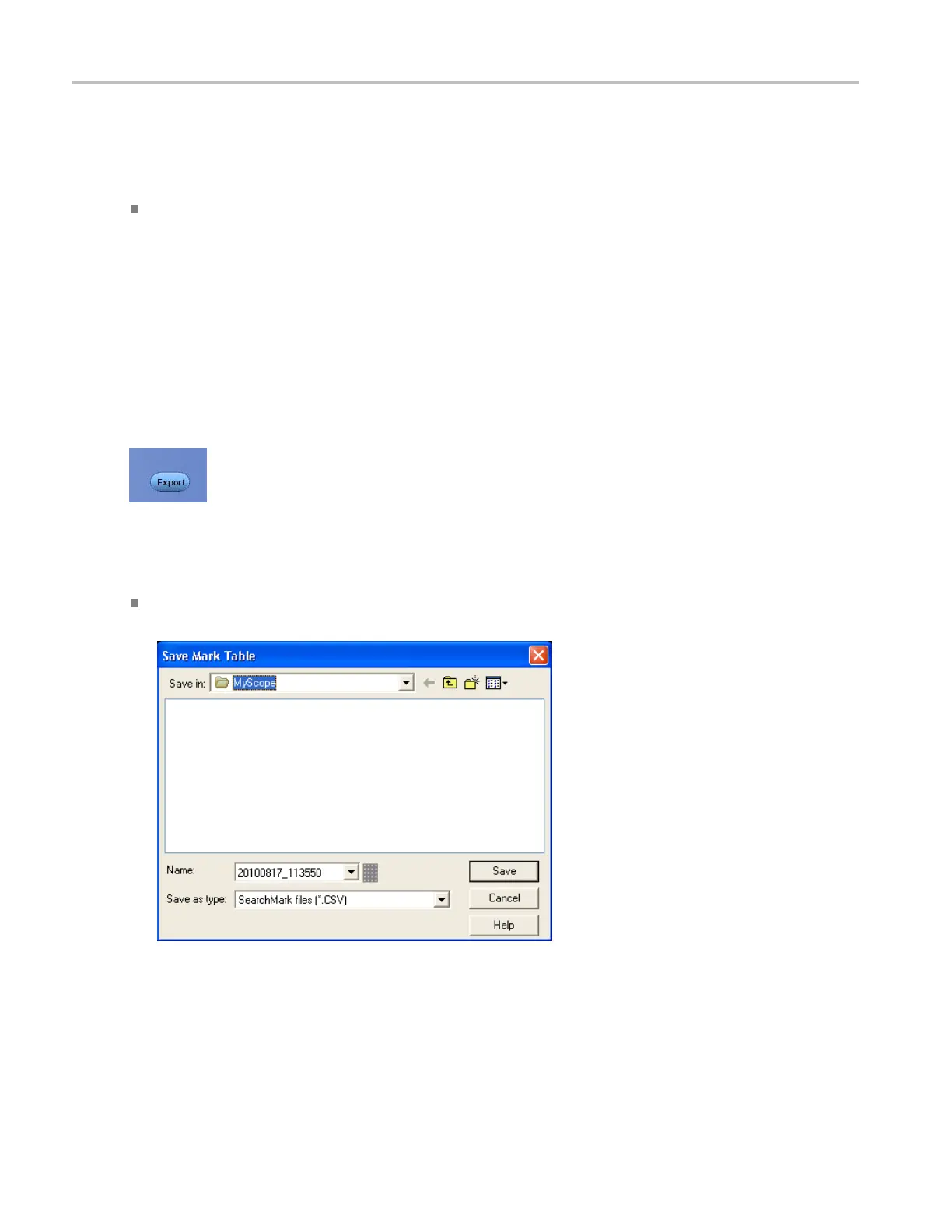Analyzing waveforms Export a mark table
To use
Click the Digits button to toggle the display notation between engineering or high precision form.
Export a mark table
From the Analyze menu, select Search
; then open the Results tab.
Overview
Use these controls to export the Mark Table to a fi le.
To use
Export. Click this button to open the Save Marks Table dialog box and export the table to a file
in CSV format.
View mark counts
From the Analyze menu, select Search; then open the Results tab.
314 DSA/DPO70000D, MSO/DPO/DSA70000C, DPO7000C, and MSO/DPO5000 Series
