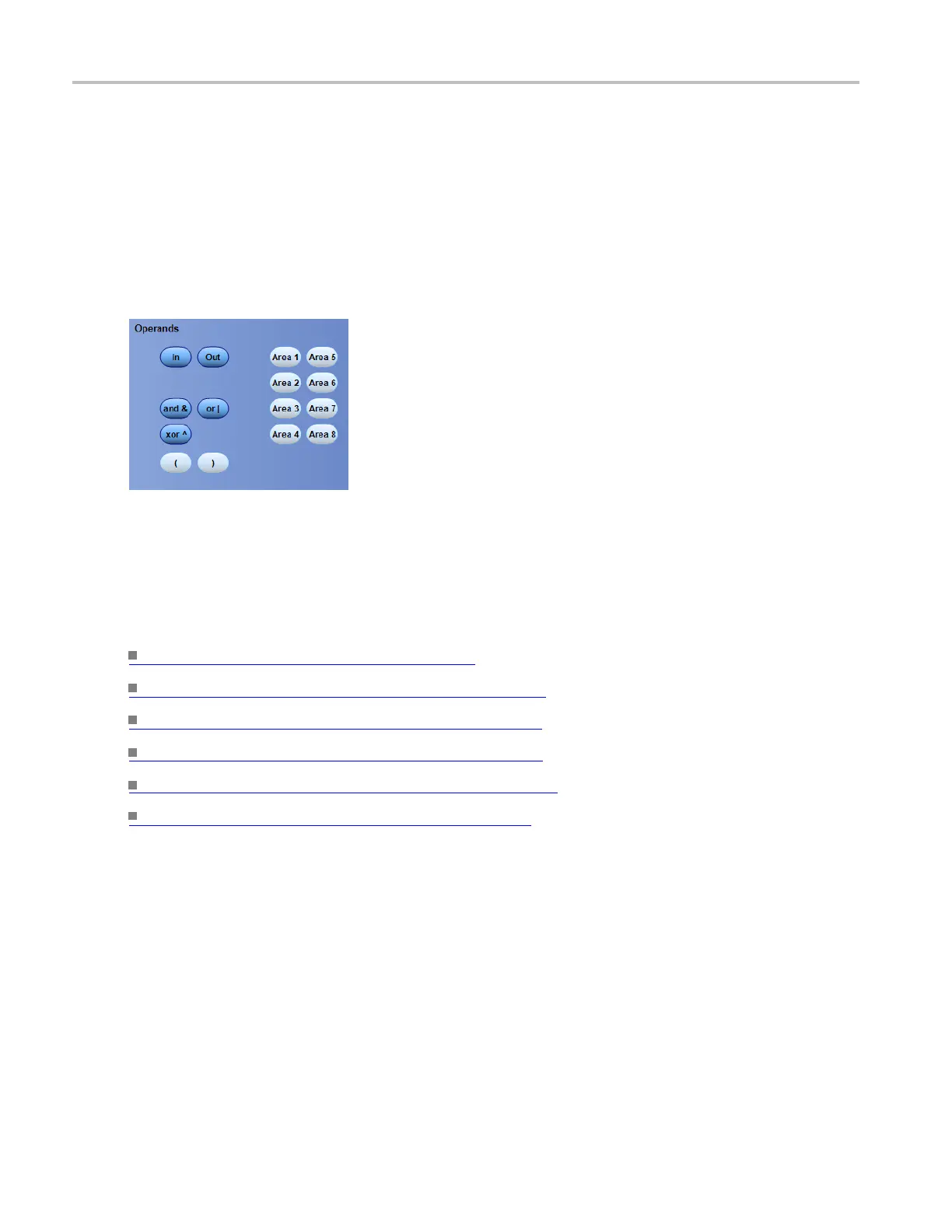Trigger setups Use the expression editor operands
Use the expression editor operands
From the Visual Trigger menu, double click the Visual Trigger expression.
To use
Click an individual button to enter a character or operator into the visual qualification expression.
Behavior
The characters are entered into the expression one at a time.
What do you want to do next?
Learn
about visual trigger setup
(see page 459)
Learn about creating a visual trigger area. (see page 461)
Learn about controlling visual triggering. (see page 462)
Learn about saving a visual trigger setup. (see page 472)
Learn about recalling a visual trigger setup. (see page 473)
Learn about visual trigger qualification. (see page 467)
470 DSA/DPO70000D, MSO/DPO/DSA70000C, DPO7000C, and MSO/DPO5000 Series
