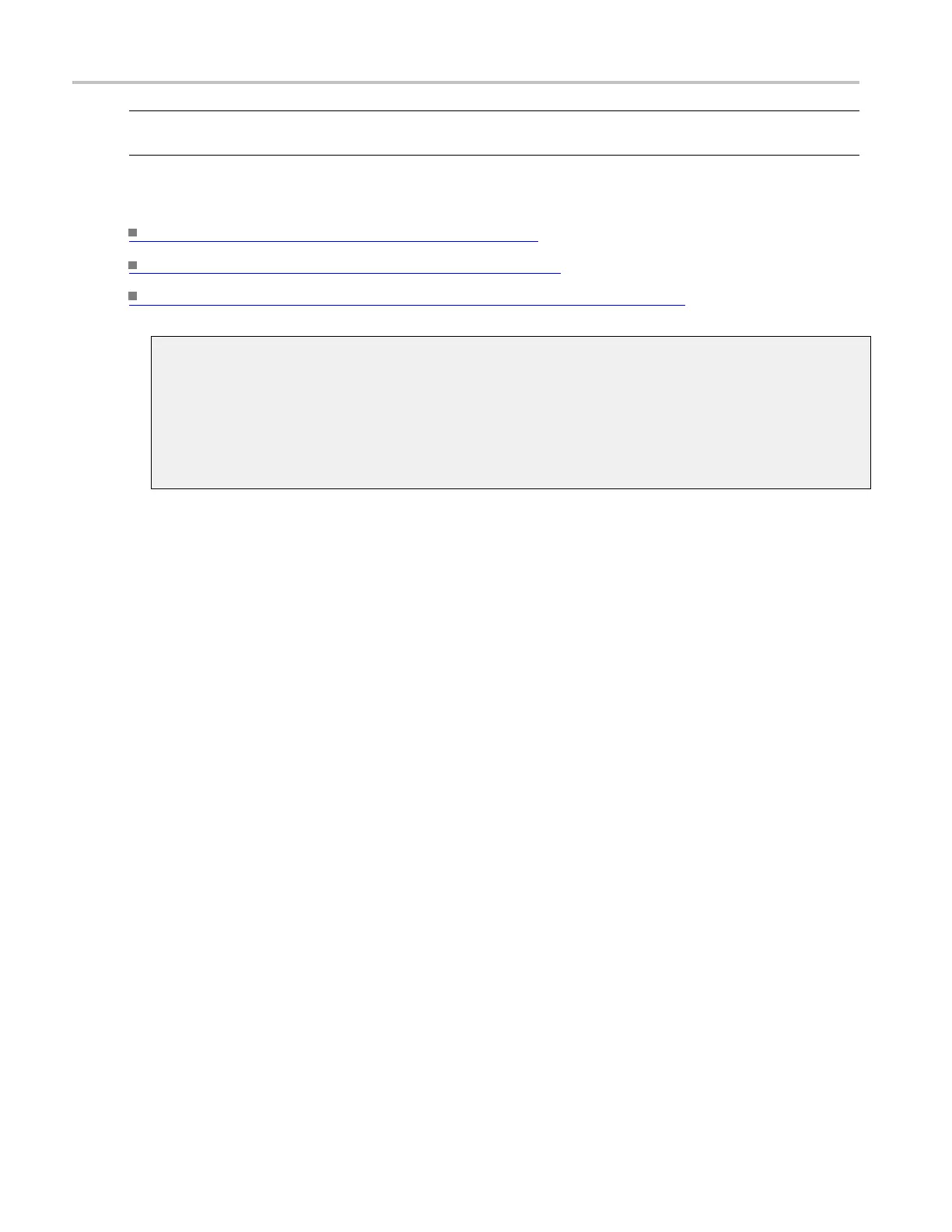Oscilloscope Reference Select the display style
NOTE. The Vectors and Inten Samp selections are not available when using the XY or XYZ Display
Formats.
What do you want to do next?
Learn about c
hanging the display colors.
(see page 168)
Learn about using text with screen displays. (see page 164)
Learn about changing the appearance of objects in the display. (see page 167)
Eye diagra
m
The eye diagram i s a synchronized display of a data stream that shows signal levels and transition
regions,
typically over one cycle.
The eye diagram has the appearance of an opened eye. Compared to a normal instrument display, the
eye diag
ram generally appears as an untriggered waveform. This is because on successive cycles the
signal is high and then low. The a reas of interest are the transition regions and eye opening.
810 DSA/DPO70000D, MSO/DPO/DSA70000C, DPO7000C, and MSO/DPO5000 Series
