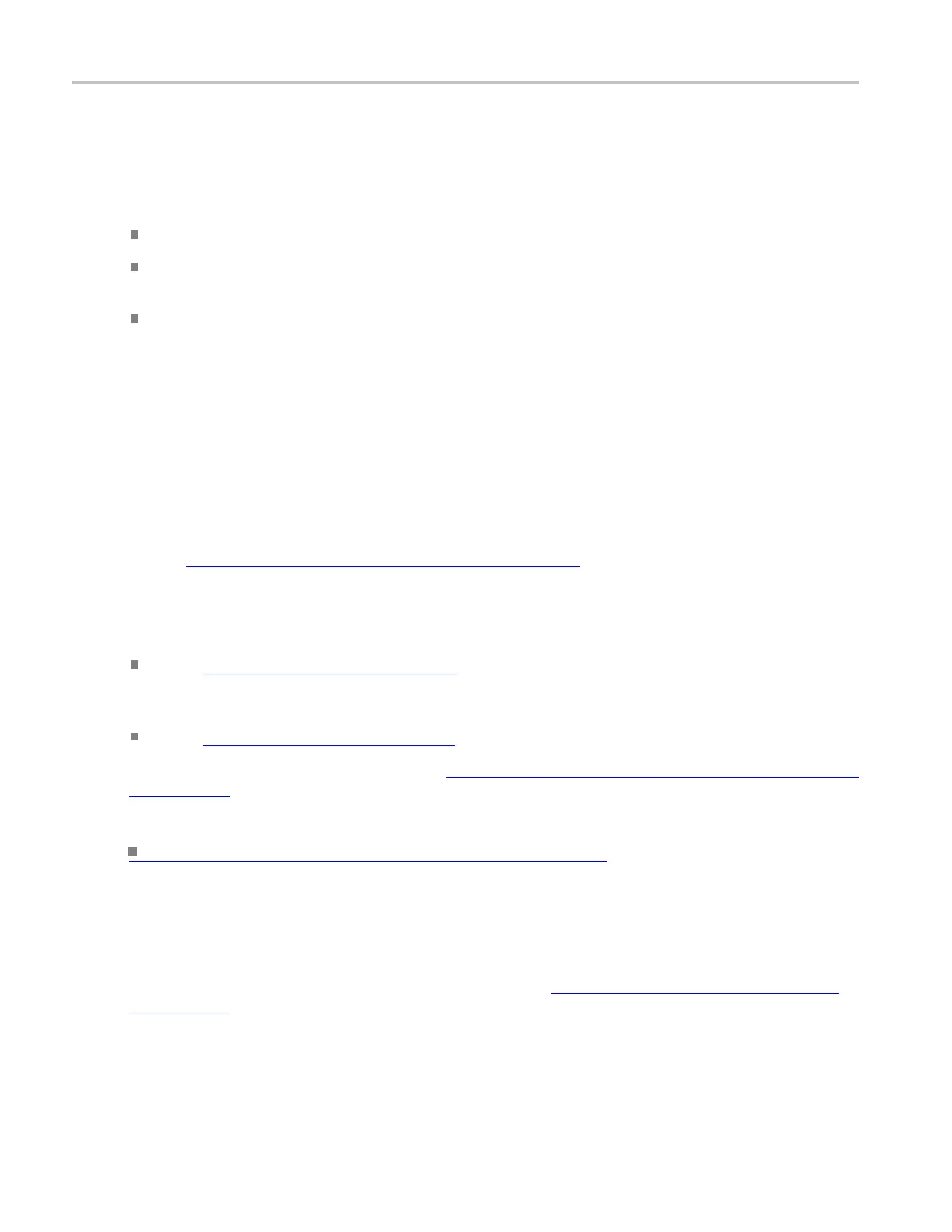Oscilloscope Reference S et the horizontal position
Set the horizontal position
Use the Horizontal Position control to move the trigger point within the acquired waveform.
To acquire waveform data only after the trigger event, set the H orizontal Position control to zero.
To acquire waveform data leading up to the trigger event, set the Horizontal Position control to any
value greater than zero.
For some setup control windows, you can click in the position control entry box and use the
multipurpose to enter a value (in addition to using the front-panel Horizontal Position knob).
Horizontal Position/Scale control window: Delay Mode
From the Horiz /Acq menu, select Position/Scale.
Overview
Use the Horizontal Position/Scale control window (see page 180) to set the horizontal d elay and the
horizontal scale of the displayed waveforms when the horizontal delay is on.
To use
When horizontal delay is off (see page 180), the horizontal position control moves the trigger point
with
in the acquired waveform. The horizontal scale control expands or contracts the waveform around
the trigger point.
Whe
n horizontal delay is on
(see page 181), you can delay the acquisition relative to t he trigger event.
For more information on horizontal delay, see Horizontal Position/Scale Control Window: Horiz Delay On
(se
epage
181).
What do you want to do next?
Learn more about the Horizontal Position controls. (see page 832)
Set the horizontal position
From the Horiz /Acq menu, select Position/Scale to open the Horizontal Position/Scale control window
(see page 180).
832 DSA/DPO70000D, MSO/DPO/DSA70000C, DPO7000C, and MSO/DPO5000 Series
