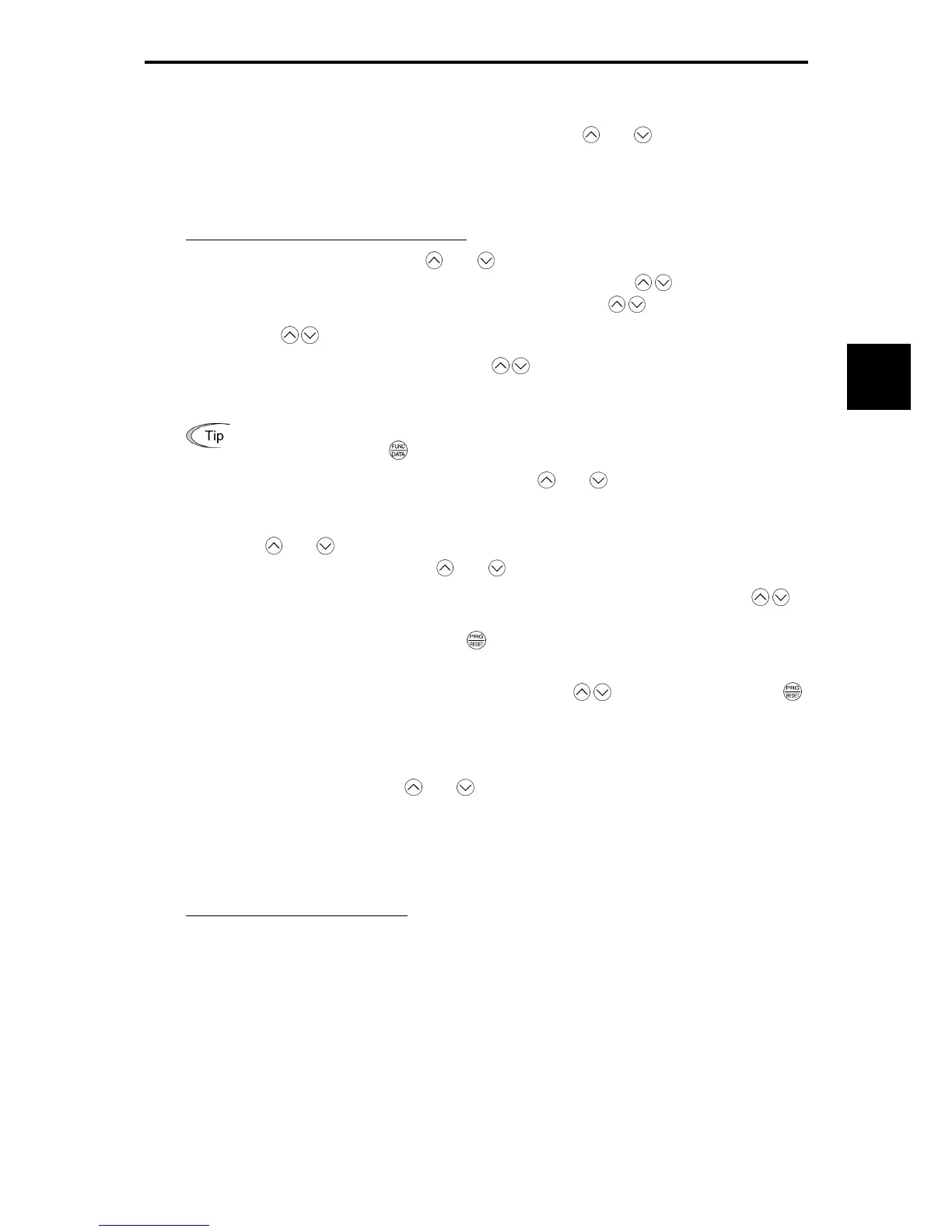3.3 Running Mode
3-9
Chapter 3
KEYPAD FUNCTIONS
3.3.3 Setting up frequency and PID commands
You can set up the desired frequency and PID commands by using and keys on the keypad. It is
also possible to set up the frequency command as load shaft speed by setting function code E48.
Setting up a frequency command
Using the keypad (F01 = 0 (factory default) or 8)
(1) Set function code F01 to "0" or "8" (
and keys on keypad). If the keypad is in Program mode
or Alarm mode, the current reference frequency cannot be set with the
/ key. Enter Running
mode to allow you to display the reference frequency by using the
/ key.
(2) Press the
/ key to display the current reference frequency. The lowest digit will blink.
(3) To change the reference frequency, press the
/ key again. The new setting can be saved into
the inverter’s internal memory.
• The reference frequency will be saved either automatically by turning the main power OFF or
only by pressing the
key. You can choose either way using function code E64.
• If you have set function code F01 to "0" or "8" ( and keys on keypad) but have
selected a frequency command source other than frequency command 1 (i.e., frequency
command 2, frequency command via communication, or multi-frequency command), then the
and keys are disabled to change the current frequency command even in Running
mode. Pressing either of the
and keys just displays the current reference frequency.
• When you start specifying the reference frequency or any other parameter with the
/
key, the least significant digit on the display blinks; that is, the cursor lies in the least
significant digit. Holding down the
key changes data in the least significant digit and
moves the cursor to the next higher digit.
• After the least significant digit blinks by pressing the
/ key once, holding down the
key for more than 1 second moves the cursor from the least significant digit to the most
significant digit. Further holding it down moves the cursor to the next lower digit. This action
is called "Cursor movement."
• Setting F01 data to "8" (
and keys on keypad) enables the balanceless-bumpless
switching. When the frequency command source is switched to the keypad from any other
source, the inverter inherits the current frequency that has applied before switching. Even if
this function is used to switch the current frequency, shockless running can be done.
Using analog input (F01 = 1 to 3, or 5)
• Applying the gain and bias to analog inputs (voltage inputs to terminals [12] and [V2], and current input
to terminal [C1]) enables the frequency to be set within an arbitrary range.
(Refer to the description of F18.)
• Noise reduction filters are applicable to these analog inputs (voltage inputs to terminals [12] and [V2],
and current input to terminal [C1]).
(Refer to the descriptions of C33, C38 and C43.)
• The normal/inverse operation for the frequency command 1 setting (F01) can be selected with function
code C53 and be switched between them with the terminal command IVS assigned to any of the digital
input terminals.
( Refer to the descriptions of E01 through E09.)
