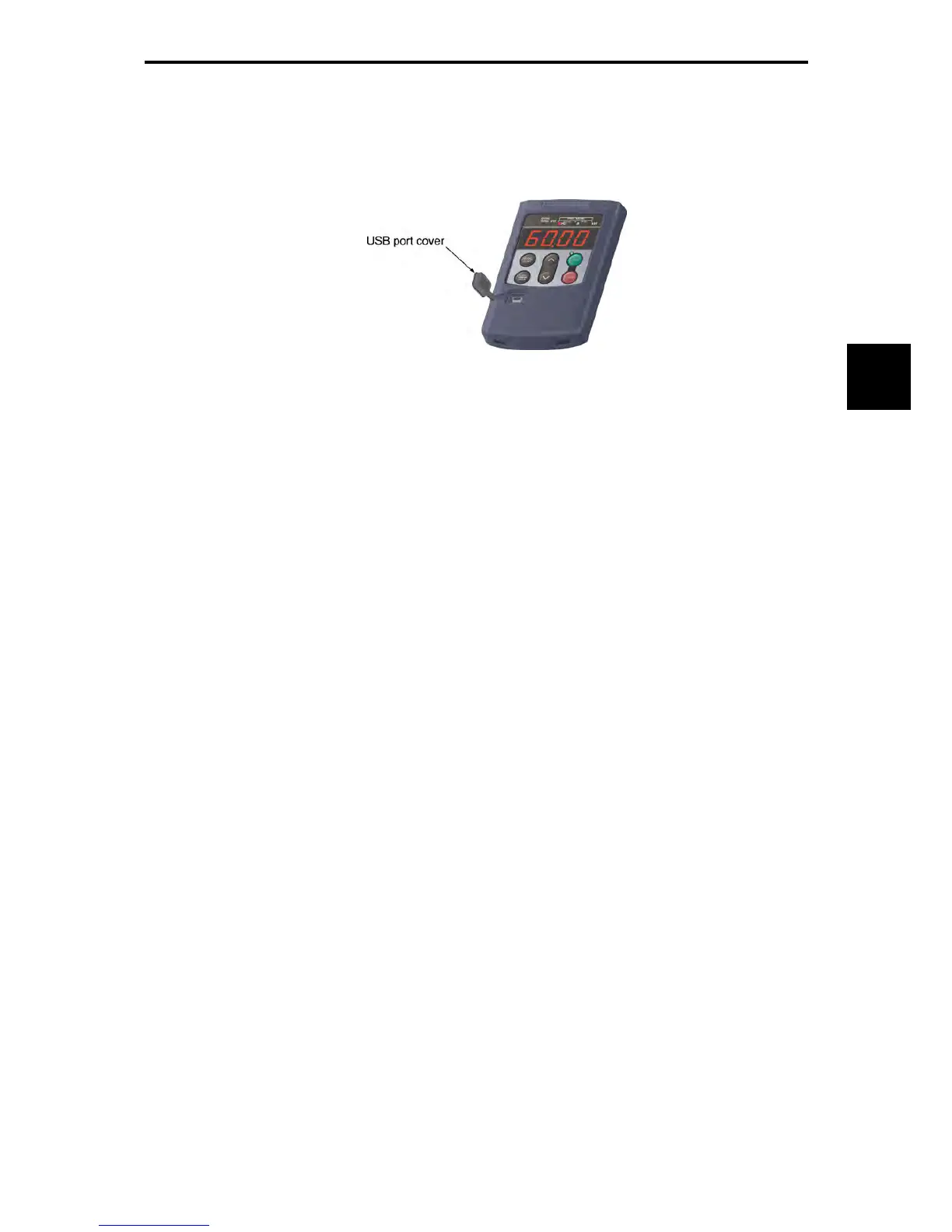3.6 USB Connectivity
3-49
Chapter 3
KEYPAD FUNCTIONS
3.6 USB Connectivity
The keypad has a USB port (mini B connector) on its face. To connect a USB cable, open the USB port
cover as shown below.
Connecting the inverter to a PC with a USB cable enables remote control from FRENIC Loader. On the PC
running FRENIC Loader, it is possible to edit, check, manage, and monitor the function code data in
real-time, to start or stop the inverter, and to monitor the running or alarm status of the inverter.
For the instructions on how to use the FRENIC Loader, refer to the FRENIC Loader Instruction
Manual.
In addition, using the keypad as a temporary storage media allows you to store the running status
information in the keypad. Detach the keypad from the inverter and connect it to a PC running FRENIC
Loader at an office or off-site place. Function code data and inverter running status information stored in
the keypad can be edited, set, or confirmed on a PC FRENIC Loader.
For details on how to store data into the keypad, refer to Section 3.4.8 "Copying Data."
