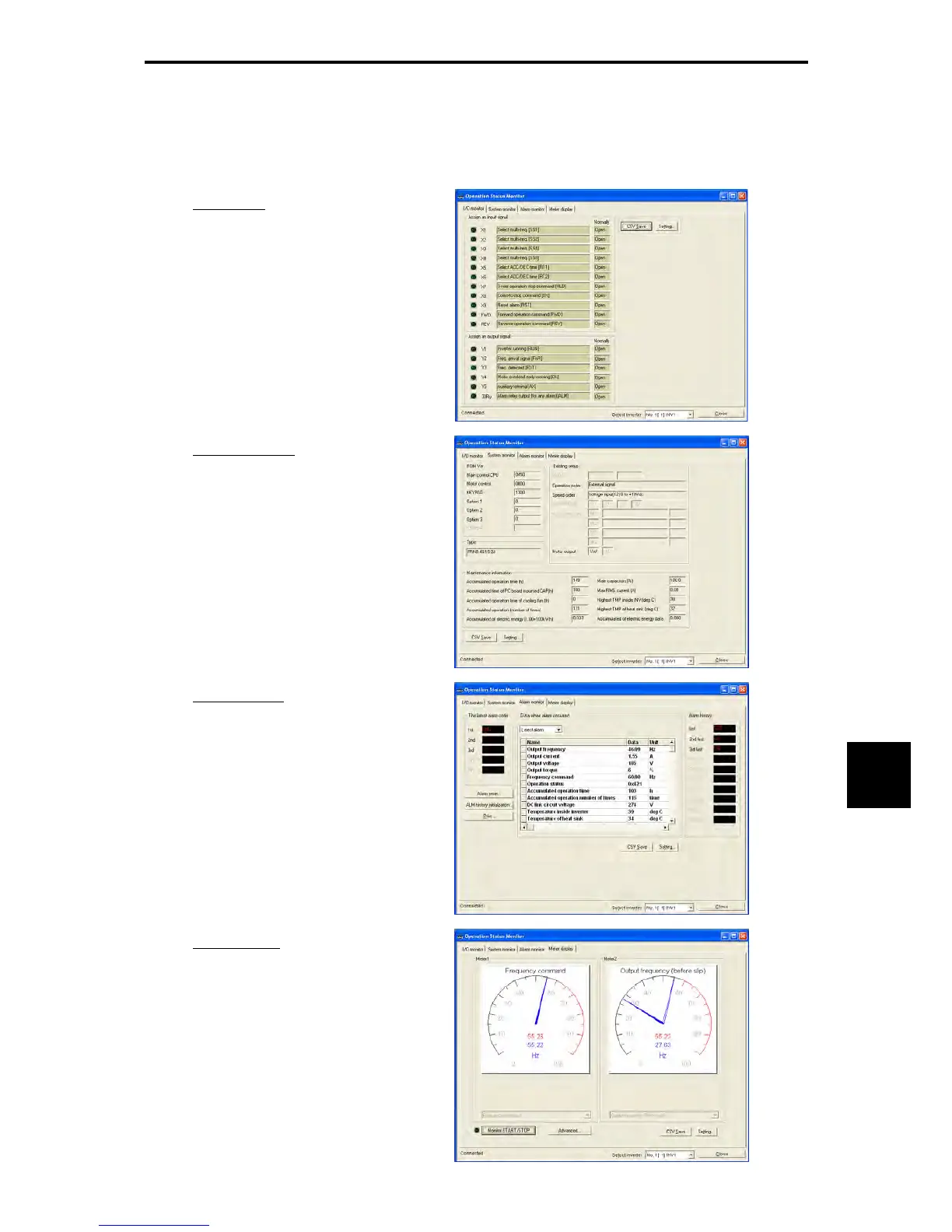9.2 Overview of FRENIC Loader
9-11
Chapter 9 RUNNING THROUGH RS-485 COMMUNICATION
[3] Running status monitor
The running status monitor offers four monitor functions: I/O monitor, System monitor, Alarm monitor, and
Meter display. You can choose an appropriate monitoring format according to the purpose and situation.
I/O monitor
Allows you to monitor the
ON/OFF states of the digital input
signals to the inverter and the
transistor output signals.
System monitor
Allows you to check the inverter's
system information (version,
model, maintenance information,
etc.).
Alarm monitor
Displays the alarm status of the
selected inverter. In this window
you can check the details of the
alarm currently occurs and
related information.
Meter display
Displays analog readouts of the
connected inverter (such as
output frequency) on analog
meters. The example on the right
displays the reference frequency
and the output frequency.
