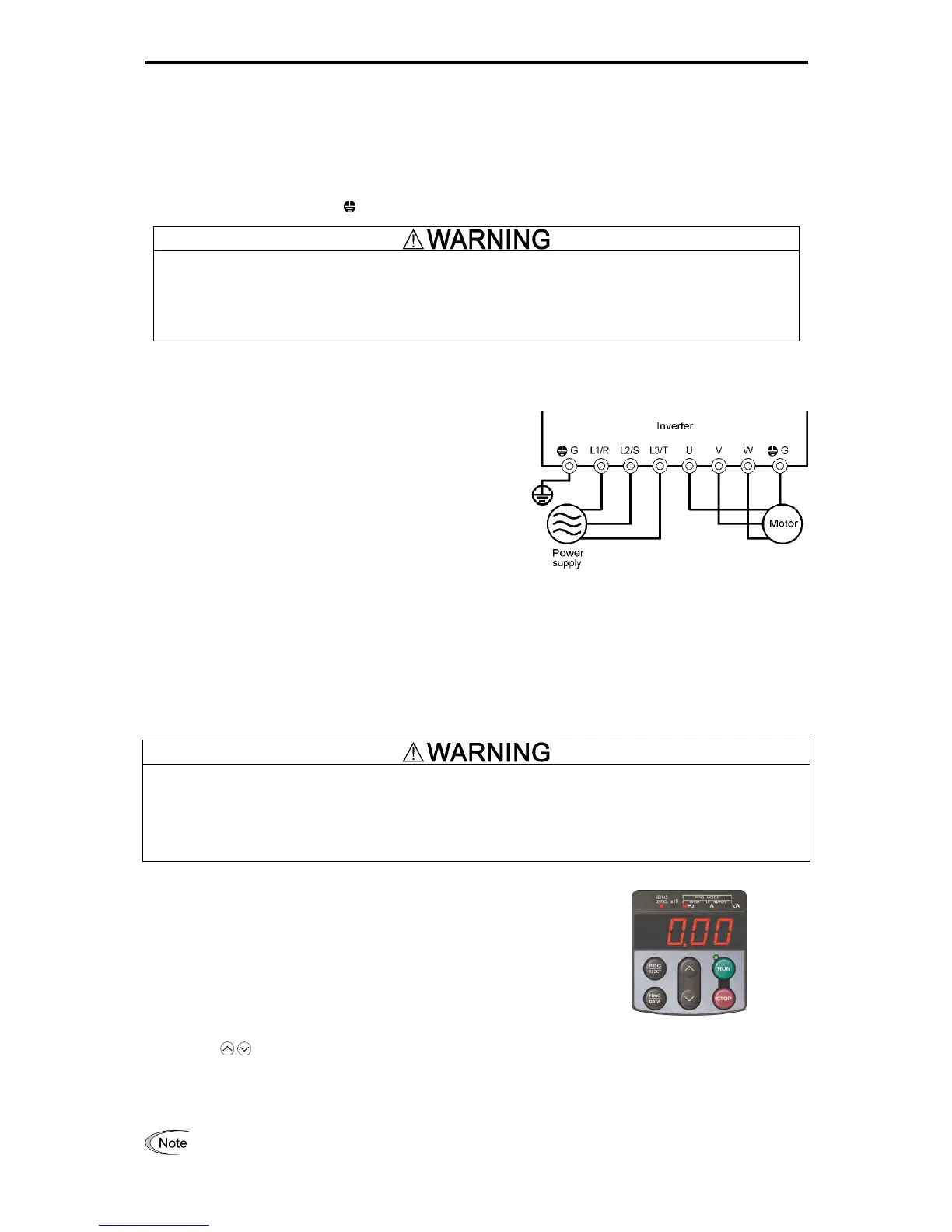4.1 Test Run
4-2
4.1.2 Checking prior to powering on
Check the following before powering on the inverter.
(1) Check that the wiring is correct. Especially check the wiring to the inverter input terminals L1/R, L2/S
and L3/T and output terminals U, V, and W. Also check that the grounding wires are connected to the
grounding terminals (
G) correctly. (See Figure 4.1-2.)
• Never connect power supply wires to the inverter output terminals U, V, and W. Doing so and
turning the power ON breaks the inverter.
• Be sure to connect the grounding wires of the inverter and the motor to the ground electrodes.
Otherwise, an electric shock could occur.
(2) Check the control circuit terminals and main circuit terminals for short circuits or ground faults.
(3) Check for loose terminals, connectors and screws.
(4) Check that the motor is separated from mechanical
equipment.
(5) Make sure that all switches of devices connected to
the inverter are turned OFF. (Powering on the
inverter with any of those switches being ON may
cause an unexpected motor operation.)
(6) Check that safety measures are taken against
runaway of the equipment, e.g., a defence to prevent
people from access to the equipment.
Figure 4.1-2 Connection of Main Circuit
Terminals
4.1.3 Powering on and checking
• Be sure to mount the front cover before turning the power ON. Do not remove the cover when the
inverter power is ON.
• Do not operate switches with wet hands.
Otherwise, an electric shock could occur.
Turn the power ON and check the following points. The following
is a case when no function code data is changed from the factory
defaults.
(1) Check that the LED monitor displays
*00
(indicating that
the reference frequency is 0 Hz) that is blinking.
(See Figure 4.1-3.)
If the LED monitor displays a value other than
*00
, use the
/ keys to display
*00
.
(2) Check that the built-in cooling fans rotate.
(An inverter of 1.5 kW or less does not have cooling fans.)
Figure 4.1-3 Display of the LED
Monitor after Power-on
For the G1E model (with the built-in EMC filter), the reactor and capacitor in the inverter may generate
noises due to voltage distortion or other causes. It is not a failure.
