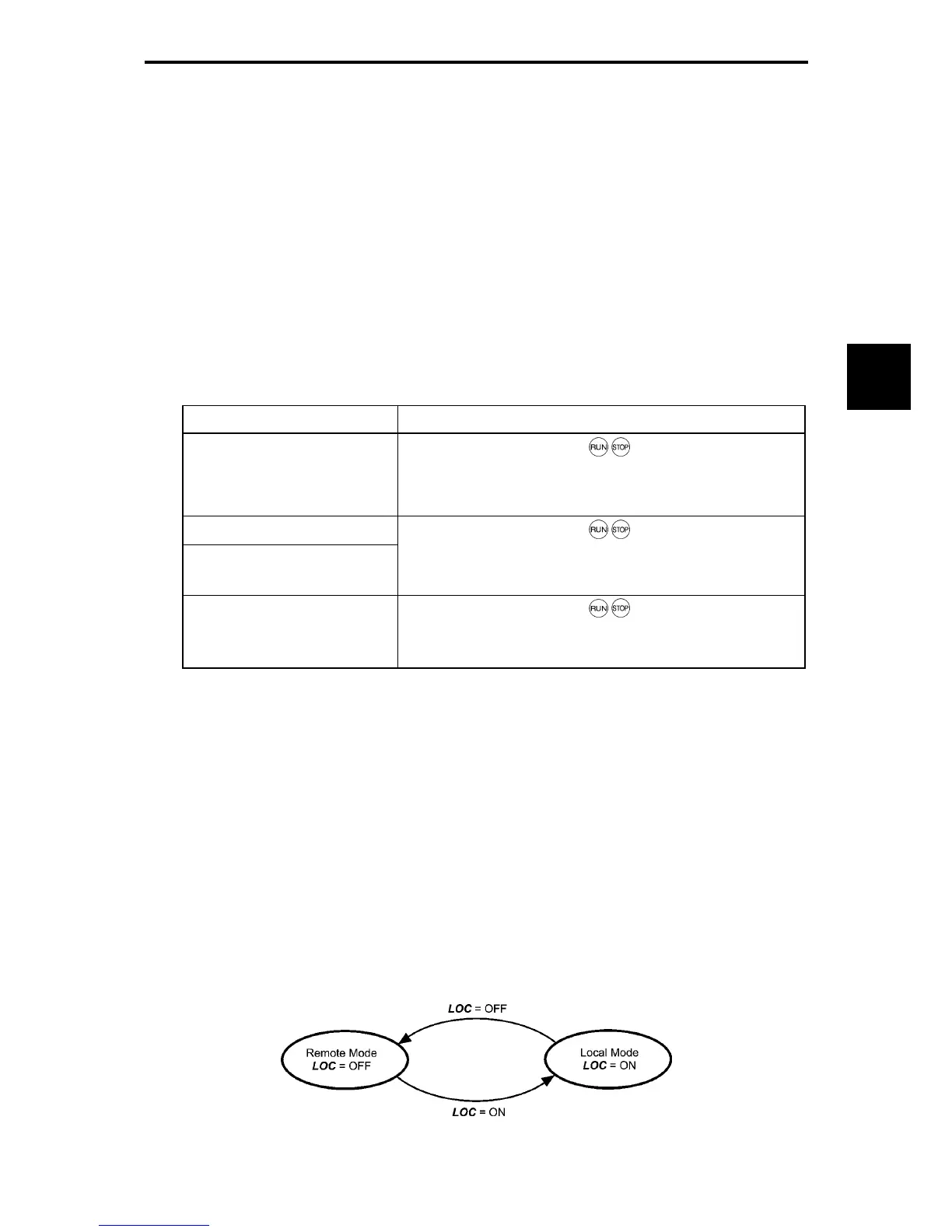3.3 Running Mode
3-15
Chapter 3
KEYPAD FUNCTIONS
3.3.6 Remote and local modes
The inverter is available in either remote or local mode. In the remote mode that applies to ordinary
operation, the inverter is driven under the control of the data settings stored in the inverter, whereas in the
local mode that applies to maintenance operation, it is separated from the control system and is driven
manually under the control of the keypad.
• Remote mode: Run and frequency commands are selected by function codes or source switching
signals except "Select local (keypad) operation" LOC.
• Local mode: The command source is the keypad, regardless of the settings specified by function
codes. The keypad takes precedence over the settings specified by
communications link operation signals.
The table below shows the input procedures of run commands from the keypad in the local mode.
Table 3.3-7
Data for F02 Input Procedures of Run Commands from Keypad
0: Enable the keys on keypad
(Motor rotational direction
from digital terminals
[FWD]/[REV])
Run or stop the motor with the
/ key on the keypad.
Motor rotation direction is selected using terminal FWD or REV.
1: External signals
2: Running on the keypad
(Forward)
Run or stop the motor with the
/ key on the keypad.
No specification of the motor rotational direction is required.
Pressing the key runs the motor in the forward direction only.
3: Running on the keypad
(Reverse)
Run or stop the motor with the / key on the keypad.
No specification of the motor rotational direction is required.
Pressing the key runs the motor in the reverse direction only.
The remote and local modes can be switched by a digital input signal provided from the outside of the
inverter. Run and frequency command sources are then switched.
To enable the switching, you need to assign LOC as a digital input signal to any of terminals. (Set "data =
35" to any of E01 to E09, E98 and E99)
Switching from remote to local mode automatically inherits the frequency settings used in remote mode. If
the motor is running at the time of the switching from remote to local, the run command will be
automatically turned ON so that all the necessary data settings for the rotation direction will be carried over.
If, however, there is a discrepancy between the settings used in local mode and ones made on the keypad
(e.g., switching from the reverse rotation in remote mode to the forward rotation only in local mode), the
inverter automatically stops.
Status transition and running status differ depending on combinations of remote/local mode and the Select
local (keypad) operation "LOC" signal. Also, refer to the status transition diagram below and the table
above for details.
Figure 3.3-3 Transition between Remote and Local Modes by LOC
