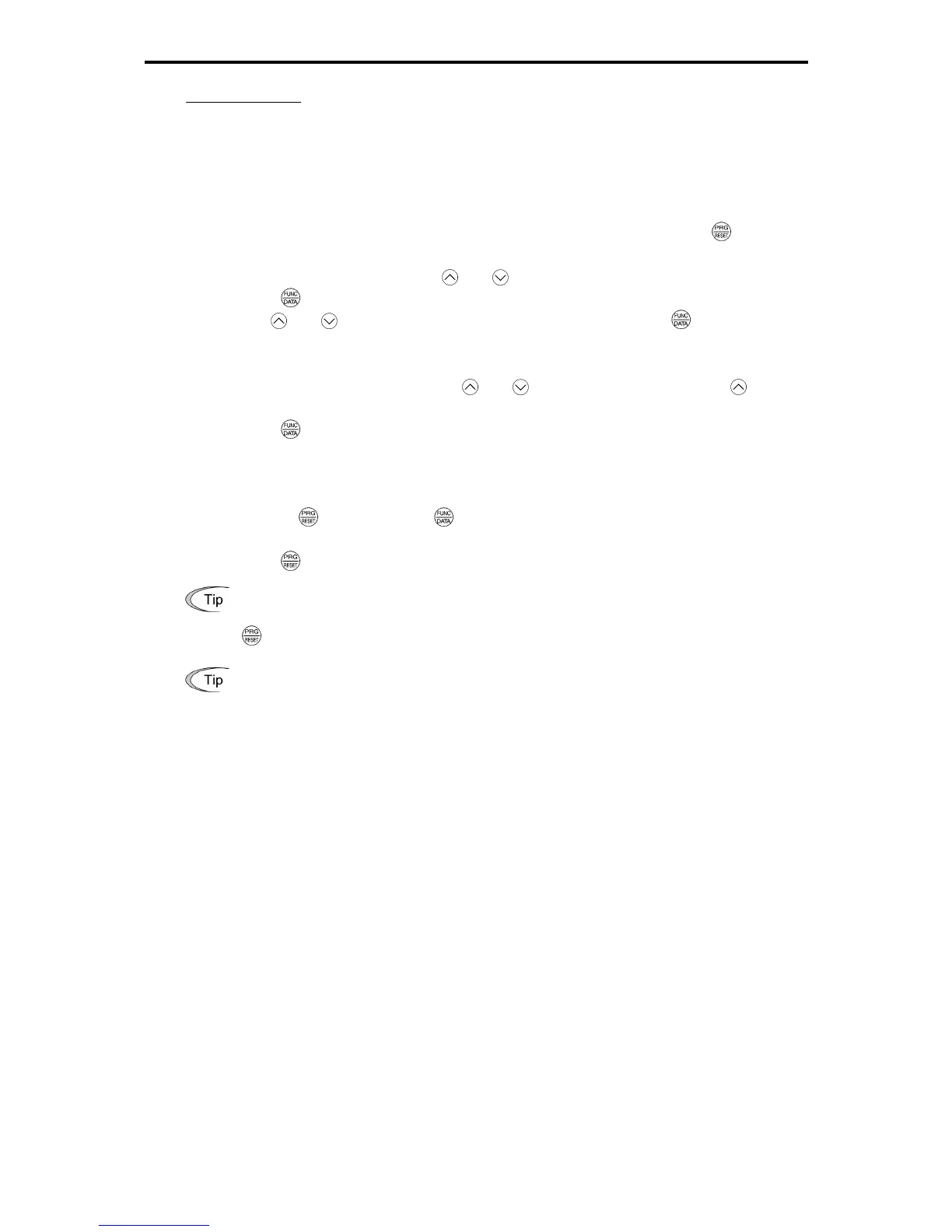3.4 Programming Mode
3-22
Basic key operation
This section gives a description of the basic key operation in "Quick Setup," following the example of the
function code data changing procedure shown in Figure 3.4-3.
This example shows you how to change function code F01 data (Frequency command source) from the
factory default "Keys on keypad (F01 = 0)" to "Current input to terminal [C1] (C1 function) (4 to 20 mA DC)
(F01 = 2)."
(1) Turn the inverter ON. It automatically enters Running mode. In that mode, press the
key to switch
to Programming mode. The function selection menu appears. (In this example,
*fn:
is displayed.)
(2) If anything other than
*fn:
, use the and keys to display
*fn:
.
(3) Press the
key to proceed to the list of function codes.
(4) Use the
and keys to select the desired function code, then press the key.
The data of this function code appears. (In this example, select function code
f 01
to display data
0
.)
(5) Change the function code data using the
and keys. (In this example, press the key twice
to change the function code data from
0
to
2
.)
(6) Press the
key to establish the function code data.
The
saue
appears and the data will be saved in the memory inside the inverter. The display will
return to the function code list, then move to the next function code. (In this example,
f 02
appears.)
Pressing the
key instead of the key cancels the change made to the data and displays the
original function code.
(7) Press the
key to return to the menu from the function code list.
<Cursor movement>
You can move the cursor to change data when changing function code data by holding down the
key for 1 second or longer. This action is called "Cursor movement."
It is possible to change or add function code items subject to quick setup. For details, consult
your Fuji Electric representatives.
3.4.2 Setting up function codes Menu #1 "Data Setting"
Menu #1 "Data Setting" (
!f__
through
!y__
) in Programming mode allows you to set up all function
codes.
To set function codes in this menu, it is necessary to set function code E52 to "0" (Function code data
setting mode) or "2" (Full-menu mode).
Figure 3.4-4 shows the menu transition in Menu #1 "Data Setting."
