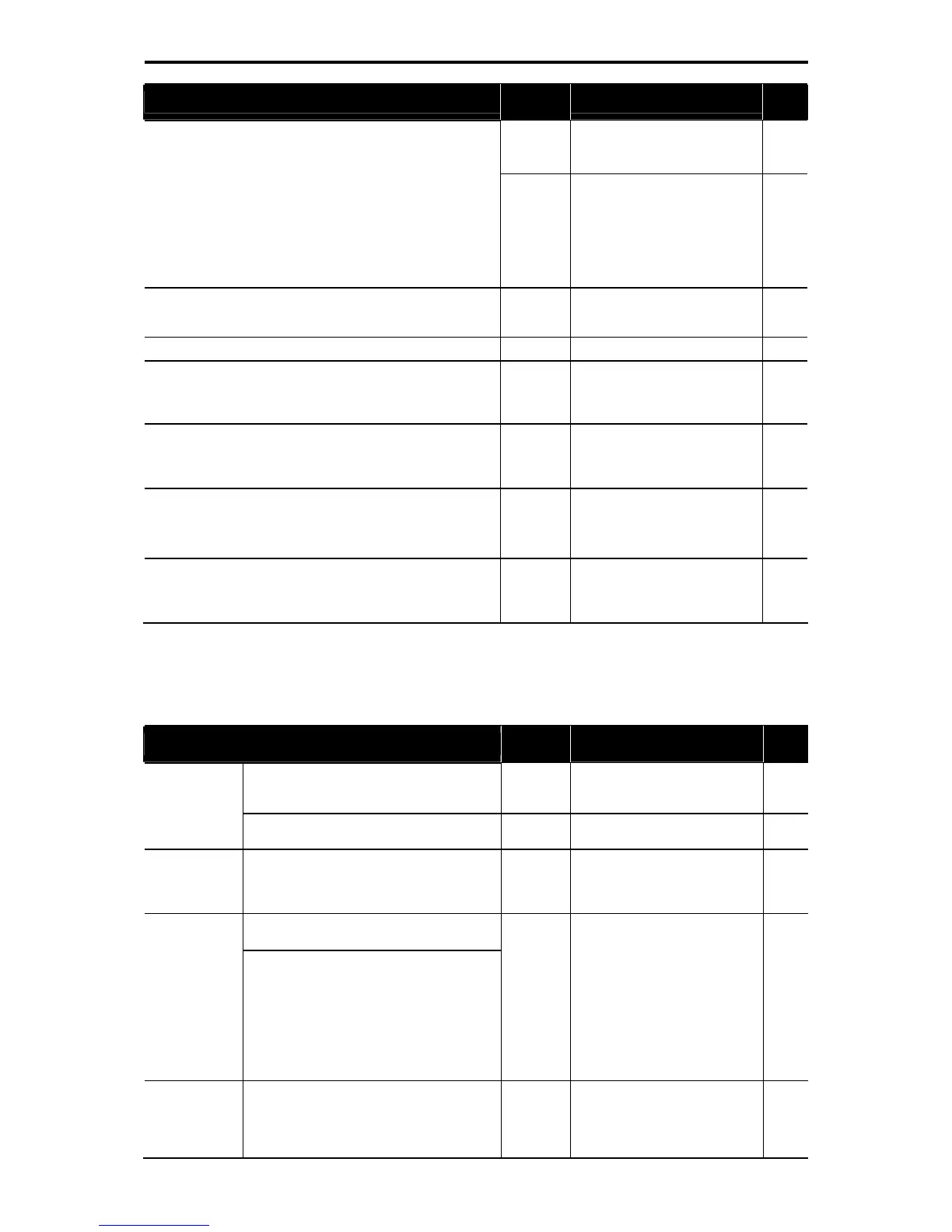5.3 Code Index by Purpose
5-38
To
Function
code
Name
Refer to
page:
F18
C50
Bias (Frequency command 1)
Bias (Frequency command1)
(Bias base point)
5-62
Apply bias and gain (e.g., 1 to 5 V) to the analog frequency setting
to configure an arbitrary relationship between the analog input and
frequency setting.
C32
C34
C37
C39
C42
C44
Analog Input Adjustment for:
[12] (Gain)
[12] (Gain base point)
[C1] (Gain)
[C1] (Gain base point)
[V2] (Gain)
[V2] (Gain base point)
5-173
Select the polarity for terminal [12] or [V2]: bipolar (e.g., -10 V and
+10 V) or unipolar (e.g., -10 V).
C35
C45
Analog Input Adjustment for:
[12] (Polarity)
[V2] (Polarity)
5-173
Use terminal [C1] in the range 0 to 20 mA
*4
C40 Selection of Terminal [C1] Range 5-173
Cancel the offset of external equipment which analog input
(voltage or current) comes from.
C31
C36
C41
Analog Input Adjustment for:
[12] (Offset)
[C1] (Offset)
[V2] (Offset)
5-173
Suppress noise superimposed on analog input with the filter.
C33
C38
C43
Analog Input Adjustment for:
[12] (Filter)
[C1] (Filter)
[V2] (Filter)
5-173
Combine the normal/inverse operation for analog frequency
command and the normal/inverse switching terminal command,
e.g., for air-conditioners that require switching between cooling and
heating.
C53
E01 to E09
Selection of Normal/Inverse
Operation (Frequency command 1)
Terminal [X1] to [X9] Functions
(IVS)
5-174
5-122
Detect an external frequency command potentiometer failure or a
potentiometer wire break, output an alarm, and continue the
inverter operation.
E65
E20 to E24
Reference Loss Detection
(Continuous running frequency)
Terminal [Y1] to [Y5A/C]
Functions (REF OFF)
5-163
5-141
*4 Available for inverters with ROM version 3600 or later.
[3] Other frequency settings
Table 5.3-4
To
Function
code
Name
Refer to
page:
Set up the reference frequency with the
terminal command UP (acceleration) or DOWN
(deceleration).
F01
E01 to E09
Frequency Command 1
Terminal [X1] to [X9] Functions
(UP, DOWN)
5-62
5-122
UP/DOWN
Reset the initial values of terminal commands
UP and DOWN to 0 Hz at the start of running.
H61
UP/DOWN control (Initial
frequency setting)
5-62
Multi- frequency
Define different frequency settings beforehand
and switch them with the combination of the
ON/OFF states of the frequency selection
terminal commands.
F01
E01 to E09
C05 to C19
Frequency Command 1
Terminal [X1] to [X9] Functions
(SS1, 2, 4, 8)
Multi-frequency 1 to 15
5-62
5-122
5-166
Set up the reference frequency with pulse train
input.
Pulse train input
Receive pulses from other motor's PG to
perform ratio operation.
F01
d59
d61
d62
d63
E01 to E09
Frequency Command 1
Command (Pulse Rate Input)
(Pulse input format)
(Filter time constant)
(Pulse count factor 1)
(Pulse count factor 2)
Terminal [X1] to [X9] Functions
(Pulse train input PIN, available
only on terminal [X7])
(Pulse train sign SIGN, available
on terminals except [X7])
5-62
5-122
Switching
between remote
and proximal
command
sources
Switch the frequency command source between
analog current (4 to 20 mA) supplied from a
remote electric room and analog voltage (0 to
10 V) specified from an operation device
nearby.
F01
C30
E01 to E09
Frequency Command 1
Frequency Command 2
Terminal [X1] to [X9] Functions
(Hz2/Hz1)
5-62
5-122
